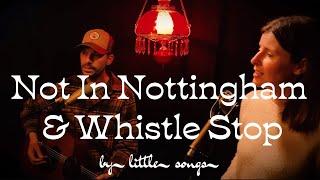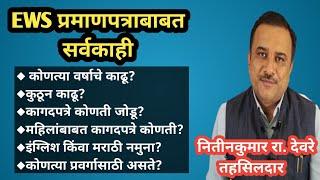Transfer files wirelessly between android and Windows PC using solid explorer (SMB Connection).
Комментарии:

no need an apk?
Ответить
One of the most useful videos for me like ever! Thanks buddy
Ответить
Can I transfer movies from solid ex on my android phone to the app on my smart tv? Es file explorer has send/receive ability.
Ответить
Solid Explorer has totally changed it settings. It doesn't offer SMB connection on it own. It does LAN/SMB together. But I did enter same User Name & password as my Windows uses. But I still end up with a error message "A problem occurred with network communication". I use Windows 10 Fall Creators Update x64
Ответить
Valeu mano tu é o cara!
Ответить
Thank you!
Works on the date of this comment:
For the 2017 version:
>> Tap on the "+ (PLUS)" icon in the bottom right corner of the screen
>> "New Cloud Connection"
>> "LAN/SMB"
>> If it shows up great, if not:
>> A tab will slide up at the bottom of your screen "Didn't find what you're looking for?"
>> Follow the video
To find IP address in Win10:
1. Windows key + R
2. Type cmd.exe and hit Enter
3. Type ipconfig and hit Enter
4. Scroll down to "IPv4 Address"
Voila you have your IP adress e.g. 192.168.0.xx (not mine :p)

AWeeeeeeeeeesome thank you
Ответить