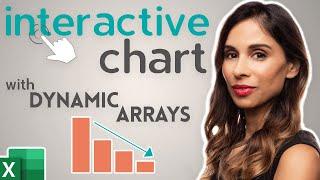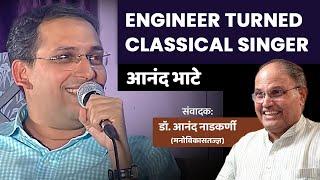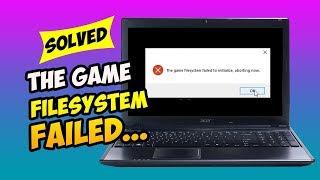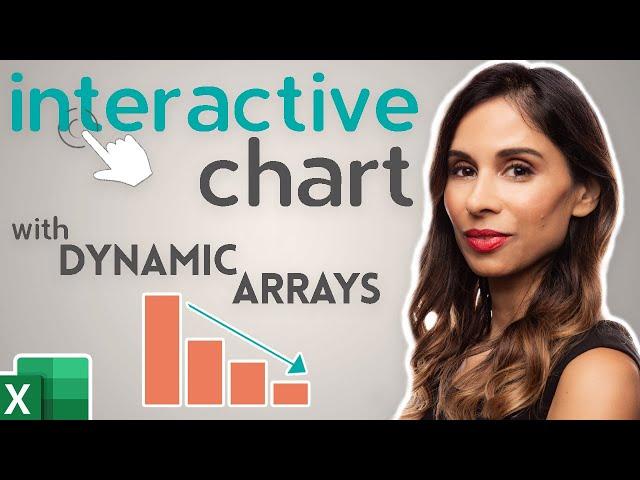
How to Create an Excel Interactive Chart with Dynamic Arrays
Комментарии:

Youre Awesome
Ответить
I heard everything you said but non of it stuck nor could I fallow along. You put to much effort into everything but the subject your instructing. Which is a shame because you are obviously a master at excel.... I guess that's what separates a masters vs a PhD.
Ответить
Thanks for the great walk-through. Playing around I created four 4 prep ranges so I could use one each for all, red, green, and yellow; then using an earlier lesson on overlapping chart data series made the chart bars change color to match the group. Good fun.
Ответить
Can we switch charts dynamically from column charr to line chart after creating a condition to swith
Ответить
Looks great but m
y excel wont accept the name for the series in the chart, even though as far as I can tell I followed these steps exactly. I just get an error message.

What if there is a dynamic target sales also but instead of bar, lets say the target has to be a line chart?
Ответить
you solve a problem that i was struggling with for weeks!!!
Ответить
Really Great...
👍🏻👍🏻

Hello Leila - i just love your voice, its very calming and relaxing. a quick question for you: on a list from a dropdown menu that i have created (data - data validation - list) the writing is so small that i can hardly see it. if i reduce my computer resolution then i can read it but then the excel cell are too big. CAN I make this dropdown list writing bigger without going into my computer setting. I hope this makes sense.
Ответить
Hello .. thank you for every single video you provide .. each and everyone is useful..
I am trying to use sort formula with the filter formula but it is sorting 0 then 10 to 18 and then 2 to 8 ..
I tried everything but couldn't know why .. may you help me ? Can I send clearer picture by email?

You are amazing @Leila!!
I have been following your channel for awhile now. THANK YOU,

Thanks for this Leila. Very helpful. Am trying to use the same technique to create a wage analysis. I have a table with Name, Base Pay and Title as columns. I used the FILTER option to select the names that match a given Title and pull the salary using the VLOOKUP. Fine till now... Now, I want to add the MIN, MAX and AVG salaries in the selected rage as a line in the chart, but I'm struggling to do that as MIN does not behave fine with the spill ranges. How do I achieve this outcome?
Ответить
How can you make such a dynamic graph with Excel 2016?
Ответить
Thanks for this video, Leila! Is there any way that I can create a graph with two different series that depend on a different column and that can update automatically? For example, I want the same graph but with a series for the companies from the West Coast and another from the East Coast. Thanks again!
Ответить
How to combine two interactive charts...if I click the label of main chart bars,then it's subordinate chart should get opened
Ответить
If I group and hide the data prep columns, the chart will become empty. Any idea why?
Ответить
Leila this was amazing. I really liked the thumbs up sound syncing with your lips!! Is this your hidden spill!
Ответить
Does she mean "split" values rather "spilt" values ?
Ответить
Hey Leila, how to create interactive charts with horizonatal table
Ответить
..
Ответить
All was well by the time I got to the Name Manager section. And then I realized that Office 365 Online doesn't have that.🧐😕
Ответить
This is such a helpful video -- thank you! I'm now struggling about how to have a dynamic line chart where there are two variables: time on x axis (dynamic data set on which years are to be included), $ on the y axis and each line in the chart would represent a different company (dynamic on which companies are to be included). I'll look to see if you have a video addressing this. Thanks again!
Ответить
leila you just singlehandedly helped me with my assignment thank u so much ily
Ответить
Love this video. Would like to make more "user friendly" by including checkboxes rather than a column of 1s and blanks. However that would add a lot of work on the front end by the sheet developer.
Ответить
what does # do here?
Ответить
Hi, can anyone in the comments section please tell me how to create dynamic watermark in a chart. If I have multiple countries and using slicer I am choosing one country at a time. So how can I add a watermark on the basics of choose country from slicer
Ответить
I like how you have showed us to use the show marker in this video to change the presentation of data but I'm wondering how to apply that to my situation. I have a list of quality control issues that I am pulling out of a master list by month and then count the number of occurances for that period for each quality issue. I have done that fine but now I'm having difficulty showing those results in a dynamic chart. One month might have only 5 issues, another month might have 7 or more etc. Do you have any suggestions please?
Ответить
Hi Leila, great video!
Some years ago, you posted a video called “Excel Dynamic Chart Range (…)”. I wonder if there’s a way to merge these two lessons – meaning, a chart with both dynamic ranges and series. Thank you very much!

Hey, so on the teams, what if you have one name in multiple teams and you only want to get 1s for one team.
Ответить
Amazing! Love it 😍
Ответить
I can't find filter formula in my excel, Can anyone, kindly help me please?
Ответить
classroom speak basic symbol commonecation software 🏛🌍🌎🌏 year 2022 / 2023 sys data coom master motivation presentasi 🏛🏪🏫🏬🏭🏯🏰💒🏩🏨🏧🏦🏥🏤🏣
Ответить
Hi @Leila. For some reason the defined name manager is not capturing the complete list of data from my dynamic array formula, despite using the hashtag symbol. Do you know why this may occur?
Ответить
Hi @Leila
Can you please tell me if we can do something similar with dynamic series data. For example series value picks up data based on particular range we select manually, say the chart shows 2 bar graph with x axis - Engineers and Managers. Is there a way to pick data based on the values in the range whichis either Engineers or Managers.

Like all your followers, big thank from France.
I have a tricky question about graphics I wish submitting you.
In an SAP framework, using IBP module, data are presented in an excel format, however in an horizontal time axis, not vertical. This stops the Excel table to work nicely, in particular with regards to graphic. There is the switch row/column option but not fully satisfying. I also tried with pivot chart, however limited.
My wish would be to get a graph, dynamically adaptable, lije in your video, this to avoid user configuring.
My current option is vba based, works fine but a little complicated with regards to maintenance.
Thk anyway for your channel, Daniel

I didnt understand
Ответить
Hi is tıs work on 2016 thank you
Ответить
Am I the only one that prefers index/matching instead of vlookup? Although the new xlookup is so nice so I am switching to that slowly. But index matching is godly in my opinion
Ответить
Hi nice 2 meet u
I saw many vdo n helped me in many formula...but i hv data in two different sheets to make gantchart ..if u give permission i will share formula 2 solve. Need yr help 2 make new formula. plz

Amazing, very useful, thanks
Ответить
# this spill symbol is not working in 2016 or?
Ответить
Hello Leila thanks for your effort. Great tutorial. But what is the alternative way to do the same thing if we do not have filter function for the case in the video?
Ответить
You're a life saver. This video has pointed straight to what I needed.
Ответить
I am used to pivot chart in wps office 2016. When our technician ugraded my wps, i could no longer acces my pivot chart. Can you help me with my problem? Thank you so much!
Ответить
If only Dynamic Arrays formula already supported by Excel Tables...
Ответить
Thank you so much
Ответить
Hi @Leila Gharani
It's Excelent video to get to know about dynamic arrays and chart. I want to prepare a report like this for my official purpose.
But the link provided for downloading the excel file, I have downloaded multiple times but when I try to open the downloaded excel file it says as file is corrupted and unable to to open. Could you pls check on that re-upload the file or provide a link to download it.
When I check and tried filter formula in excel desktop app it's not worked or not shown this formula, in office 365 online it's worked.
When I check for Name manager in formulas tab it's available in desktop app but it's not available in office 365 online excel. How to use Name manager in office 365 online. How to enable it or to use it in office365 online because it's not showing in formula tab for me. It helps a lot if you could guide me in this.
Thanks 😊

And can these be done with earlier versions of excel?
Ответить