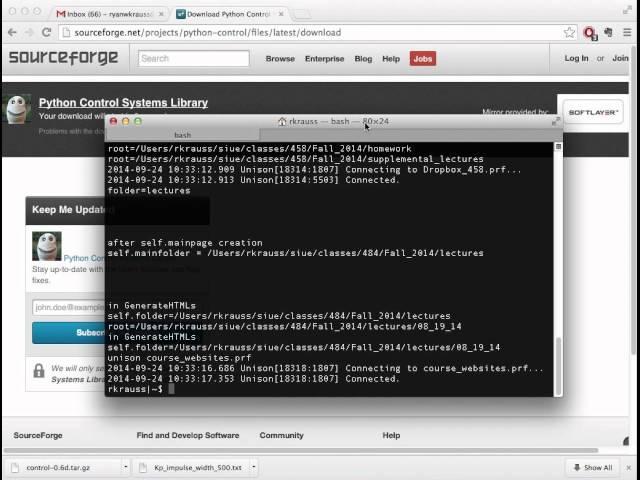
Installing a Python module from a gzipped tarball (*.tar.gz) for OSX or Linux
Комментарии:

Thanks bro!
Ответить
Thanks Dr. Krauss
Ответить
is it possible to install without sudo? I dont have sudo permission and need to install pyserial.
Ответить
Hi! I followed your steps and thought I successfully installed the module. However in Jupyter Notebook when i was trying to import the module, it says
ModuleNotFoundError Traceback (most recent call last)
<ipython-input-6-24aa7f3ed338> in <module>()
Any idea how to fix it?

could I follow the same process on windows?
Ответить
Thanks dude. Worked on Mac
Ответить
what if i just have the link to the file and its not downloaded?
Ответить
Thanks a lot man!!!! GEEZ it took forever to find a good video on this!!!
Ответить
i need to intall mechanize with python module but how in linux ??
Ответить
Please your speed is too fast i dont see what are you typing ???????
Ответить
amazing. all i needed thanks a ton
Ответить
THANK YOU VERY MUCH
Ответить
you legend !!!!!!!!
Ответить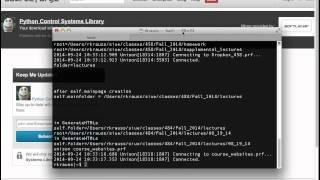
![[🈳️]-PRETTY B1TCHES NEVER DIE..-[] /meme/ [Harumi..] Ninjago Crystalized..•||@W11X.X||• [🈳️]-PRETTY B1TCHES NEVER DIE..-[] /meme/ [Harumi..] Ninjago Crystalized..•||@W11X.X||•](https://invideo.cc/img/upload/a3l4Y1R4dWtwSlA.jpg)
























