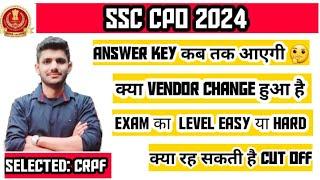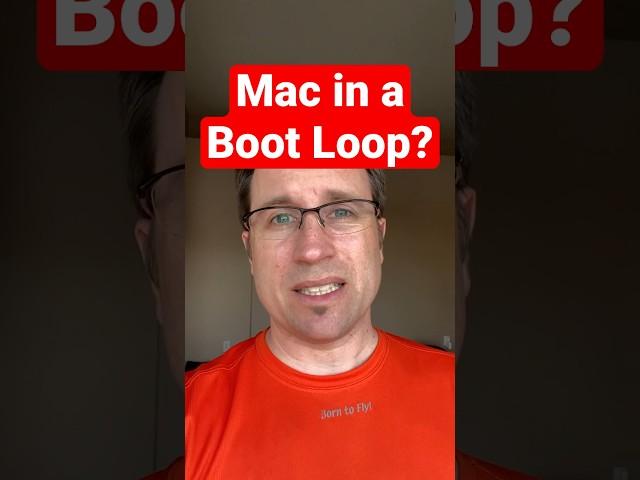
How to get your Mac out of a Boot Loop! #problem #mac #help
WEBSITES:
=========
Latest Legacy Patcher Download:
https://github.com/dortania/Opencore-Legacy-Patcher/releases
OTHER VIDEOS:
=============
Ultimate Tutorial for macOS on UNSUPPORTED MACs:
https://youtu.be/mtN8zxGVNwQ
All MAC shortcuts & boot modes:
https://youtu.be/A9SmsdUCTmk
30% more performance on UNSUPPORTED MACs:
https://youtu.be/aeXgOid0Tfg
Trouble with UNSUPPORTED MACs with OpenCore?
https://youtu.be/tYu7GjWz4rg
Windows 11 on UNSUPPORTED MACs:
https://youtu.be/XY55DD1Iym8
If there are any concerns about copyright, please do not hesitate to contact me! All credits go to the creators of OpenCore, OC Legacy Patcher and many more who made all this possible!
#JessiesFlying #MacPro #Ventura
Тэги:
#apple #macos #macbook #imac #macpro #macmini #osx #tutorial #update #upgrade #hardware #howto #help #computer #howitsmade #jessiesflying #ios #m1 #macbookpro #tech #tips #monterey #macOS12 #AppleDeveloper #updates #bootloader #opencore #oc #updater #legacy #patcher #OCLP #iMacPro #dortania #easy #mac #old #oldmac #unsupported #install #USB #guide #problem #warning #advise #news #announcement #premiere #latest #patch #macOS13 #Ventura #release #13.3 #0.6.5 #13.3.1 #bootloop #boot #loop #solution #trick #troubleКомментарии:

Help I’m in bootloop but in the user screen I try everything
Ответить
I rebooted to install from USB with Ventura but it just keeps giving me the start chime over and over but nothing shows up. Tried with the old GPU and the new but nothing. This is Mac Pro 2009 flashed 5,1
Ответить
Does this work on intel based macs?
Ответить
hello I have been trying to install mac Os Ventura on VMware (virtual machine) I was successful with Monterey. but after the second installation it kept rebooting and said boot panic I was doing this on a PC.
Ответить
Command + s looks normal until i log un and then. There is a bunch of code
Ответить
I need help
Ответить
You saved my life! But instead of cmd+s (single user mode) I have to press shift until full load. And then I managed to update the patcher and boot in normal mode
Ответить
THANK YOU🙏🏼
Ответить
Already type cmd + s but after that my mac still boot loop :( I’m on macbook pro late 2011 with latest opencore legacy patcher. Can you help me?
Ответить
Can’t get into system recovery I would love to know how I could get this fixed so I’m able to do a time machine back up from an earlier time, I installed Monterey with the latest open court legacy patcher if you could guide me step-by-step, how to enable system recovery it would be amazing In other words when I do the key commands command, and the arche it won’t boot to recovery mode.
Ответить
Ihave macbook pro 2012 and i installed the macos Ventura but when the install complete he gave me error or something like the error he said restart and i restart and open it agian and i installed it agian and he didn't give me error but he restart and boot agian and i get the same apple logo when i install before 😢
Ответить
Cmd s gives an error saying reinstall needed
Ответить
I’m still stuck in the loop, what should I do? Doesn’t update gets stuck on the loading screen
Ответить
With Samsung sad 870 evo too? 🤔
Thx mean for your jobs!

Hey Jesse this is just a quick update on my MacBook Pro status before I watched your video I downloaded the update and now I’m in a MacBook Pro update boot loop and everytime I say update it puts me in the same thing so I don’t know if I should call apple tech support and see if I can take it in for repair or they can help me over the phone or I have to delete all of my data so please walk me through on what I should do and if anyone comments on this comment I will read it and try there method
Ответить
Safe Mode is just unusual enough to forget about. It has saved my ass. For decades.
Ответить
just a first feedback for MacOS 13.4 update. I downloaded and installed the installer package to my late 2013 Mac (27") and OCLP 0.6.5 automatically requested a post install. So far all looks fine and stable incl. YT videos, AppleTV content and Parallels VMs. 🙏
Ответить
Thank you for the information. I ran into a different problem which is unrelated to this and I was wondering if any body may help me. My third party softwares such as google chrome and zoom are unable to use both microphone and camera. Each time they request and I access the privacy and security so that I can grant them permission , they do not appear there. Both my camera and microphone are working correctly with other apps which are pre installed such as facetime and safari.
Ответить
mine was always boot looping after about 7 times it finally loaded ;)
Ответить
I am not able to update to 13.3.1 (a) on non Metal 2011 17" mbp latest OpenCore...
Radeon graphics disabled ofc

you're a king but I reinstalled everything hahahah
Ответить


![[FREE] Morad x Beny Jr Afro Trap Type Beat - "TE VEO" [FREE] Morad x Beny Jr Afro Trap Type Beat - "TE VEO"](https://invideo.cc/img/upload/NDM3cE5Jb2tOLVU.jpg)


![[SOLD] Vkie type beat "OPCJA" [SOLD] Vkie type beat "OPCJA"](https://invideo.cc/img/upload/UWhPc3JQanF0N2o.jpg)