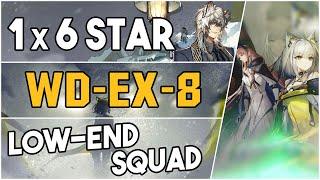PC Gamers PLEASE Stop Doing This #shorts
Комментарии:

Could you explain why we should do these things?
Ответить
Can I have all of the v sync options on and still do this
Ответить
yes it might add latency, but some games do not have a in-built cap.. and try to get every frame they can, my gpu doesn't like it at all~
like phasmophobia after all the rehauls it got worse and more worse than ever..
if i do not cap it i have stutters and 150% gpu usage (low settings), with a limit i do get 30-50% while using graphic settings inbetween of medium and high..
:(

I can't take the voice serious.
Ответить
is there a software to enable v sync for all games? I know that setting exists in Intel, AMD and Nvidia display drivers but I want to enable it on the m1 mac
Ответить
This does not apply to all use cases, please do not advertise this method as the be-all and end-all solution - Users should make the effort to do some Research to find the methods to apply on a Game by Game Basis (one example: for DLSS3 Frame Generation you do NOT want to use RTSS Frame limitation or else you get stutters from hell...)
Ответить
Dude you have no idea what you talking about
Ответить
Mentally challenged
Ответить
Nvidia FPS Limiter was changed at least 3 years ago and is now on par with RTSS (in term of the latency that it add) so stop give bad advice my friend
Ответить
If I have an nVidia card?
Phuck Mr. Leather Jacket.

wrong wrong wrong. never set start with windows. if you fk up a
setting your ruin ing your chances to disable it again. and never set
fps limits with rivatuner as that increases latency. ingame = better unless the game doest have it and then your still better off with driver implementations as they have the same result with lower cpu impact.

Should I be doing this with a 1080 ti? Thing is, I just haven't had any problems. But, would it help performance?
Ответить
I use msi afterburner and the benchmark i don't get the 4fps lower then your actual fps i got screen tearing on a newer driver deleted the work with old drivers gpu needs to be 99
Ответить
1. Please don't turn on V-sync in the driver control panel. Just leave it as application controlled and make your change in game. Also maybe it's just the way this short is edited but you mention Gsync and Freesync and then go on to say to turn V-sync on in the control panel. If you have one of the adaptive sync compatibilities with your monitor, you also don't need to turn V-sync on.. either in the control panel or in game settings.
2. If you have Gsync or Freesync why would you be setting an external software frame limit? Just turn on G or Free and set your monitors refresh rate. Maybe this could be useful if you're trying to limit your GPU to keep temps and power draw down, but you said "a few frames below your refresh rate" so I don't think that is the case.
3. In terms of low latency mode, if the game you're playing has reflex, make sure you DO NOT turn on low latency in the driver control panel, just an FYI.

get the word out before you start the next one please
Ответить
dont know mate frame limiter from nvidia is enough constantly 144 fps and gsync is active.
Ответить
You aren't gonna get a better experience gaming when you limit your FPS 🤡
Ответить
STOP buying Nvidia GPU's !!!
Do you even realize, that Nvidia makes about $750,- PROFIT on their 4090 GPU's ???

Rather not
Ответить
These settings are out of date, especially with the low latency mode with makes things worse with DX12...
Ответить
I was getting screen tearing myself with rx 6600xt. For anyone who has that problem like I did with amd cards, turn free sync on your monitor and then in game turn it on as well. My destiny 2 screen tearing went away and it also fixed ugly frames even though I had a high frame rate.
Ответить
you should try to use the ingame fps limiter instead. since this both Nvidia fps cap and RTSS will introduce some input delay. v-sync will have even more input delay since its holding back frames waiting for the monitor to sync
Ответить
Make a video of all that and insuscribe and like the video pleas cus u talk to fast and not speak english plase🤗
Ответить
Does this work with asus laptop? Since msi manufacturer application.
Ответить
.
Ответить
Never use g -sync, v-sync or rtss, sync services will never be faster than having it turned off and rtss can potentially make games not run
Ответить
Great tip, thanks!
Ответить
I love keeping everything on default in ncp, everything worked out fine for me, no tearing no nothing with or without g/v sync. Some ppl get tearing some ppl dont. Even lot of 3090 owner are having tearing issue or fps drop issue. I do think is all because of the software issue or the hardware compatibility issue, so no matter what you did. The issue's still there but just minimized
Ответить
The Nvidia control panel works just fine. It might not have as many options, but Nvidia control panel makes it a piece of cake to overclock your gpu.
Ответить
vsync is cool and all but it puts a bunch of latency on my inputs , i can’t use gsync and nothing has been working
Ответить
I have a 730 theres in better experience
Ответить
What the fk is an rtss
Ответить
How the hell is RTSS better than the drivers?
Ответить
NEVER turn on VSync. This will create massive input lag
Ответить
The extensive Blur Busters test results/ conclusion ever so slightly differ from this.
Ответить
What I am looking for I get screen tearing. I have exact card.
Ответить
Should I left VSYNC on in games ? Reddit says I have to keep VSYNC on in nvcp but off inside the game options (I have a G-Sync monitor and a rtx3060)
Ответить
Pointless advice unless you running a gt710
Ответить
Is that a nug or a picture on that gpu if it's weed nice
Ответить
This is bs don't do any of this bloatware won't help if you don't know how to set things up contact Nvidia and ask
Ответить
Tbh the only thing u should use this app for is unless you have a crazy amount of fps or your testing lower fps and trying to make it optimize. this app can lower your fps
Ответить
Do not use RTSS unless the game you are playing does not have a built-in framerate limit, setting a hard FPS limit thru RTSS introduces more input lag than a framerate limit that’s built into the game
Turning on V-Sync is actually beneficial if you have G-sync enabled and a true G-sync monitor, otherwise I would avoid Vsync

If you use Steam Remote Play
It might be worth setting profiles when changing Nvidia control panel settings as slot of those settings can stop Steam remote play working properly

Stop giving bullshit tips. These make no sense.
Ответить
100% lost all credibility when you recommended using v-sync 😂
Ответить
It’s important to note that this is VERY specific advice for a VERY specific subsection of people. If literally all you do is play AAA games at graphics high enough to make fps count a concern, then this can make sense as a catch-all. However, if you play competitive games in any capacity, you are severely limiting yourself by doing this. Having 300-500 fps in a game like csgo or valorant is incredibly important even with a 144hz monitor, as having more frames to pull from ensures that your monitor is nearly always going to be displaying the most up-to-date frame. GSync aids in that as well, yes, but GSync is still only as useful as the pool of frames it has to pull from. Similar reason why 240-360hz monitors perform better in games like csgo in spite of providing diminishing returns for nearly everything else. If you are the type of person who is at all interested in playing these kinds of game, DO NOT HEED THE VIDEO’S ADVICE. GSync should always be enabled, but just use the Vsync and frame rate limiters of the games that need it. The vast majority of games offer the same exact tools that apply only in that specific game, and you’ll still get the best competitive advantage in everything else.
Ответить
Wrong wrong wrong
Ответить
This is the worst topic to make a YT Short for. What if they play online(?)–they are going to turn Vsync on, too(?).
Ответить
*turn on vsync*. yeah bullshit video lmao
Ответить
No pro gamers use this. You shouldn’t be using vsync gsync or freesync. Look up the reasons why
Ответить