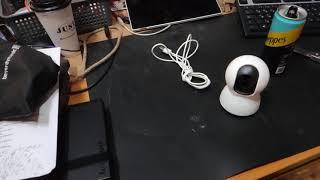Google Pixel 5a: Black Screen, Screen Won't Turn On? Easy Fixes!
Комментарии:

Hello, i have Google pixel 5a, this phone screen blackout problem. Your tips not worke. How to fixed it😢😢
Ответить
Obły one solutions is expose phone to high temperaturę then pług charger nd restart .... I've had hard Brick
Ответить
You just saved me brother. it worked. suddenly my pixel 5A screen got black with full working condition like calls, sms and others. Long Pressed to power button rise it up and that was unexpected for me, never thought. love from Bangladesh 🇧🇩
Ответить
I really thought I was being pranked when it got to the freezer suggestion but dammit that's the one that worked! What in the world. Thank you for saving my sanity.
Ответить
First step worked for me. Unfortunately it happened with the phone again but all of my photos were successfully backed up by that point.
Ответить
The freezer trick did it! Strangely it seemed to lose all battery power after 15 mins in the freezer, but it's charging up now and the boot loop has stopped. Thank you 🙏
Ответить
phone dropped - nothing works
what a horrible horrible experience - how flimsy are these google phones!! so aggravating

i did everything mention up there, still frozen. i thought my phone was broken for good. But after trying for 30min, holding the power and UP volume did restart the phone. I then did a clean wipe from bootloader and i am now reinstalling my phone like a brand new phone. The screen works perfectly. So it seems that a OS or software issue can make your screen looks like it's missing some cables :). I would not suggest NOT to slam or massage your phone too much as on mine it made the keyboard not work well anymore. The rest of the phone is running perfectly.
Ответить
Do these methods only work if the phone is "on"? Mine is charged but no vibration no anything.
Ответить
My phone is start show google but after that phone is turn off what is the reason plz any one??
Ответить
Don't press the on button it calls the police
Ответить
I have tried every step without the freezing. but I see no improvements of this issue. can you please suggest me?
Ответить
Fixed it after smacking that booty!
Ответить
I usually never comment on videos, but this totally saved me just now, bc my screen died (likely due to a heat wave) while traveling abroad
Ответить
These did not work for my phone. My phone is completely off, no sounds, no vibrations, nothing even when plugged in.
Ответить
When I got to the step of putting it in the freezer, I rolled my eyes thinking "no way this step works" ... but that was the one that did it!!! thank you!
Ответить
Didn't work😭
Ответить
Clown
Ответить
I've had two Pixel 5as with screen failures in the span of a month, this didn't work but I think the digitizers failed. I'm so angry, Google designed the perfect phone for me. Perfect form factor, rear fingerprint scanner, powerful enough to do everything I need it to do, great battery life. All except that their screens are faulty.
If you're reading this, you're probably dealing with the same failure. Try the methods above, but if it doesn't work, avoid the Pixels. Don't support Google when they make such delicate little creatures. I'm just so frustrated.

Nothing works
Ответить
Nothing worked for me unfortunately.
Ответить
What a joke - basically it is hit and nothing actually to start it.
Ответить
Fridge method works for me 😭😭😭 unbelievable but it works!!!!! Thanks!!
Ответить
Spamming the power button will immediately call emergency services
Ответить
You are a bad quack
Ответить
"Screen won't turn on? Just hold the button until it turns on." Come on my guy. This isn't helpful.
Ответить
👎
Ответить
I had to hold the power button and the volume down key. I thought it might do a hard reset but it was normal. I tried the tapping and palm process like 8 to 10 times. Thank you
Ответить
Massage trick did it for me. Thanks!
Ответить
Massage method for the WIN! Thanks!
Ответить
Unfortunately, this didn't work for me. My screen just spontaneously went black as I was scrolling through my news feed. Looks like Google will repair it under warranty however. For anyone else who has this problem, Google has a one-year warranty extension for the 5a phone for just this issue. I'm hopeful that it can be fixed!
Ответить
I could cry- the phone massaging worked!!! I submerged my phone in dirty water, though it was a goner, would not turn on all day!
Ответить
This showed up froma google search without comments, so this video needs to be edited to fix the dangerous instructions.
Ответить
Don't mash buttons and don't massage the phone. it worsened the problem from easy to fix to broken.
Contact google to try to get a repair or replacement. the motherboard got fried on mine.. they were required to not fix it. Very strange.

The comments are not visible when doing a google search. spamming the power button calls 911. very embarrassing. and harmful. please edit your video, this video is harmful.
Ответить
Worked, love it! Thanks!!
Ответить
NO ITS NOT A PROPER METHOD TO TURN ON BLACK SCREEN.PL.TRY GENTLY.OK.
Ответить
I have a broken pixel 5a and I couldn't activate my google Fi on the new phone due to black screen. Step 1 worked on the first try but only lasted for 30 sec. Tried step 1 to 7 twice. Will take a break and try again tomorrow......
Ответить
You just saved my day! The phone tapping did the trick!! Thank you!!!!!!
Ответить
Went through all the steps and nothing worked till the freezer method. And after taking the cold phone out of the freezer, the phone booted. Who knew!
Ответить
Didnt work for me and I accidentally called emergency. shouldve read the comments first
Ответить
How many people had to talk to a 911 operator and apologize lol? (I did) there should definitely be a warning in the video, that scared the shit out of me.
Ответить
This saved me today. Thank you. My screen went black and I run my Dexcom G6 (constant glucose monitor for diabetes) through my phone. Found this video on my laptop and I was up and running in no time.
Ответить
Dear @worldoftech Thank you for this video! My phone did this on a business trip outside of the US, luckily I was able to google your video on my laptop and you SAVED me. The phone is my alarm, navigation etc.... Thanks for taking the time to make this video! Grateful for you!
Ответить
If these Pixel phones were cars there would have been a recall. Absolutely scandalous
Ответить
Try all method but not work
Ответить
This worked. It took almost to the end of the options and it worked. Thank goodness, and thank you!
Ответить
Wow the two finger tapping method worked. I didn't believe it would but it just saved me a trip to the store to get it fixed.
Ответить
Your the man!!! Thank you it worked, with the Display - Massage!
Ответить
Smacking the phone around killed the phone completely. It just started blinking at the edges. Not sure I'd recommend doing all of these.
Ответить