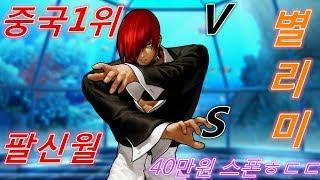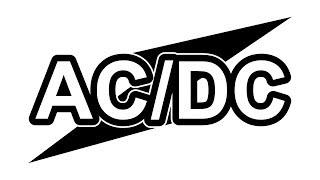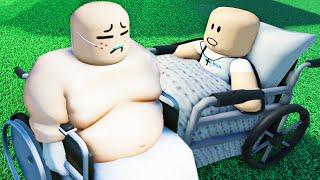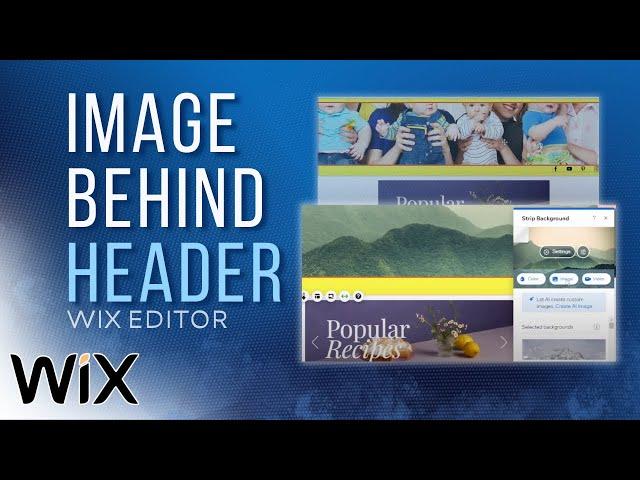
How to Add a Background Image Behind Header in Wix | Wix Tutorial
How to Add a Background Image Behind Header in Wix | Wix Tutorial
Want to make your Wix website more visually appealing by adding a background image behind your header? This video will guide you step-by-step on how to add a background image behind the header in Wix, helping you create a striking and professional design. Whether you're looking to enhance your site's branding or just want to add a creative touch, I'll show you how to do it using the Wix Editor.
In this tutorial, you'll learn:
How to access the Wix Editor and select your header section.
Step-by-step instructions to add and customize a background image behind your header.
Tips for optimizing the image to ensure it looks great on both desktop and mobile devices.
Make your website stand out—follow these steps to add a background image behind your header in Wix and create a visually stunning site!
Chapters:
00:00:00 - Introduction
00:00:10 - Access the Website Editor
00:00:31 - Add a Strip to Project
00:00:46 - Adjust and Resize the Header
00:01:01 - Change the background picture
00:01:33 - Add Headers to a Website
00:01:48 - Publish and View the Created Website
Want to make your Wix website more visually appealing by adding a background image behind your header? This video will guide you step-by-step on how to add a background image behind the header in Wix, helping you create a striking and professional design. Whether you're looking to enhance your site's branding or just want to add a creative touch, I'll show you how to do it using the Wix Editor.
In this tutorial, you'll learn:
How to access the Wix Editor and select your header section.
Step-by-step instructions to add and customize a background image behind your header.
Tips for optimizing the image to ensure it looks great on both desktop and mobile devices.
Make your website stand out—follow these steps to add a background image behind your header in Wix and create a visually stunning site!
Chapters:
00:00:00 - Introduction
00:00:10 - Access the Website Editor
00:00:31 - Add a Strip to Project
00:00:46 - Adjust and Resize the Header
00:01:01 - Change the background picture
00:01:33 - Add Headers to a Website
00:01:48 - Publish and View the Created Website
Тэги:
#How_to_add_a_background_image_behind_header_in_Wix #Wix_background_image_tutorial #Wix_for_beginners #customize_Wix_header #enhance_Wix_design #add_images_to_Wix_site #Wix_Editor_tips #improve_website_visuals_Wix #create_unique_Wix_design #online_website_builder_guideКомментарии:
【FULL】"Back to field S4" EP6: Timmy Xu and Allen Ren dance together!!
湖南卫视芒果TV官方频道 China HunanTV Official Channel
What's the Difference Between AC and DC?
Techquickie
ВДНХ исполнилось 85 лет | Позновательный фильм - Москва 24
Москва 24 | Прямой эфир Москва 24
Roblox Grandpa Steals From a Make-A-Wish Kid (Roblox Voice Trolling)
NormalDifficulty
«Спецоперація УПА: Шухевич в Одесі»
Ukrainian Institute of National Remembrance