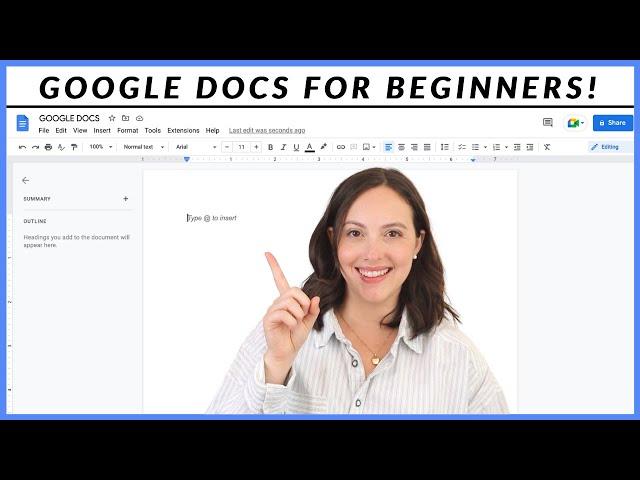
BEGINNERS GUIDE HOW TO USE GOOGLE DOCS! Learning the basics of Google Docs
Комментарии:

Thank you for the nice, simple video! :)
Ответить
I made a Google doc, And copied some text and put it in the document. I went to name it, but I could not name it. I double clicked on the “blank doc” at the top of the page, and I clicked save, and it saved my document as “1-blank doc.docx”. I double tapped on that to try to change the name or rename it, but it wouldn’t let me change the name. When I first opened Google doc, after downloading it to my iPad, there was nothing at the top of the document like it showed in your example. I wanted to name this document I don’t want it titled as a ‘blank document’. Can you tell me how to rename my document.? Thank you very much. 🎉
Ответить
good information, concise and well presented
Ответить
Your presentation is easy to follow and is to-the-point. Thank you.
Ответить
Dont shout out which need be said sloly.
Ответить
I love your teaching skills! I'm writing a book and took "typing" in high school. Computers came at 49 for me. I need to know how to set the format for writing a book. I am typing and copying and pasting and starting many documents to insert, etc. There has to be an easier way!!
Ответить
How to add someone to my account
Ответить
does Google Docs have a total searchable database or is it only available for each document?
Ответить
I would love a part 2
Ответить
I would love to have more
Ответить
Do you have a video on google docs spreadsheet? For beginners. Thank you!
Ответить
Hi, do you have a video on editing speech to text documents?
Ответить
Great! The second part is definitely needed
Ответить
This is very helpful. Thank you
Ответить
Very good job explaining this!!!! Thank you so much
Ответить
100/100
Ответить
Hi I’m trying to make a chart where you can be able to fill in the blanks with a check or numbers and time. Like someone who is in medication and numbers like a sugar count - he is using insulin so every prick check needs to be written down. We need it so when he goes back to dr they can see a pattern and can adjust and manage insulin intake. Pls help me. I’m not familiar with any chart making cz I need to do it manually using a ruler and writing each meds and then make copies . A friend suggested to use google docs. Used excel and I failed cz it was so small when printed 🤦♀️
Ответить
Thank you, this video was very helpful- just found you:) - I'd love videos about 1. using Google Spreadsheets. 2. using slack.
Ответить
pls direct me to your video on how to use google drive. thanks
Ответить
How can i add the same inner margine?
Ответить
Would like to see any video instructions on how to edit / proof and format a resume - thanks in advance
Ответить
How do you insert placement text in google docs weapon that have never been injured?
Ответить
I need a way to transcribe voice messages to text. Does Google docs do that?
Ответить
Claudia, I have three contractors that are using Google Docs and the files a proliferating and disorganized. Is it true that only the owner of the document can move it to another folder? Any tips would be helpful.
Ответить
Very helpful. I didn't know anything about the microphone/dictation feature. I am trying to learn how to format a script--typing the text and assigning speakers.
Ответить
Interesting. But what if i want to create another folder to save my doc to?
Ответить
Hello @HowDoYouDo, how do I put a MS Excel page in my Google document?
Ответить
Thanks I never knew how to use it . What a blessing you are!!!!!
Ответить
Well done!
Ответить
Thank you
Ответить
Thank you, Yes, I would like to know about my drive, GOOGLE DRIVE, and Google Drive Nice presentation.
Ответить
Can you do a video about Google Drive? Thanks.
Ответить
How do you delete an extra page?
Ответить
Please quit moving the curser around so frantically! As you talk you the curser is jumping all over the place and circling around . You aren’t the only one that does this but I’m older. I need all these computer instructions but my eyes can’t focus that fast. I like your explanations but the jumping around makes me sea sick
Ответить
Hi Can you do a video on how to use Google Drive for beginners
Ответить
I was working on a document that had been created by a friend, a writer. When she "resolves" a change I made, there does not seem to be a way to see where the edit was accepted, or where the writer has revised to respond to a query I made in the Comments. Can the creator of the document use the Suggestion mode under Editing? When she tried to do that, Suggestion never lit up so she couldn't click on it. Is there some way the creator of the document can use Suggestion so her revisions are visible? Thanks!
Ответить
Show a video of how to use google drive.
Ответить
Best explanation on using Google doc for a beginner. thank you
Ответить
Like to see more about what the toolbars and formatting buttons do..
Ответить
Thank you for the great information. I never had a reason to use this feature until now and I was totally lost when I was accessing docs to "make a copy" last week.
I have Google'd and can not find an answer to my questions...Who can use Google docs? is it available to people who don't have GMail or are iPhone or Mac users? Can it be used on any browser? I heard people who don't have Powerpoint can still open up those documents here.
The only issue I had with the video is that mine didn't look like yours I knew your video wasn't that old so I wondered why I could not see the section where you put in the file name at the beginning. After looking around, my default is for that to be hidden. There's an arrow at the extreme right that toggles it.

Please please please if their is a way to get my previous phone ehich screen went black and is unreadab l e to the phone im using now
Ответить
do you have one for my drive?
Ответить
great, supper clear to follow
Ответить
Well done! I'm interested in learning hacks for organizing my G-Suite as a whole. Not sure if you already created a video for that?
Ответить
Thank you!
Ответить
google drive? not sure about that
Ответить
Very clear explanation for beginners.
Ответить
Great video. Yes, I want to know how to use Google Drive. Thanks!
Ответить
Yes please on the drive video
Ответить

























