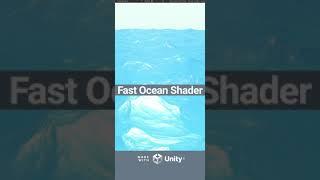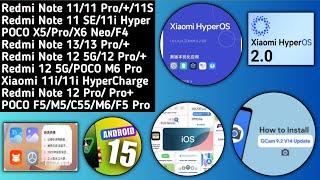How to install any script mod (.asi, .lua, .dll, .cs, .vb) - GTA V PC
Комментарии:
Fast Ocean Shader for Unity
Sator Imaging
Modak Cake | Ganpati Special | Fusion Recipe
Sweet Boutique by Aditi
Low roar - Low roar (2011) (Full Album)
Hidden Tracks
Фактчекинг. Лекция Алексея Водовозова.
Сообщество ВСмысле