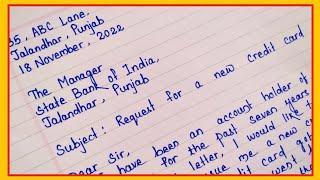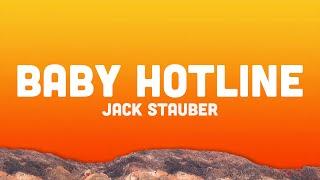How to 3D Motion Track Floating Text onto Ground or Walls in Adobe After Effects! (CC Tutorial)
Комментарии:

Would you have a tutorial for the newest After Effects version. I'm looking to do this for drone survey videos of properties using street names where it maybe doesn't move.
Ответить
happy father's day papa
Ответить
sweet. doesnt work!
Ответить
I'm having issues when I try place multiple text. I place one..it's fine. I go and try to place a second text and it creates two. One where I want it and I'll find another random one just before it.
Ответить
Thanks
Ответить
I revisited this video this week after tracking in Mocha failed for me, and was working under the gun with a deadline. It worked brilliantly. Justin thank you also for the little tip of clicking on the track point field to reveal the track points when you go back to attach more objects. That drove me crazy until you pointed that out!
Ответить
Hi everyone! I am having trouble with this effect. I am not able to see the colorful dots like he can when it finishes the analyzing process. I would greatly appreciate any help.
Edit: I got the points to show but the red thing isn't.

tysm u saved me <3
Ответить
just not working, text i s not sticking to wall and is just staying static
Ответить
Thanks. But how can choose when I want the text to appear? I want to fade it in at a certain point.
Ответить
You are the GOAT my man 🙏🏽
Ответить
omg the one point tracking thing saved my life ty so much
Ответить
the red thing doesnt apear help!
Ответить
Nice shearing
Ответить
I learned tracking just from you brother.. Thanks
Ответить
Possible to add ''an object'' to a point like you did with text? For example .jpeg or .mp4 with some kind of object showed in it?
Ответить
When i change the positioning it doesn't track exactly.
Ответить
it works,
kinda

it finishes but it dont show the dots
Ответить
thank you so much, none of the other videos worked for me
Ответить
Thank you so much for this video!
Ответить
The dots don’t show up
Ответить
analysis solve failed for any clip . . how to overcome the issue ?
Ответить
Hi... luvit! Will you do a simple track motion placing an image of a passing object?
Ответить
You did not show how you put the second text into the composition. Like that it is really useless for me, because that is exactely what i'm lookin for. I can't put two different Texts into one 3D camera
Ответить
VERY HELPFUL I LOVE U DAMMIT :'(
Ответить
My AE crashes when i want to place a text and camera
Ответить
This video just made me 2x the money from a client! You rock Justin !
(p.s. my AE only made track points after I clicked "create camera")

I can't find the tracking panel in my Premiere Pro
Ответить
IT DOESNT JUST STICK TO THE WALL
Ответить
man, when i render the video text is not visible. what to do
Ответить
Can anyone help? Every time I click create text object AE crashes
Ответить
After it tracks it doesn’t let me right click?? Do I need a mouse
Ответить
can we insert image like that way?
Ответить
After analyze I can see the track points but when I click with the mouse around them there is no circle, also if I right click I don t get the options panel to create camera and text. :( Also, the track points are visible only after I check the option: Render track points.
Ответить
Thanks!
Ответить
Hi Justin, i truly appreciate your work and subscribed to your channel! :) btw, can you make a tutorial how to make lyric video like in Justin Bieber's sorry lyric video please. More power to you!
Ответить
If the solving camera step keeps failing or crashing AE, make sure your graphics drivers are up to date!
Ответить
Is there a way to make it look like the text is falling off the wall? Like as if it were an old beat up sign and the letters are old and falling off
Ответить
Can you do this in Adobe Premiere Pro?
Ответить
Great vid thanks
Ответить
“Render track points” is off, yet you can see the tracking colour points?
Ответить
"ANALlizing the frame"
Ответить
i want to HIT most of the people in the comments, i have barely been using Ae and just wanna spank the cake out your faces.
Ответить
Hello Justin,
My Premiere Pro CC doesn't have that "Tracker" option... It's the most recent version. Am I missing something?

thank you bro
Ответить
Thanks, really enjoyed this one. May have convinced me to add AE to my CC subscription...
Ответить
When I create text and camera there is never a text that pops up like yours... I can't find my text
HELP!

can do it in premiere
Ответить