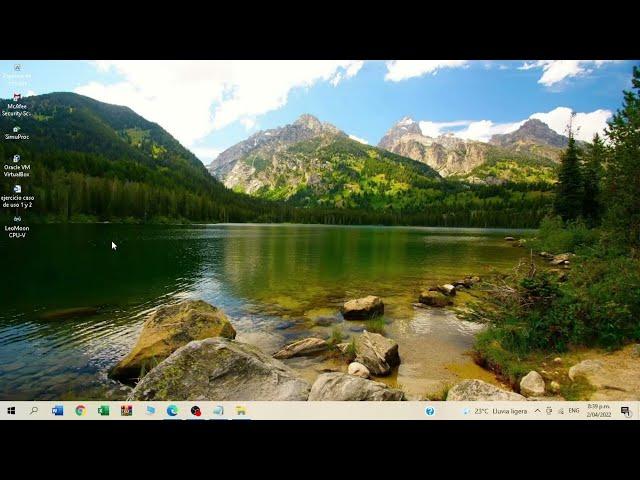
VT-x is not available (VERR_VMX_NO_VMX) soluión | virtual box
PRIMER ENLANCE
bcdedit /create {0cb3b571-2f2e-4343-a879-d86a476d7215} /d "DebugTool" /application osloader
====================================================
SEGUNDO ENLACE
bcdedit /set {0cb3b571-2f2e-4343-a879-d86a476d7215} path "\EFI\Microsoft\Boot\SecConfig.efi"
bcdedit /set {bootmgr} bootsequence {0cb3b571-2f2e-4343-a879-d86a476d7215}
bcdedit /set {0cb3b571-2f2e-4343-a879-d86a476d7215} loadoptions DISABLE-LSA-ISO,DISABLE-VBS
bcdedit /set hypervisorlaunchtype off
====================================================
PARA MÁS INFORMACIÓN
https://stackoverflow.com/questions/52569645/how-to-solve-vt-x-is-not-available-verr-vmx-no-vmx-error-on-virtual-box
#virtualbox
#hypervv
#vtxenabled
#virtualization
#solved
#VERR_VMX_NO_VMX
bcdedit /create {0cb3b571-2f2e-4343-a879-d86a476d7215} /d "DebugTool" /application osloader
====================================================
SEGUNDO ENLACE
bcdedit /set {0cb3b571-2f2e-4343-a879-d86a476d7215} path "\EFI\Microsoft\Boot\SecConfig.efi"
bcdedit /set {bootmgr} bootsequence {0cb3b571-2f2e-4343-a879-d86a476d7215}
bcdedit /set {0cb3b571-2f2e-4343-a879-d86a476d7215} loadoptions DISABLE-LSA-ISO,DISABLE-VBS
bcdedit /set hypervisorlaunchtype off
====================================================
PARA MÁS INFORMACIÓN
https://stackoverflow.com/questions/52569645/how-to-solve-vt-x-is-not-available-verr-vmx-no-vmx-error-on-virtual-box
#virtualbox
#hypervv
#vtxenabled
#virtualization
#solved
#VERR_VMX_NO_VMX
Комментарии:
Screenwriter SUSANNAH GRANT: Tricks of the Trade
TheDialogue
How To Make G Major 1 Using Vegas Pro 12.0, AVS Video Editor, Audacity & VideoPad
ThePeepAndTheBigWideWorldVideoAndLogoEditor
How to reset NVR admin password
Yeewise
UPSSSC PET 2023 GK GS | UPSSSC PET EXAM 2023
Ravindra Shah
How to REMOVE the SKIP INTRO button on Netflix ( for PC )
Galaxy Tutorials
Root your Asus Memo FHD 10
Patrick Balleux
Summer Music 2023 ️ Sommerhits Deep House Mix 2023
Future House Cloud


























