
Hogwarts Legacy - How to Fix LAG/STUTTER on PC! (Best FPS Settings)
Комментарии:

Worked for me.
Ответить
I have a 20 thread CPU. And thread 11 seems to be doing most of work. Constantly around 85 percent usage. I think this is the issue. Hope this solution helps 🙏
Ответить
TL;DR:
Consider upgrading you RAM to 32GB. This is the only thing helped me.
I've found the only way to fix the stuttering and high frametime and it is...to upgrade your RAM lol.
I have had the following config:
- i5-10400f
- RTX 3060ti
- 16 GB RAM (DDR4 cl18)
I did everything i could find across the internet to fight these lags, nothing could fix it entirely.
I noticed that the game ate 15gigs out of 16 installed, so i checked the difference between 16gb and 32gb in performance in Hogwarts Legacy and it looked kinda promising.
Today my 32GB pack had arrived. The stutters are GONE. Like, completely. As of the moment, i have an absolutely flawless and "dropless" gameplay. It's an amazing pleasure to play it now.
Please, pin it 'cause i think a lot of people have 16GB (or even less lol..) configs.

Yeah, I think saying this game has more spaghetti code than Cyberpunk 2077 would be an understatement. There's stuttering even on my RTX 4070 ti, and Ray Tracing doesn't look any different from the regular shadows and reflections, yet takes up double the amount of frames. 💀
Ответить
Thanks bro.i was playing at 30 fps and was sick of it.this helps me with 60 fps.thats what my monitor has with 3060ti
Ответить
There’s no Hogwarts Legacy file in my hard drive anywhere please help
Ответить
Where we can find this wallpaper..!!!
Ответить
I can't find the file
Ответить
Didn’t help
Ответить
Im using a 3080 and wasnt getting past 40fps, just unchecking the cfg got me to 120fps. Cant thank you enough!! You saved me a refund <3
Ответить
Take a shot whenever he says "go ahead and"
Ответить
Sadly my laptop only got 3060 with 90watt tgp
Ответить
Thanks for fixing my gameplay experience!! 👌 My game was definitely laggy and jumpy before I saw this video!
Ответить
Thanks bro you are a pro.
It solved my problem

I only have min requirements and I thought it was just my PC being shitty.Turns out I can play it pretty decent with your help<3 l thanks man
Ответить
I did this now my game freezes everytime i load in
Ответить
I don’t understand, I built my own computer I have a Ryzen 5 5600 overclocked, a 1650 super 16gb of ddr4, 500gb ssd 600w power supply, and a tuf gaming motherboard. I can play cyberpunk, any assassins creed any far cry, call of duty with no stutter or lag at all, but this is the only game that does it on every thing low, I don’t understand???
Ответить
Useless video. Of course you have to adjust the quality if you want more fps, lol. As for the first part, I have no idea what it does and would be surprised if it has any impact.
The problem being for me that in some areas, hogsmead or some part of Hogwarts, the fps drops dramatically low for no apparent reason on a RTX 3080. It seems to be some memory swap issues I believe.

omg it works, thank you so much. i was already giving up on this game
Ответить
you are god i dont understand this option(exploit protection) but it works great !! thx
Ответить
This affects the textures,? I noticed some blurry textures after this
Ответить
THANK YOU for making this game playable.
Ответить
It didn’t work 🥲
Ответить
You amazing bastard. I'm now hitting 180 fps and was barely breaking 60 before your fix.
Ответить
Thank you for making this so simple!!!
Ответить
Awesome! No other videos worked but this one!!!!
Ответить
It didn't help me it keeps lagging
Ответить
ty very much it worked for me <3
Ответить
Getting a solid 90 frames per second with this on a 3070TI, it's not 144fps but for a story game like this that's not necessary.
Cheers for the info. It's stopped the stuttering which was the biggest issue

i can’t find it in my files :(
Ответить
omgggggggg thank you so much jyku this worked so great that it didnt work at all still the same amount of stuttering they need to just put out a patch for this donkey d**k game lol
Ответить
OMG that's it. thankyou so much
Ответить
its actually worked at my pc. not complete perfect, but more than good enough to enjoy the game. thx dude!
Ответить
FIX FOR AMD CPU FPS ISSUES! UPDATE YOUR AMD CHIPSET DRIVERS!!!!!
I was having the issues with FPS drops to 1 fps in Hogsmead. I am running an AMD Ryzen 9 3900X CPU, a nVidia RTX 2060 GPS, and 16 GB RAM. My motherboard has an AMD 570X chipset.
I am running the latest nVidia drivers (528.49). I did have an older AMD Chipset Driver installed.
Upon updating the chipset drivers (4.11.15.342) and selecting the AMD Performance Power Plan under the control panel, WOW, all my FPS studdering issues DISAPPEARED!
I was able to crank up my graphical settings, turn on motion blurring and the such, without studdering issues.
I was also able to disable all other "fixes" that did "help, but not solve" without any hit to my performance after updating the chipset drivers.
Such as the editing of the ENGINE.INI and the nVidia Control Panel alterations.
I do not know if this is a fluke. But it has solved my FPS issues.

Finally!! Game looks good now thanks!!
Ответить
If this doesn't help:
There's a memory leak of some kind happening which gets worse during a play session. Restart the game (and maybe reboot PC) every hour to two hours to clear it up until they patch it.

didn't work
Ответить
So the issue is still there in a small scale, it still sticks from time to time, but it is severely better and won't hang on it for like 30+ seconds like it used to. Before I would use the Revelio spell to kind of jump start the fps back to normal, sometimes needing to spam it. Haven't had any that just stuck on end, it eventually fixes itself now so thanks o/
Ответить
you have helped me with the most annoying issue ever...and for that.. you get a sub man!
Ответить
ty for showing where files are.
Enjoy.

Did nothing for me :/
Ответить
you're a legend mate
Ответить
I'm playing on a PS5, so the lag/stutter issues weren't an issue for me, but my spouse has the Steam/PC version (3070 w/latest drivers) and the game there was completely unplayable. Basically, it seems to happen anywhere there are lots of NPCs milling about? Anyway, just that one exploit protection mod basically fixed about 80% of the stutter and lag (tested it in Hogsmeade). The other settings adjustments (took some, but not all) smoothed things out further. So thank you!
Ответить
This is the GOAT of tutorials, thank you so so much!!! You helped me a lot!!! ❤️
Ответить
my pc too bad
Ответить





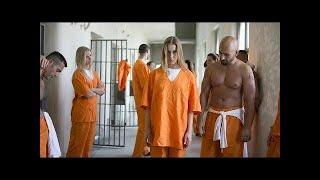



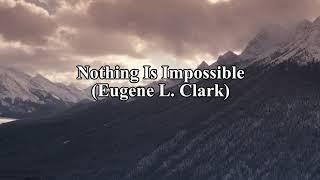
![Reason why you need Ulpianus! | [Arknights] Reason why you need Ulpianus! | [Arknights]](https://invideo.cc/img/upload/TVNzcUdRR01OZ0Y.jpg)















