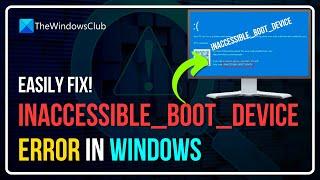Inaccessible boot device error in windows
If you receive an INACCESSIBLE_BOOT_DEVICE error after you have upgraded to Windows 11/10, or after you used Reset your Windows 11/10 PC, then this tutorial suggests some fixes to overcome this issue.
Use the following fixes to resolve the INACCESSIBLE BOOT DEVICE error in Windows 11/10.
1] Check the hard disk connections
2] Verify that the boot disk is accessible
3] Verify the integrity of the Boot Configuration Database
4] Reset BIOS to the default
5] Toggle the VMD Controller setting (if applicable)
Timecodes:
00:00 Intro
00:35 How To Fix INACCESSIBLE BOOT DEVICE error
01:47 Method: 1
02:13 Method: 2
03:12 Method: 3
03:58 Method: 4
04:26 Method: 5
Article URL:
https://www.thewindowsclub.com/inaccessible-boot-device-error-windows
Source links:
https://www.thewindowsclub.com/how-to-update-bios-on-windows
https://www.thewindowsclub.com/change-boot-defaults-options-dual-booting-windows-10
https://www.thewindowsclub.com/repair-master-boot-record-mbr-windows
https://www.thewindowsclub.com/restore-reset-bios-windows-computer
https://www.thewindowsclub.com/install-windows-10-from-usb
Use the following fixes to resolve the INACCESSIBLE BOOT DEVICE error in Windows 11/10.
1] Check the hard disk connections
2] Verify that the boot disk is accessible
3] Verify the integrity of the Boot Configuration Database
4] Reset BIOS to the default
5] Toggle the VMD Controller setting (if applicable)
Timecodes:
00:00 Intro
00:35 How To Fix INACCESSIBLE BOOT DEVICE error
01:47 Method: 1
02:13 Method: 2
03:12 Method: 3
03:58 Method: 4
04:26 Method: 5
Article URL:
https://www.thewindowsclub.com/inaccessible-boot-device-error-windows
Source links:
https://www.thewindowsclub.com/how-to-update-bios-on-windows
https://www.thewindowsclub.com/change-boot-defaults-options-dual-booting-windows-10
https://www.thewindowsclub.com/repair-master-boot-record-mbr-windows
https://www.thewindowsclub.com/restore-reset-bios-windows-computer
https://www.thewindowsclub.com/install-windows-10-from-usb
Тэги:
#windows_10 #windows_11 #thewindowsclubКомментарии:
Inaccessible boot device error in windows
TheWindowsClub
unity ads self click apk | unity ads payment proof | unity self earning app 2024
Pankaj Anik Official.