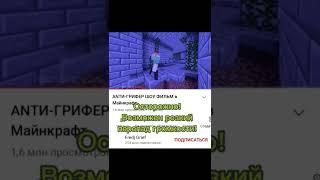Комментарии:

Just found this video today at the beginning of my powerapps journey. You explain this stuff so well that it still holds up over 5 years later. Cheers, Shane :)
Ответить
Hey, thanks for your video. I learned a lot from it. Can u please make app to connect power apps with custom APIs or IBM OpenPages?
Ответить
Hello Shane, love your videos and they helped me create and maintenance application for our school which works great. One thing regarding send emails, can a function be added where the email gets sent to the user of the application instantly after submitting a request without having to enter their email address? Reason being wouldn't the application know the user since they are using their access to Sharepoint and Outlook to open the app and process their request? I have this code currently and it works when I create a test request but not with other users.. Kind of stuck at this point...
SubmitForm(EditForm1);
ResetForm(EditForm1);
Set(RunFlow,true);
Navigate(ConfirmSubmitScreen,BorderStyle.None);
Office365Outlook.SendEmail(User().Email, "Maintenance Request", "We appreciate your submission, and the maintenance manager has been informed.")
Best regards,
Victor

Love ur videos and the way u explain many thanks 🎉. Need ur help I have created power apps for safety compliance and don’t know how to add camera to take photos of non compliance and share it to the contractor responsible person via email through PowerApps, appreciate if you could guide me in this matter
Ответить
Thanks for that video man!! Appreciated!! . I have a question in that same botton can you ( send email), save&close the data that you put on your form list and change an status column to Pending?
Ответить
Hi teacher
May I use the same logic,but I want to teams someone directly

Shane due to your videos, I actually feel like i'm learning!
Let's say I had a checkbox on the screen before the details screen. If the checkbox was checked on the initial screen, I also want the checkbox on the details screen to get checked.
how do I complete this task?

Thanks Shane! How could we submit the form to save values in SP and send an email using the same button?
Ответить
I've gone through this 3 times, and the emails are sent except, no link is sent. The card and the button are inside of the form.
the code on submit is Office365Outlook.SendEmail(txtEmailInputforTest, "External Access Request", "Link:" & ThisItem.'{Link}') Any idea what I could be doing wrong?

Thanks Shane! This was an excellent presentation -- I wish all coding topics were explained with this level of clarity.
Ответить
Hey Shane, tnx for this video.
you helped me a lot!

this is what I'm looking for
you earn my sub

I cant find the "Hinttext" in my powerapps. Has it been removed or substituted??
Ответить
Great info!!!! Thanks
Ответить
How do you make the email output on multiple lines (rows).
Thanks.

Hey Shane, great video once again but i have a question.
Ive made a collection (by using COLLECT) based on the values entered in 3 choice menus. Those entries result in a gallery with a number of items depending on the number of entries, it can be either 2 items or 200 items but i want that gallery to be emailed as data (or as HTML)
Is that possible ?

Hi Shane, First of all, amazing video... Second, you can help me, I need to do exactly that, but instead of sending an email, I need to send an invite to the outlook calendar, could you help me?
Ответить
Hi Shane, Can I send multiple email to chkbox selected items (Collection Email field). I have gallery where my selected items store in collection with Name and Email address. Now I want to send email to everyone from my collection email address. I 'm failing to do that.
Ответить
I really appreciated you explanation. Thank you so much.
Ответить
How can I attach images to my email?
Ответить
I can't use ThisItem. because it doesn't even show me the option to use it as a function, nice video btw.
Ответить
Already subscribed to your channel a few weeks back but just found this video. I had problem with email (still a newbie in PowerApps) but after watching your video, my problems were solved. Thanks very much!!!
Ответить
Does the user need to have outlook installed on the cell phone for the email to be sent? or does he just need to have the office365 account? Thanks!
Ответить
Hi Shane, I've been using your videos and they are a great introduction to Power Apps. I am trying to send a link using the formula you provided. That formula is no longer valid, do you know what is the new way to formulate the "Link" part? ThisItem.'{Link}' doesn't work with single or double quotes. What am I doing wrong?
Ответить
Brilliant if you can do low coding...why can't ms create an email wizard with the button..
Ответить
Hi, Shane , your videos are incredible, you help so much!! One question , if I create the connection with office365 and publish the app, will other internal users also be able to click ‘send email’ and send from their own emails? How does the connection work, or do I have to do something different to enable this? Thank you
Ответить
What if you wanted to format that email. You know make text bold, change text size, or change color? I have my app set up when you submit a form by clicking a button it send a no reply email to someone. It would be nice to have it look a little better.
Ответить
hey shane awesome videos. However, I think powerapps tutorial playlist videos are not sorted properly (videos' following parrt is not listed after each other.). Could you please check it if u have time. I would like to finish all the videos. Thanks for the awesome content.
Ответить
Thanks a lot! It was very helpful!! Where in the sequence you add Reset form?? I am thinking about a suggestions form, and must be reset after someone sends the email
Ответить
Hi Shane, How do I pick email ids entered/selected by users while using the form? I want to build a flow in which the user fills all approver emails, and the flow to trigger an email to the ids in the form.
Ответить
Is it possible to send an e-mail from only one specific mailbox? Independent of which user is accessing the app. I want to make a "notification" mailbox, that the user can relate to the app.
Ответить
Lots of basic things have changed. Can you make one video on some of the key differences to help us navigate through these old videos. Their great, but I don't even know how to add a data card to the form.
Ответить
Hi, is it possible to change colour of the button when it's pressed to let know users that they already have sent e-mail? Thanks Shane.
Ответить
Is there a way to get an email to be sent automatically when an alert is shown, I.E i have Icon 5 with the syntax (Visble), If(ThisItem.Quantity <5, true, false), what id like is that when icon shows it sends an email out to the intended person, without pressing a button, Any advice would be appreciated.
Ответить
I have created a data collection form with the help of all your videos. But how do I now send my empty or partially completed form to someone to complete? Depending on the stage of each customer, they will be sent a different form, there will be 3. All feed back into the same list.
Ответить
Updated to Microsoft365Outlook.SendEmailV2()
Ответить
Hi Shane! What an amazing video! Very helpful
I've got a question. What if i want to have a PREVIEW of how the email looks before I send it. For example, if the application could open an Outlook pop-up where I can see how it looks and send it from there.
Thank you and keep up making this excellent content!

Shane, first of all, thank you so much for all your vídeos. They have helped me a lot on my job.
I just have one question. I have a data table which I filter depending on some parameters, is it possible to send this data table in the email body? I need to click on the email button and send the message with the data table in the body or as attachment.
Thanks

Hi I have been looking at a lot of your PowerApps videos and was wondering can you create an email with all the selected Items from a listbox contained in the body of the email if so do you have a video on it
Ответить
Good video! I do have one question, when you set the subject, say you have it connected to an input box and the formula is “Subject” & Textinput1. Can it pull the data from the text input to create that as the subject or no?
Ответить
Can you make a connector with an Exchange on-premises server? We do have OWA on exchange. We have not migrated to Office 365 exchange. We do run Office 365 Business licenses for office.
Ответить
Hi Shane, I have a question, how can I get the data from a particular website to powerapps and send the same data through email, is there any options in powerapps to do that?
Ответить
Shane, How can i attach a file? this file is in sharepoint
Ответить
Hi, Shane. Is it possible to change the sender of the email via powerapps?
Ответить
Hi Shane I've been trying to use the Office365 Outlook connector and send and receive emails notification from my AAD guest users. It is possible to use this connector with external users?
Ответить
thanks to ur videos. i learned a lot from it and was able to do a lot of stuff because of them. Not an IT person just a contracts professional trying to create a flow with power apps. i am struggling in configuring how i can auto-populate the entries in the power apps form i created to the flow—did put in “ask in powerapps” in the flow. tried several ways but they are not working. hope u can help.
Ответить
Hi Shane, can you please do a video explaining office365sendemailwithoptions in particular how to get the option buttons to action.
Ответить