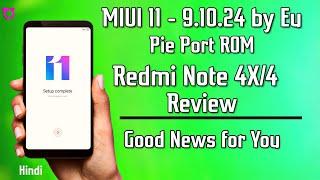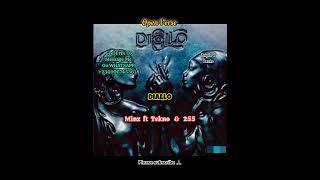Комментарии:

Is there an easy way to select all edges if I want to chamfer the teeths?
Ответить
Hello , Ilike to know how you get the distance between de two holes.
Thank you

Awesome
Ответить
Thanks a lot for sharing this video set of freeCAD lessons, it's helping me a lot to use this software. I had 0 previous experience on freeCAD or solidworks, fusion 360 or any other 3D modelling software and yesterday I could, following your instructions, make my first gear for replacing a broken for an old laser printer I have.
I think I need modify a little the gear to imitate some shapes the broken one it had, but now is at least functional and I want print it to see how it looks after slicing and printing it, it has 20mm diameter, then is quite little for printing, and sadly this going to be my 4th attempt of print anything. I need to practise a lot on this too. But anyways, thanks so much for making these tutorials, they're great!
Regards from Chile!!

You're the best out of all of them.
Others just upload a video of all the steps without commentary or audio, others don't explain why things are a certain way. I.e, why they used a certain tool.
Thanks 👍

This is fantastic - I've been using FreeCAD for a while now and had no idea I could put math expressions into the various parameters! That's SO nice! I'll for sure be watching more of your FreeCAD videos.
A note - the FreeCAD developers have said that you shouldn't combine Part and Part Design, although it's not clear to me why, since it seems to work OK in the simple cases I've used it for. But that might have something to do with why creating a cylinder doesn't place it inside the part you're working on by default.

great tutorial! Thanks for sharing this. One quick question about involute gears. Ho do you increase the mesh depth? On geared roller systems, with variable space between the rollers, the gears are deep enough that they still maintain contact as the gears are moved apart. Is there a way of achieving this with FreeCAD?
Ответить
Very good tutorial! Thank´s
Ответить
I know this is old but I'm new to the hobby and I love your videos!
Ответить
thank you, I've been trying to grasp how to make a gear and get it thru the part design. This says it all and is easily understood.
Ответить
Hi, I like this explanation, but things doesn't seem to work the way you explain. Maybe it has to do with version number ( i have 0.19)
For example when i want to scetch, i get message "Cannot use selected object, object must belong to active body" For things to work, i need to click on the "involutegear" inside the body to get a 3D view.
I still need to learn lots of things in FreeCad, but this is a good start. Thanks

How to put the smaller gear on top of the larger gear, like for a reduction gearset?
Ответить
great videos. i would love to start with fusion 360, but its a little too pricey right now. im about to get a 3d printer, and i feel freecad has the potential to do what i want. was wondering if you figured out how to put threads onto a part yet. thanks, and hope all is well.
Ответить
Any chance you could make an updated video covering the GEAR workbench (addon)? This tutorial and peaked my interest in learning more. Specifically, how to properly design bevel gears. Your videos are more professional and informative than any other I have viewed. Thank you for your dedication and hard work.
Ответить
I tried for ages to figure this out. I'm so excited to get some gears printed and start building with them now. Thank you so much.
Ответить
I wanted to ask what is the logic of using the last formula plz it's in my head for a long time
Ответить
Instead of going back to the previous part you can start your design by adding a spreadsheet and keep all parametres in there and reference that data when setting the measures of a sketch or other operations. That way if you wanna change the module size, you can change it in the spreadsheet and if those parametres are referenced properly, the changes will be made to all parts.
Probably creating a spreadsheet should be the first step with every design.
PS: good tutorial vids. thanks.

Very nice, and informative video. Thank you a lot.
Ответить
1
Ответить
Could you do a video on how to make different shaped holes? In particular a D Shaft hole and perhaps a torx and Allen wrench hole
Ответить
Thank you for a good tutorial. If I may, I would like to suggest using an add on like "Geargenmaster" in Blender and then exporting those gears into FreeCAD. This add on has the normal spur gears, helical gears, bevel gears, rack and pinion and even internal gears. I found it incredibly useful over the past number of years.
Ответить
Impressive! How well explained!
Ответить
So kool. I am a beginner so just learning but I do have a need to make an inside spline, is there a video on that?
Ответить
Brilliant video, supremely well explained. Excellent tip about tree organising too. Thank you.
Ответить
Love the videos! Tryig to build a gear in 0.2 and when I extrude, I get error "Can not use selected object must belong to active body" Following you click by click. Any ideas?
Ответить
The ultimate guide it was not.
It’s a good guide don’t get me wrong. But you only showed me how to create. Not to replicate🤷🏼♂️

Awesome Video! Especially the part where you tell the equations to calculate the distance and rotation. In almost every other video, nobody tells about that, so I really appreciate you.
😊

I've learned a lot from your tutorials on Freecad. Thank you! Coming from F360 and relearning, your examples and method have been very helpful.
Ответить
I onderstand it well....but what I mis is a Key way or spline line...I don't know English that is where I have troubles with.....sorry for my bad English
Ответить
Fantastic thank you I realy missed this lesson for freecad
Ответить
Wow, awesome! This is what I call a brilliant tutorial! Keep it up, and I hope to see many many more videos from you about freecad. Fantastic no more words needed to say. 🤙💪
Ответить
thnku so much very good
Ответить
thank yoou so much for the video i manage to do something
Ответить
Thank you very much for this tutorial. Your explanation is brilliant.
I am planning on making 3 sets of planatary gears with different ratios to be used in a clock. I know it is a big task but I have my 3d printer up and running again and will try it. Thanks again.

Thanks for this! Wasn't quite sure exactly how the module ratio was calculated before finding this
cheers!

Really enjoying all your videos! Would love to see a series on boxes with different types of lids if possible 😀
Ответить
Thanks for learning ❤
Ответить
Hello, I have watched this and other videos of yours several times. I need a SPROCKET not a GEAR. A chain goes around a sprocket and a second gear goes against the gear. Can it be done in this program? If so I would love any help you could give me. My sprocket needs to have 42 teeth and 495.3mm diameter with a 50.8mm hole and be 12.7mm thick. I do not expect you to make this for me I was just giving you ONE of the sprockets I need.
Thank you VERY VERY much for you GREAT videos and your time.

Thank you! Thank you! Thank you! You deliver these tutorials extremely well, I have dyscalculia, and everything I needed to learn on Freecad for my project I have been taught by you and I can’t thank you enough.
Ответить
Thank you sir Good tuto
Ответить
Thank you for clear presentation.. I am an engineer designing a 1.5 M dia clock for a play. I use Arduino RF Nano's to communicate from the sound desk to the clock driven by a single stepper motor and spur gear set. I need to 3D print six nylon spur gears which must press fit onto concentric steel pipe elements between the hub, an idler shaft and the motor. Never done any 3D drawing before so thanks for such a clear start.
Ответить
I love the tutorial but I can’t follow your cursor movements because your screen is way too small! Sucks to be me i was really enjoying this tutorial!
Ответить
Thanks for you help in this video. I have a question.... do you have a video how to make a beveled gear as well? Can it be done based from this same process in this video demonstration? Thanks!
Ответить
Hi is there anyway I can cut the tips of the gears off? I made some helical gears resin printed for a small rc car they are very tight with a 30° pressure angle so I changed to 14.5° they are very free now but I lost a few teeth on the pinion gear a couple of minutes into testing
Ответить
Thanks! How can I mirror if the reference plane is offset from the body?
Ответить
Awesome video, I'm just learning FreeCAD as another option for CAD understanding.
Ответить
Thanks
Ответить
Damn bro, this is getting me hooked with FreeCAD rn!
Ответить
Excellent teaching style - many thanks
Ответить