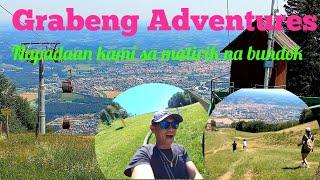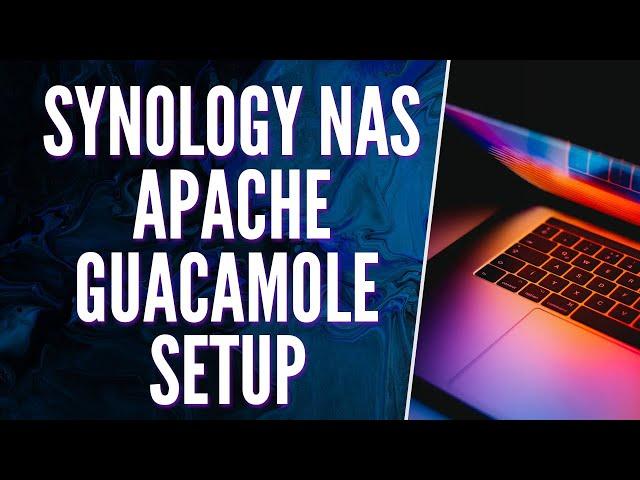
How to Setup Apache Guacamole on a Synology NAS! (Tutorial)
Комментарии:

Thanks!
Ответить
Hey, great video. I intend to install guacamole on my Synology but I have a question. The docker image by oznu is no longer being maintained, which image do you suggest using now? The official docker method by guacamole seems to involve a few different images which need to be set up, configured, then hooked together.
Ответить
Thanks for a perfectly concise, easy to understand video. Based on this video alone, I'm subscribing.
Ответить
Want to do this but the one I got DS218j of course isn't compatible and I can't download the package and update it manually either. Any suggestions on a newer 4 bay or 2 bay synology that does support it? There are a ton to select from. Thanks! Great video.
Ответить
Hi I have wird eerror " initdb: could not access directory "/config/postgres": Permission denied" becouse that connteiner cant set user root for postgres folder I run this on DSM 7.0.1 I know Access for this folde is blank for pemisions and ovner info but I have access via dsm to this folder on docker share but conter has not access to that folder at all. When I un map config golder from conteiner that conteiner works fine - mWhat I do wrong?
Importent UPDATE! If You will have that same isure You must separate path for volume mount - thar fix my problem. I ncreade sub folders on docker/guacamole on dsm for guacamole and postgres folder and add ovner on dsm to my dsm admin user and mount to conteier as /config/guacamole and /config/postgres - that fix mthat stupid error " initdb: could not access directory "/config/postgres": Permission denied" on my nas with DSM 7.0.1 - latestb version of DSM 7

Thanks for the great video but I can't get it working on DSM 7. Not sure if it's a DSM 7 issue.... Container spins up and I can access it via the web portal and configure some connections, but every connection fails to connect. Doesn't matter if VNC or RDP. Tested connections to these machines outside the container via other machines on my network, and they accept connections fine. It's just from guac in the container they fail. Any ideas?
Ответить
Excellent tutorial. Quick and to the point. Subscribed!
Ответить
Came from network chuck. I have a synology and didn’t want to have to use up my cpu from running a ubuntu vm. Thanks!
Ответить
OK, it's not for "beginners" but for me this Video is awsome! Exactly what I was looking for! Nice and quick explanation!!! Many Thanx!
Ответить
I’m not sure who your target audience is. I’m tech aware but a networking beginner with a new Synology NAS. I find your tutorials fascinating and cover some things I think I’d like to try but you gloss over them very quickly and I can’t really follow, or I’m afraid to try because I don’t really understand what I’m doing and why. Without a bit more info I’d be totally lost if something didn’t work out perfectly the first time.
Ответить