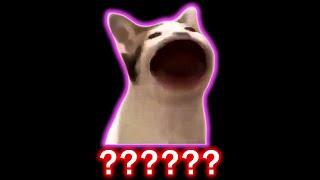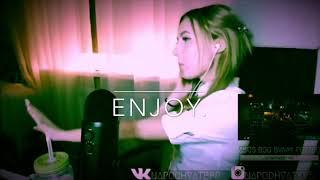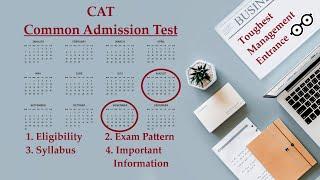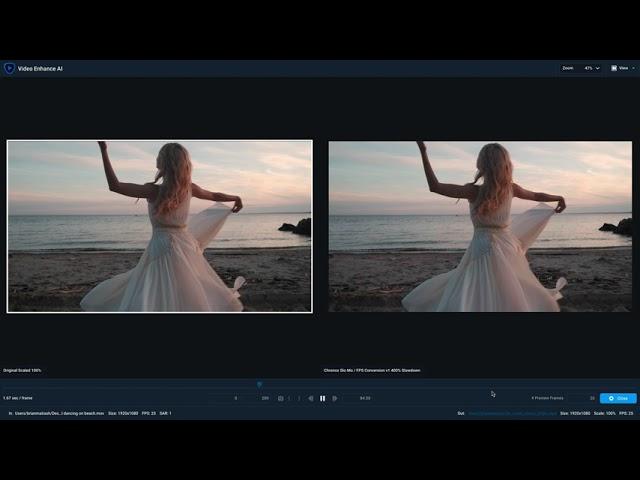
Video Enhance AI - Using Chronos for slow motion and frame rate conversion
Комментарии:

What format do I need to save to in order to be able to edit the videos post Video Enhance AI? I have a video that loops (for the most part), but need it to start and stop at certain points so I only run the first part through VE:AI then want to edit it afterward. The problem I'm running into is MP4 uses reference frames and I can't seem to edit the video cleanly. Was really trying to save time and CPU power.
Ответить
Just amazing. Do you know if this feature is locked on the trial version? Ive been trying to export on the trial but a padlock appears when I change the output frame rate to 60fps. Any help would be much appreciated 🙏
Ответить
Lo unico malo es que lo exporta sin sonido :c
Ответить
yah amazing! you can use the finished render by next year...so horifyingly slooooowww..im using ssd and decent i7 processor editing computer i mean i have a 15seconds video clip convert to 60fps or 120 fps the estimate time is 3hours and rising also displaying 2days! for a 15seconds video clips
Ответить
I dont understand why I cant slomo and resize my clip from fullHD to 4K
Ответить
i am unable to select all chronos models, nothing happens when i select them, any idea why?
v 2.6.4

anybody want my build g1.assassin/16gb ram/d9dx cooler/this cpu/3060 for 570 or without the gpu for 300
Ответить
How do I keep the audio when changing the framerate? The button is greyed out in Chronos.
Ответить
My M1 MBP will process a 11 sec clip in 3hrs. Topaz actually crashed when I was testing the app.
Ответить
I only have "Chronos fast v1/2/3", not the one you're using.. any idea why?
Ответить
i wish it was online as well
Ответить
This video is out of date...
Ответить
I just want to say, I have an 18fps super 8 film I'm doing a test on to speed up to 60fps and this is definitely the very best tool available. I had tried another "cutting edge" software package that really couldn't handle the confetti on my parent's 50 year old wedding movie film. Right now I'm working on a different Super 8mm movie film but as I watch it processing frame by frame I am totally in awe of what I'm seeing, it is absolutely perfect, I don't see any defects on the intermediate frames. Investing in Video Enhance AI is definitely the best decision I have ever made in my 30+ years professionally in film production!
Ответить
excellent video friend, this is truly incredible service on your part, my congratulations to all involved
Ответить
When you gonna have this software on a good sale. Email me that 50% off babyyyy
Ответить
what happems if you simply want to convert 30 to 60 but also reduce artifacts?
Ответить
Is there anyway not to lose the audio when changing to a Higher FPS?
Ответить
Hey guys. What is the difference between Chronos - SloMo and Chronos Fast??? pls I need help
Ответить
Hi, you should out a link to your site so I can click and buy it. No I have to feed the dog
Ответить
Is it possible to make a 30 or 24 fps video be converted to a 12 fps so it looks like a real stop motion video?
Ответить
When Using Chronos to increase FPS. I lost sound from the video. How can I maintain sound while increasing FPS from 30 to 60 and then 60 FPS to 120 FPS?
Ответить
Can we upscale video to 4k simultaneously changing fps from 30 to 60?
Ответить
I have to say this was an improvement over Flowframes in one key area on my current project. I tried interpolating some concert footage and the motion blur of the drumsticks caused crazy interpolation artifacts, likely due to how the footage was shot. There were no such artifacts when interpolating using Video Enhance AI, so while the Chronos model is admittedly slower, it did a better job than Flowframes in this scenario.
Ответить
Chronos works great except for one thing...its dropping the last few frames off the source material when rendered as TIF images. For most users this might not matter, but I'm trying to make seamless loops, and missing those last few frames creates a skip in the motion.
Ответить
Want to slowdown a 7minute clip previously upscaled to 8k Pro Res 422 vom 4k to 400% 25fps with Chronos, getting ETA: 16 days at 34,4 seconds per frame on my new M1 Macbook Pro 10 core CPU, 16 core GPU, 16GB RAM and 1TB SSD internal. Is this to be expected? Can I adjust settings to improve processing speed? 16 days is unuseable
Ответить
Awesome, I love this program!
Ответить
Would love to see a film judder stabilizing feature in the future, have a lot of old filmed content that was scanned with a loose film track so it bounces a lot.
Ответить
So from reading the comments. I can enhance video quality and fps. But the audio quality will not match and be off?
Ответить
If i have an image sequence as input video. How do I delcare the input frame rate? Thanks.
Ответить
chronos is kinda bad right now. i would recomend slowing down the footage in a video editor like premiere pro and then using a free software called flowframes to interpolate it back to the original framerate
Ответить
For AI, are you connecting to a network of computers to process the machine learning tasks for each video render? If not, is using "AI" in the name dishonest?
Ответить
As often mentioned in the comments, please, please, please, just let me keep the audio when I leave the clip at 100% speed and just want to change the fps.
Ответить
If i want to use chronos in video enhance ai 2.4.0 i cant keep my audio. Why not?
Ответить
one big fail with chronos is, that the keep audio is disabled for 100% slow motion. for that, the only thing is to use another program like flowframes. it can output videos with audio and 2x,3x,4x the input frames.
i hoped with the chronos model i can convert crap framerates like 29.7 to 30 with audio...

I love this being added to VEAI. I'm testing it for the first time now, and so far it looks pretty solid. Is there any chance that this model could be combined with others in the future? For example, the clip I am interpolating was first run through Artemis MQ; would it be possible to have both models running simultaneously or combined so that I can interpolate while also cleaning up the footage?
Ответить
ay my friend tsubajashi made it
Ответить
there are a few things that need dealing with. 1. your mp4 has a massive issue where your internal settings are all wrong where by the end result is very blocking .
2. you need to have more output options and certainly allow the user to pick their own settings for this.
personally i output my files to 10bit avi. or i use voukoder to deal with high bitrate mkv/mp4
3. whilst your detail and blur removal is great, dealing with staircase isnt, but im sure this can easily be deal with in future updates
4. like other software ive come across in the past, you need to catchup with the current cpu and gpu hardware and make full use of whats there, instead of the processing only using up to say 35% of the gpu
5. it would also be nice to enable a mix of settings rather than only going by one and then re adding that one and applying he 2nd settings
6. please allow a few minutes to preview rather than just 30 frames.

I cannot get this to work in the trial version. Is that a feature that is only available after purchase?
Ответить
i am having an issue where my original video was 5 minutes and 35 seconds, i am simply trying to convert the video from 29 to 60fps. I kept slow motion at 100 percent and changed the drop to 60fps but after the conversion, the videos was 18 seconds longer, so i cant use the clip because its now longer than the audio, why is this happening? this only happens on some video files, is this a glitch of the software?
Ответить
A video showing how to use this change frame rate profile should in my opinion show the worst error the profile has as well as the minor obvious error of very for very fast motion.
Here clips with audio makes more than three quarters of my frame rate conversions completely unusable. (single video frames from random points (later than the frame being worked at the time) inserted in the middle of shots.
This should be a simple fix. Fact irrespective of frame rates chosen leaving the audio completely untouched in the process delivers the correct audio duration with the audio in sync! IMO this is what we all want from a frame rate conversion. Or a simple warning in this how to video to use on video only media for frame rate conversion. Having watched this video to check the how to of its frame rate conversion this would have saved me a great deal of time and frustration.

Great work Topaz Labs. I'm able to do projects which I wouldn't be without your software package.
Ответить
Love the software! I find the Chronos to be a bit slow on my system while I find Artemis to be fine. I'm sporting a Ryzen 3700x, 32gb ram, gtx 1080 8gb and am getting 3.3-3.7 seconds per frame for a 4k video 25fps to 60fps CRF 15, is this reasonable? Any settings I can change to make it faster? My taskmanager only show an avarage of 5% usage for both GPU and CPU which I find a bit odd.
Ответить
Topaz Labs, in the video above you perform two actions: slowing down a clip by increasing it's frames per second but not the output speed, then "smoothing" the clip by outputing the clip at twice the speed it was shot at. For viewers who are new to the mysteries of video time remapping, could you indicate whether Video Enhance AI is duplicating frames or interpolating them? And when a clip that has been smoothed in Video Enhance AI has been output at twice the original speed, how does this footage appear when put in an editing app's timeline that is set to half the smoothed speed? If your answer is the smoothed clip needs to be re-adjusted to half speed in the editing app to conform with other clips, doesn't this defeat the purpose of smoothing its jerkiness in the first place? :)
Ответить
I REALLY Love what they are doing... BUUUT: Id REALLY love to see better support for 10bit Log-Footage. From a workflow perspective i would much rather select only some clips, scale them up and slow and then edit... its rather cumbersome to cut & grade first and then render the entire video, because only a few slowmo clips are lower res in the entire project... :(
Ответить
Would be good to improve on RIFE framerate upscale algorithm without any slowmotion, it is still the superior algorithm in both quality of inter-frame interpolation and speed of conversion.
Ответить
Marvellous, this feature in Video Enhance AI will no doubt give Twixtor a run for its money. Elsewhere I asked whether Topaz Labs' programmers would consider addressing the discrepancy of scanned 8mm and super 8mm film, that conventionally is ouput to broadcast fps rather than native 16 and 18fps. Is this possible? And would it mean including lower frame rates in Video Enhance AI?
Ответить
Incredible. This set of software tools is advancing by leaps and bounds!
Ответить