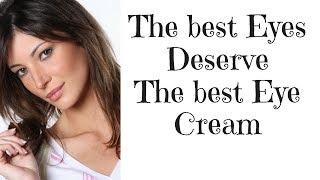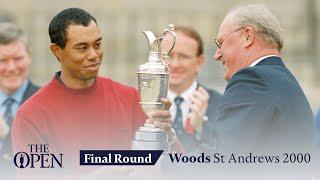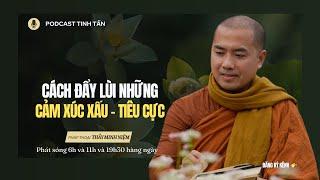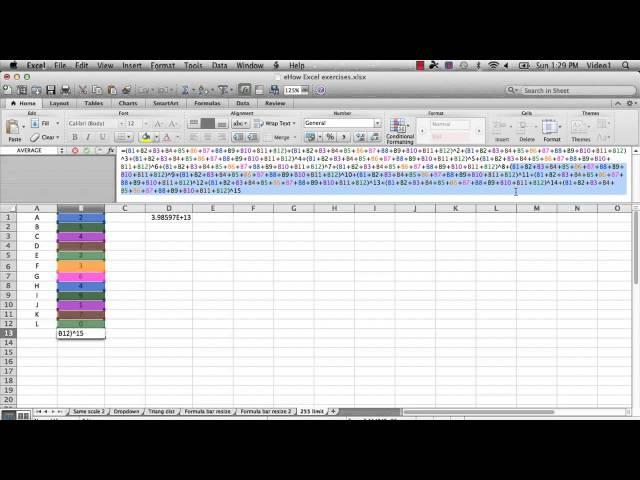
How to Avoid the 255 Character Limit in Excel Formulas : Microsoft Excel Tips
Комментарии:

missed the ball completely on this, didn't ya ?
Ответить
Sir, go fuck yourself
Ответить
This is not the same in my case..Mine is I have a formula countif because I want to count how many times a specific string data exists in column E range...That specific string data comes from concatenate formula with more than 255 characters..Then the output is number value which is error...but if Im going to reduce the number of characters to below 256 in the source of concatenate formula it wont generate error...Anyone pls help...thanks
Ответить
Pointless.
Ответить
Fuck u basturd
Go to hell

That's not a solution. Shame to you "32 years experience"
Ответить
this is for simple arithmetic. but how to do for if conditions
Ответить
This is a valuable public service, thank you for posting this educational / training video.
Ответить
such a stupid video. doesn't help AT ALL!
Ответить
this resolution is not appropriate for my issue
Ответить