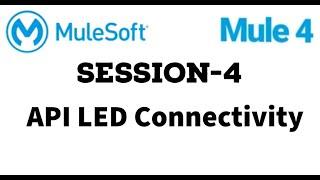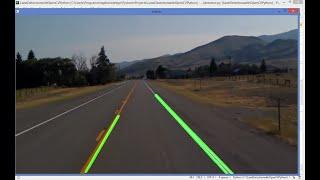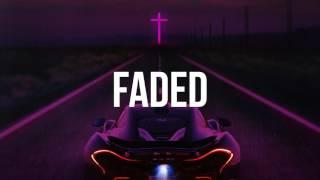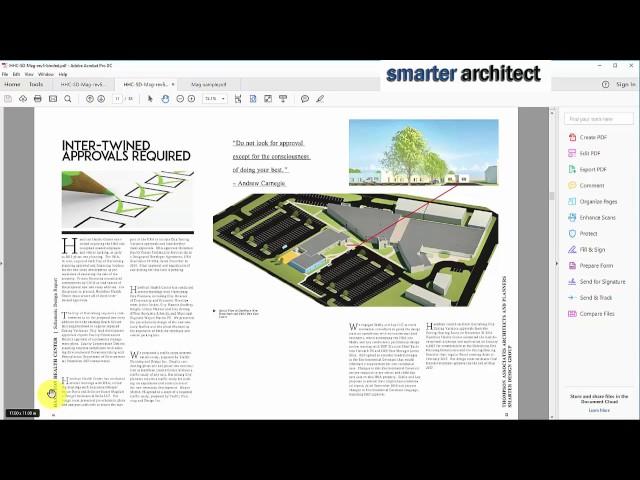
How To Adjust The Margins of any PDF- Using ONLY Acrobat
Комментарии:

Good technique guy
Ответить
Thank you so much.
Ответить
Very cool trick. Thanks so much for the video.
Ответить
AutoDESK Acrobat Pro? There is an Acrobat Pro that is compatible with AutoDesk and can be an add-on or add-in, but AutoDESK doesn't make it. Are you manipulating DXFs or DWGs that have been made into PDFs? That is the only reason I can see to even mention AutoDESK. Are the files you are manipulating PDFs or something else?
Ответить
Appeasement upsiloadu more
Ответить
bad way for 130 pages ...
Ответить
So helpful! I was eyeballing the margins on a 30 page document and it was TORTURE.
Ответить
how the fuck does this take ten minutes
Ответить
why you do all this work .. in the printed copy he can cut outside the crop marks as he want
Ответить
This was very helpful. Would love to know how to change the margins for a booklet. Thanks!
Ответить
WELL THANK YOU VERY MUCH!!!!!!!!!!!!!!!!!!!!!
Ответить
Very useful
Ответить
These are great instructions but I am on a MAC and sometimes we need to add annotations to a document and I am still not able to add the margins, even with your video because the settings look different with my Adobe DC
Ответить
Okay I love youuuu! was struggling with taking notes on my teacher's pdf classes cause there's neveer enough room and it ends up being terrible to read, and I hadn't thought about this incredibly simple solution! I'm so happyyyy my notes finally fit hahah thank youuu
Ответить
So loooong and not clear...
Ответить
Wow. I’ve honestly been trying to format some PDFs with mirror margins and could not find a solution. But here it is. Thanks so much for sharing this video.
Ответить
This was helpful but it could have been like 3 minutes to explain the same concept. Best to tighten up the exposition and get right to the steps.
Ответить
superb tutorial.
Ответить
I'm looking for a video that shows how to place of Crop Marks to PDf. I assume it be the same process as this just with the trim box slectected?
Ответить
Great Video! It really helps! Gracias!!
Ответить
Thank you man. Your video helped me decided two things, 1. I'm not going to do this for the 422 unique pages of my doc, 2. I'm going to use clear folders and not binding. You helped me to realise that and saved me so much time, and I'm very grateful.
Ответить
this is only 1 page.
what if there are hundreds of pages (book)?
and the contents of each page are different

Thanks for the vedio but text is being as wrong square box after Print PDF if we copy and Paste text to search anything in the PDF.
Ответить
That was SUPER helpful! Going to save me a HUGE amount of time working with old document scans. Thank you so much!
Ответить
good content :)
Ответить
It helps a lot thank you
Ответить
boo fake video
Ответить
Thanks! I’m a new Adobe user and this tutorial helped me a lot.
Ответить
Awesome and creative, thank you!
Ответить
Very good quality!! Thank you :)
Ответить
Thanks so much!
Ответить
you can accomplish this easily using the Crop Pages function (in the Edit Tool). double click on your page to open the Set Page Boxes pop-up window. at the bottom, in the Change Page Size section, select Custom (page size) and set the new page size to incorporate the margins you want to add. let's say you want to add 1/4 inch margin on top and bottom, 1/4 inch margin at the outer page edge, and 1/2 inch margin at the binding edge ... set the Width to be 3/4 inches greater than the existing page width. set the Height to be 1/2 inch greater than the existing page height. set the XOffset to 0.5 inches and the YOffset to 0.25 inches. apply it to All, Odd Pages Only (in the Page Range section). then set the XOffset to be 0.25 inches and the YOffset to 0.25 inches, and apply it to All, Even Pages Only
Ответить
Thx 4 this
Ответить
we can not edit in free??
Ответить
If I am not mistaking, you could do the same thing easier as follow:
1- Click on "Edit PDF"
2- Select All (Ctr+A)
3- Drag everything to the right with keyboard right arrow or with mouse.

Excellent tutorial! Why doesn't acrobat have this function??
Ответить
Thank you so much. I have been looking for this. very clever.
Ответить
Thank you so much
Been looking for a fix for almost 2 days

thank you very much bro !
Ответить
so glad found your channel. just subbed and will tell about it to all my friends. cheers
Ответить