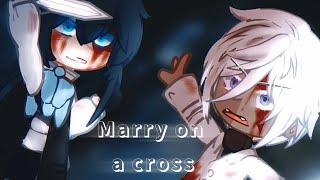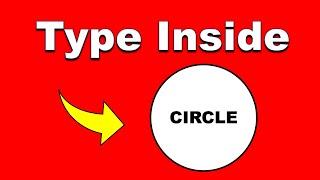Power Apps Screen Designs (UI/UX) - Power Apps Tutorial
Комментарии:

Fantastic! Thank you Reza!
Ответить
This is well-done Reza. It's getting the basics for people on how to get started, showing a strong UI that feels compelling, showing creators some of the basics of how to adjust layouts and improve the user-experience in some of the soft-touch methods. I still despise throwing end-users to the default FORM experience within PowerApps, but I think this is a good place to send people who are prepared to build their "second app" when they are ready to really dig into the experience of designing vs. developing.
Ответить
Very nice video! I have a question about the connection between SharePoint and PowerApps. In PowerApps, can I have many SharePoint lists (like in a catalog) to choose from and when I click on a SharePoint list, I see all the information of the selected SharePoint list? Each SharePoint list has a column "Number", "Item" and "Quantity". To visualize it better: There are several employees who all have their own SharePoint list. Now when I selected the respective SharePoint list of the SharePoint in PowerApps, then I see the SharePoint list of the employee.
Ответить
Thanks for this video... What about a model driven app.. Is this possible?
Ответить
Thank you! always looking forward to your new videos!
Ответить
Thanks Reza as always 😊
Can I suggest topic? Governance and security implementation in power platform

Hi can you create a video on how can we create site for hackhton challenge
Ответить
Very useful. I just started development, and it's super useful to me.
Ответить
Going for face foliage. Give me a shout out if you need help holding back the ladies. 😁
Ответить
Very nice. How did you get the more advanced emoji's? They look better than the existing ones.
Ответить
Beard looks cool , how are you Reza and thanks for the awesome video
Ответить
Power apps has a terrible user interface, InfoPath was much better
Ответить
Excelent video
Ответить
Sorry but not, these designs are awful. Reza is a great developer but not a Designer at all.
Ответить
Superb. Miles better than what's on LinkedIn learning!
Ответить
Thank you 🙏, @Reza, for providing this video. Your videos are incredibly valuable and greatly appreciated. Thumbs up! 👍
Ответить
Thank you Reza. I will definitley recommend this to my colleagues.
Ответить
Hi Reza, Nice video to add to all of your existing ones, Superb ---
Can we import / link charts from excel in PowerApps?
Anything you can share on charts from SharePoint data?
Dashboard integration?
I hope you get the point, maybe future videos .. 😜😜

Another great video... UI is my most challenging aspect in power apps
Ответить
I like it, simple yet pretty😊. Where do you get the ideas for your videos. Really appreciate all your efforts. Is there any lookbook for powerapp designs just like sharepoint lookbook?
Ответить
Very helpful all of your vedio series....🙏
Ответить
great one Reza.
wish you to reach 100K very very soon..

Thank you Reza.
Ответить
Hi Reza, first at all conngratulations on your amazing way of teaching us and bring these new features of power apps, I have a lil questions for you.
Is there a way to grant edit permissions on dataverse record in power automate flow? also does dataverse has something similar as SharrepointIntegration.Selected on Edit and View forms? is because I'm trying to build an approval system using dataverse tables & power automate flow, but I have to send the edit (for creator user to edit the data on that single record only and once is approved cannot edit it) & view form (for approvers to check the data)

Hi Rezzo, I have a great confusion on converting data into transpose and update to SharePoint list....
Like I have rawdata in CSV which has columns of Name, Subject1, Subject 2, Subject3. and I need to update in SharePoint list which has 3 columns Name, Student and Marks...now I want to update the CSV data by getting each rows of student marks and thier subject in a column so transposed......is there any ways we can make it ... I have been trying this for so long but no idea I am getting.

Please share video link for how to deploy power apps and power automate flow on server
Ответить
Your dedication to teach us make me feel guilty for not being a member. Thank you Sir.
In other news. Have you created a video to teach about working with multiple galleries in one screen and sync them? One gallery to reflect statuses of the requests users may choose from and the other gallery will sync details?

Hi Reza, would you please upload the part 2.
Ответить
Shall we add urls for the buttons to another new page whenever user clicks this for this events instead of redirect to another screen
Ответить
Hi Raza, I have to create a skill matrix in Power apps. Would like some suggestions from you.
Ответить
I really like your Home Screen design, but I would like to make it responsive. I put the button, label for the user profile and the banner image inside containers and fixed the height but made the widths dynamic using parent.width for the container. This works and looks good.
My problem is that I cannot figure out how to make the gallery responsive. I can make its X coord match that of the other controls but the height and width are not responsive and can be cut off if you resize too small. I would appreciate any input on how to resolve this. Thank-you for all the hard work.

Excellent video. Can you recommend any text books on power apps and power automate?
Ответить
Thank you for your response.
Ответить
but, how tom get the UI in full scrreen mode. is it something like a mobile screen width only popped up ? how to get this available in laptop/desktop monitor screen ?
Ответить
Reza what to do when we need only 2 templates
Ответить
Hi, i am wondering if there is any way to include if else condition at the gallery "Screen" section? Where instead of navigating to the page directly, i can input some condition? e.g. if is not admin then pop up message "Try Again".
Ответить
Could this be used as indicators say for metrics that are misses for the day in the app that drive to a dashboard as landing page in the app
Ответить
Hello Reza, Could you please reshare the link to the application for download. I appreciate your assistance with this. Thank you!
Ответить
Simple, straight-forward, systematic and easy to follow tutorial. Always picking up tips to enhance my designs and for future projects. I have to say that the Modern Controls really do take the designs to another level... makes them look cleaner and really nice. Thanks for sharing again.
Ответить