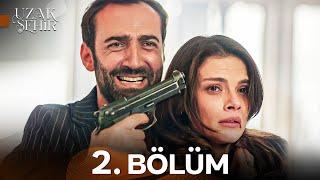How to CREATE 100s OF PATTERNS for Clothes and Other Products on Print on Demand with Repper
Комментарии:

Thank you,awesome,very good tutorial, so much one can do with this app.🎉🎉🎉
Ответить
Absolutely love Repper!!! I've been amazed at all the options that are available. I've only been using it for about a month and have made about 2000 patterns!
Ответить
Thank you so much. Saved me a lot of time .
Ответить
Thanks for this video and please please do a video on KDP coloring book as well!
Ответить
I want to use it for Teepublic😊
Ответить
Thanks so much!!
Ответить
How do you free up cloud storage? I've reached max.
Ответить
I have used Repper for years, mostly to relax. It is a great destresser. And it makes wonderful patterns. You feel like you are expressing your own artistic talents with it. The people who own it are very nice. They are great guys, and they created a well made, functional app. I am getting ready to go there today and make lace. I have a 300 dpi image of a black and white mandala. It has pretty curves and shapes in it. I can make a tall, narrow window so that hopefully I will get a tall pattern of repeating lace to color in photoshop and use in my artwork.
Ответить
I purchased this and love all the patterns, but I'm stuck. How and what do I do to download for a blanket on zazzle, I can't figure it out No matter what I try it comes up as an error. Please hel
Ответить
Can I insert my own product for patterns and export the finished product.
Ответить
its cool that all you 'busy pod guys' still manage to put out content on top of all the madness you are dealing with
Ответить
Does anyone know how to select a particular area of the pattern, not just the one the repper tool picks?
Ответить
hi. thanks alot.
Ответить
is it possible to create pattern from on image, wich was created by myself with Repper?
Ответить
Very nice tutor, Sir this free for sell
Ответить
👍🏅
Ответить
👍🏅
Ответить
How would you title these kind of designs, and how you tag them?
Ответить
Yes please. Do KDP as well.
Nothings better than having a tutorial from you. Oh and thank you. You have taught me more than you know. ❤Uganda

I've tried 2 different email addresses to sign up for free trial - states they'll send a verification email however I do not receive the verification email only a welcome email which does not include a link to click to verify!!! So this is frustrating...
Ответить
Hi Juna, thanks for the awesome video! One question for you: If you were just starting out doing nothing but pattern designs, what default product(s) would you use in your RB store in order to maximize profits? Is it graphic T-shirts, shower curtains, leggings maybe? Thanks again! Matt
Ответить
Hi Juno, always great tutorial. Can you please do the coloring books. Thanks
Ответить
How do images made with Midjourney fair, does Repper scale the images or should they be scaled before importing into Repper.
Ответить
Juna: I greet you and thank you for your videos, I am starting in this world of design, artificial intelligence and marketplace. I wanted to ask you what is your recommendation to fill in the information related to the title, tag and description of the product in the case of Redbubble, is there any parameter for each field?
Thanks again

No free trial?
Ответить
How do you title these articles on website? What should I put from one article to others, pls guide
Ответить
Can I create normal patterns with flowers and animals this way or do you recommend something else for this kidn of a pattern..because I was able to just produce some geometric patterns with this one, thank you so much!
Ответить
Hi what should be the size of these png/jpeg. Sometimes, the size of the generated either by this or any ai image generated tool is very big around 20mb. Is that ideal or do I need to compress the size.
Ответить
Is going to create the same parttens unless you uploaded your owm images.I have adobe subscription I'm happy with it no need for thousands of other apps.
Ответить
YES to KDP tutorial please!
Ответить
Psychedelic 🚬
Ответить
Juna , this is awesome! I love geometrics. So many designs from one picture.
I was wondering your opinion- do you prefer Kittl or Affinity and why?

Great man! Great personality! Great video! Many thanks 🙏.
Ответить
Wow this is an awesome video! Thank you for sharing. Subcribed!
Ответить
So the only export option is png or jpeg... no svg, or vector?
Ответить
Great video! Is there an option to keep a certain image, like a flower or a cat, and make a pattern, or can you only do abstract patterns with this?
Ответить
This is an exciting new site to utilize! Thank you!
Ответить
Hello Juno,
Can you Upload images to create Patterns?

Thanks Juna for another awesome tutorial. I can't wait to start using this pattern maker. Yes I would like to learn more about using tags and keywords for using patterns. I'm also interested in learning more about kdp.
Ответить
Is it possible to do something similar in affinity designer?
Ответить
That was great. Thanks. Yes, please do a KDP colouring book
Ответить
Another awesome video. Thanks, Juna. I have a request. I do struggle a lot with coming up with tags when it comes to patterns. Would you please do a video on tagging/keywords to be used for various kinds of patterns?
Ответить
Very cool! TFS
Ответить
thanks for this ~Juna, love it
Ответить
How to convert them to vector??
Ответить
Thank you Juna! I have signed up - but now am having issues with signing in as I don't seem to be receiving the verification email they send to new users. I have contacted their support team. Not sure if anyone else had this problem signing up with them.
Ответить
Just great, very beautiful and eye-catching patterns. Thanks for the video
Ответить
This is paid?
Ответить
Wow!! The possibilities are endless with this. Plus, it would be nearly impossible for someone to create the same pattern as you. One question I have though is when you upload abstract patterns like this, how in the world do you name them?
Ответить









![[FREE] Leto x Guy2bezbar Type Beat - "DRIP" | Instru Rap Trap/Banger 2021 [FREE] Leto x Guy2bezbar Type Beat - "DRIP" | Instru Rap Trap/Banger 2021](https://invideo.cc/img/upload/d0tJU2ZjMVVpTjg.jpg)