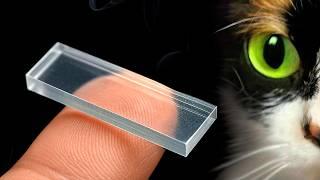Davinci Resolve 16 - Audio GATE to Reduce Background Noise | Tutorial
Комментарии:

Totally unrelated to the gate, but as soon as I turned the gate on my tinnitus kicked up in my left ear and now it's just ringing.
The microphone track frequencies are fighting back!!!

amazing !
Ответить
yea but is is the last one in the effects stack, i want to gate noise before Compression (2 in series), which i do in the Effects tab above the final Dynanics window
UPD: I stand corrected, the processing can be changed to EQ DY FX within the ORDER menu.

I found the icon to open the dynamics panel. I watched part of your video again and saw that I had to scroll down to see it.
Ответить
Man this video was perfect. Helped a lot. Thank you so much. 🙏🏾
Ответить
thanks, you're the only one who showed this instead of the "noise reduction" which is useless 😀
Ответить
Thanks, what an awesome tutorial
Ответить
Thanks alot. You saved my bad audio.
Ответить
This is exactly what I was looking for. I am transitioning from Prem to Danici and I couldn't figure out how to remove breathing noise. I am only moving because Prem keeps crashing on me :(
Ответить
will the gate eliminate voices in the background? I WILL try it for myself too see if it will work, thanks for the tutorial.
Ответить
Thanks mate
Ответить
I'm confused with this, the Gate doesn't do anything for my microphone but it looks identical to what's in the video.
Ответить
Very helpful thank you!
Ответить
That's what I was looking for. Thanks!
Ответить
it's now 2022 and your are still helping folks out thanks
Ответить
Brilliant, thank you! Exactly what I needed :)
Ответить
Thanks a lot!
Ответить
How do i apply this to just one audio clip?
Ответить
its so fast
Ответить
Great video!
Ответить
Exactly what i needed! thanks for helping me increase the quality of my audio!
Ответить
I am glad I stumbled upon your channel. I've been using the FairlightFX noise reduction setting from the edit window to remove background noise. It works but is time-consuming. The gate method is much easier. I used it on my last video, and it worked well. Thanks again for sharing this tip.
Ответить
could it work reversed? like to eliminate sounds louder than my voice? like some background bang or something like that?
Ответить
Thank you I am going to try this. I am a heavy breather.
Ответить
umm.. no video on how to get rid of wind noise.. should only be a two click...
Ответить
Great video, but how do i find the gate botten on the app?
Ответить
Lol it did the opposite for some reason. It increased the volume of the background sound.
Ответить
can you do the opposite, where you cut out a (relatively) loud noise, like the sound of a camera zooming in, and keep low noise, like a pencil writing on paper?
Ответить
I am a complete beginner with editing audio and this helped so much! Thanks for breaking it down in such a clear way.
Ответить
Amazing explanation. Thank you!
Ответить
This helped so much! Thank you for this tutorial. I have the MOVO VXR10 and I have spent months since I bought it looking through the internet trying to find how to remove the noise. This tutorial is the only one that removed the noise while making my voice still sound great! Thank you so much, you've absolutely earned a subscriber!
Ответить
Waoo, thanks a lot for this information. Very helpful.
Ответить
I tried this and it didn't work. I don't know if I did something wrong or the wind in my background is too loud to even block out. Anyone have any suggestions what I should do
Ответить
Thank you, this is a nice video straight to the point, just what I needed, nice and short.
Ответить
Hi, I really need some help. I use DaVinci Resolve 16 free and i have a problem with the mixer: I have no options next to the dB faders so i can't go in "inputs" or "effects" or set audio gates or anything. In the menu it says they are selected and i should see them but they're not there and i can't find a solution, like NOBODY online has this problem. Can you help me?
Ответить
I tried to apply this settings but i couldn't find the dynamics window in screen there were only 2 columns shows in the mixer
Ответить
Thanks for the informative video! When cleaning up audio, which is better to use first? Gate or high/low pass filter?
Ответить
great tutorial...
Ответить
This is a huge leap from Resolve 14 , your video helped a lot, thank you Jason. :)
Ответить
How would you remove a sound in the audio? Like a chair squeak? Or an announcement on an Intercom? WHILE someone else is talking over it. I want to KEEP the talking part.
Ответить
Thank you for the video. It help me a lot. By the way, what is the difference between audio gate and denoise function in resolve?
Ответить
I am trying to record Gameplay videos with my room's fan on, so can I eliminate the fan's background noise in my Gameplay video???
Ответить
Thank you very much for the video ! What is the best option to reduce background noise while a person is talking and still keeping a clean audio channel of the voice of the person? Thank you very much.
Ответить
Hi Jason ...how r u ... So sorry again the same question... I tried treating the sound yesterday ... And again have the same query... Let say I have 20 different video clips including the sound tracks .. when I switched on the gate on the first audio track i.e. audio 1 ... Then when I moved on to the next clip, opened the fairlight tab .. the gate was already on. Do I again need to switch it off and then again switch on?
One more thing .. I have a problem of hiss and other noise during the dailouge also as I tried to pick up the volume a bit .. anyway through which I can clear it out ? Thank u ...

Hello Jason...
Thanks for the tutorial... I am Jeff from India ... I pursue theatre as a hobby and have recently started putting on small comedy videos on the tube .. I've followed a lot of ur clips on how to operate Da Vinci... I need some more inputs on the Gate thing..
Do we have to change the settings in the Gate menu in all the sound clips that we have put in the edit arena or we have to do it just once..???

The most helpful tutorial! Usually people only show how to use noise reduction fx, but this gate feature is super neat and works much smoother
Ответить
I mean this is a good video but how can you get rid of background noise whilst you're talking?
Ответить
Does the free version of Davinci have this dynamics section?
Ответить
What if I want to cut music in the background out ! Tried it with ur method, didnt work tho.
Ответить
Hello Jason! Thank you for creating this. I'm sure I will find others useful bits here too!
I have an issue though. I have video taken from my phone and dumped it in to D.R. 16 but when I go to hit Gate it doesn't engage (turn orange). is this because it's really mono and not truly stereo? Limiter goes orange however. Any idears? Thanks!