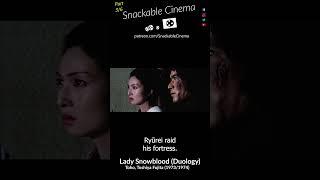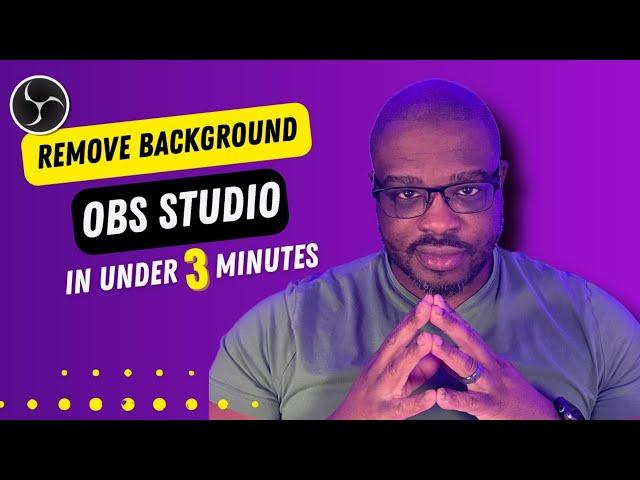
How to Easily Remove Background in OBS (Quick Tutorial)
------------------------
Welcome to this tutorial where I'll guide you through the process of effortlessly removing backgrounds in OBS Studio in just under 3 minutes!
In this step-by-step walkthrough, I'll be utilizing OBS Studio, an Nvidia RTX 3080 graphics card, and the powerful Nvidia Broadcast software.
🔗 Download OBS Studio
- https://obsproject.com/
🔗 Learn more about Nvidia Broadcast
- https://www.nvidia.com/en-us/geforce/broadcasting/broadcast-sdk/resources/
☕ Love the tech talk? Feel free to support the channel with a virtual coffee.
- https://www.buymeacoffee.com/techtimefly
------------------------
Whether you're a content creator, streamer, or just want to enhance your recordings, these quick and straightforward steps will empower you to chroma key out your background.
By following this tutorial, you'll be able to seamlessly replace your background with images, videos, or other content, giving your recordings and streams a polished and professional look.
Join me as I make background removal a breeze, allowing you to level up your content creation game in just a few minutes. Let's get started!
#OBSStudio #ChromaKey #BackgroundRemoval #NvidiaRTX3080 #NvidiaBroadcast #ContentCreation #StreamingTips #VideoEditing #Tutorial #TechTutorial #ContentCreators #Streamers #YouTubeTips #obs
Welcome to this tutorial where I'll guide you through the process of effortlessly removing backgrounds in OBS Studio in just under 3 minutes!
In this step-by-step walkthrough, I'll be utilizing OBS Studio, an Nvidia RTX 3080 graphics card, and the powerful Nvidia Broadcast software.
🔗 Download OBS Studio
- https://obsproject.com/
🔗 Learn more about Nvidia Broadcast
- https://www.nvidia.com/en-us/geforce/broadcasting/broadcast-sdk/resources/
☕ Love the tech talk? Feel free to support the channel with a virtual coffee.
- https://www.buymeacoffee.com/techtimefly
------------------------
Whether you're a content creator, streamer, or just want to enhance your recordings, these quick and straightforward steps will empower you to chroma key out your background.
By following this tutorial, you'll be able to seamlessly replace your background with images, videos, or other content, giving your recordings and streams a polished and professional look.
Join me as I make background removal a breeze, allowing you to level up your content creation game in just a few minutes. Let's get started!
#OBSStudio #ChromaKey #BackgroundRemoval #NvidiaRTX3080 #NvidiaBroadcast #ContentCreation #StreamingTips #VideoEditing #Tutorial #TechTutorial #ContentCreators #Streamers #YouTubeTips #obs
Комментарии:
RIGS Mechanized Combat League | Launch Trailer | PlayStation VR
PlayStation Europe
Can You Grow Grass Without Covering The Seed
Turf Mechanic
Посадка картошки под мотоблок
Вячеслав Усманов
Volskwagen Beetle RaceChip Installation
CT Motorsport
How to Perform Umrah - Step By Step Guide
Visualizing Islam