
Microsoft Access Open Form to Specific Record - Open Customer Record from Customer List Form
Комментарии:

Thank you buddy, helped me with something I was stuck on for several hours!
Ответить
Thanks...! A very important Tip
Ответить
Thanks for the videos, they are GREAT! I do have an issue when I activate the button it opens an Enter Parameter Value Dialog Box. I am creating a database for our motorcycle club and want to open the members motorcycle profile form with a button. Here is the expression Access Created ="[Machine_Owner_FK]=" & [Road Name].
The Machine_Owner_FK and Road Name are equal on the member profile form as well as on the Member Motorcycle Profile form...

These videos are really helpful thank you :-)
I previously watched the video on how to create a Search List Box using a text box. When I have run a search and have a list of records displayed, could I then apply this videos example to open that selected record. During the wizard it says to select which fields contain the matching information, I get presented with "SearchBox" and "SearchList" and the other column with my table headings.

i want to know how to open another form without clicking on this button (by just clicking in the data).
Ответить
Thank you.. It's really helpful and I've learned so much from you..
Ответить
What if i wanted to open a report for the selected record
Ответить
How to do this with vba code?
Ответить
This may be an old post, but this technique still works!! Thank you so much for posting this video.
Ответить
Can this be done if you have two or more criterias to match? I followed your steps but I can only select one criteria.
Ответить
I am sitting at my code and last 5hours could not figure out how to open form on specific DATE. Any other values are working. If I generate with method in the video it writes syntax error. (Jesus access generates itself a syntax error code.) I tired vba and macro too none worked. Any advice?
Ответить
Very good ... thanks
Ответить
Hi we are new to Access and we have seen on one of the access templates that you can look at your table and your customer ID is highlighted (like it has a hyperlink to it) and if you click on the customer ID it will open a customer form related to that particular customer ID. We have both the table and all the forms set up we just cant do the link between the two as I have described above. Do you have a video or a link showing how to do this. thank you for your help.
Ответить
This may be a dumb question: Is there a way to let the user specify which record they want to open in a form? Like can I ask the user to enter an ID number and open the form to that particular record? I can't figure out how to do it
Ответить
Thank you so much :) It helped me a lot ! Kudos !
Ответить
Thanks for sharing such informative video.I have a database with multiple forms among them there is a Bill form with subform Test so there are multiple test records represented by TestID under a BillID. in Test subform I have a hyperlink data type filed named Test which holds the names of laboratory tests and there are multiple forms with these test values names so when I click on a value it opens the form with same name that works fine but there is a problem, it opens the form on record 1 while I want it to open on the same BillID on those forms as BillID is also there on those form.kindly help me solve the problem, thanks.
Ответить
Great Thank You
Ответить
Works like a charm, but what if I want it to open the subform since I´m using tab navigation? The actual code opens it outside the main navigation form
Ответить
Thank you so much. I love your videos. Helped me a lot.
Ответить
That is nice. But how to do it in 2007 version. Could you please help me?
Ответить
how about if I have a form that has a subform. How do I open record from selecting line on subform
Ответить
How do I open a form I've recently closed? i'm using 2013 and I've been searching for a form I made for the past half hour or so.
Ответить
can you do this via a URL instead of a button?
Ответить
Is there any way to have a selection from a combo box feed a command button to display a single record? Please help :(
Ответить
Very straightforward! After 6 working days of toil, it was just under my nose ;). Thanks for posting this!!!
Ответить
thank you!!!
Ответить
i have a question...how to open a form from the listbox that i have create?
let say for each month of listbox have different of form....
is this tutorial is same with the problem that i'm facing with?
thank you.

Thanks that helped alot, I was out there sorting relationships and getting no where with it. This was so simple & helpfull.
Ответить
Hi, this might not be the right place to ask this question. But when I open a specific record, only 1/2 my data is being loaded in the form. 1 of the 3 tables is loaded information. The rest remain blank
Ответить
I show how to open a form and find specific data to display using a command button in my Access Beginner Level 7 class: 599CD(dot)com/XYT3726
Ответить
Thanks much for the video. I have been working for hours to get the dang VB code to work. I swear I overlooked that option on Button Wizard 10 times today! Cheers!
Ответить
Thanks - so simple once you know, I wasted hours trying to make this happen through Code Builder...
Ответить
hi , Could you please also help if you can share that how to add new record in different table
Ответить
excellent!
Ответить
How to enter a percentage in a table? When you go to the field properties, you choose the data type as number. What filed size, format, and decimal places you should choose in order to display a precise percentage instead of a round up or down one? Like 98% instead of 100%
Ответить
Really helpful. I have been looking for something like this for days (and pulling my hair out the whole time)! Can't wait to check out more of your tutorials.
Ответить
thank you.
Ответить
Thank you
Ответить
Sorry I haven't posted any videos in a long time. I've been very busy upgrading my web site and moving it to a new server. I hope to get back on track, sharing these free tutorials with you guys. My goal is to post at least once a week. Enjoy!
Ответить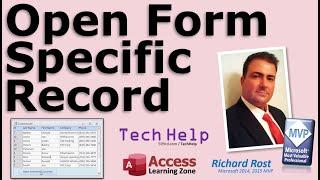









![[Panamericana] - Music Gangs - (Video Oficial) [Panamericana] - Music Gangs - (Video Oficial)](https://invideo.cc/img/upload/TVJmdkFzTWJWSlY.jpg)















