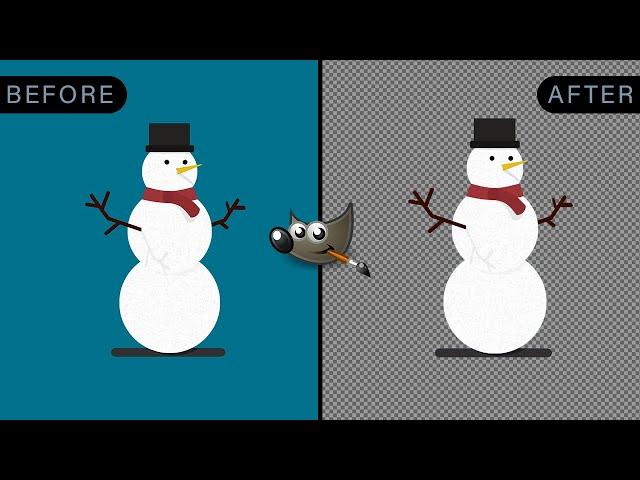
How to create a transparent background in Gimp | Select by Color Tool
Комментарии:

Luke O - 11.02.2023 19:55
When I try and hit CTRL+X to delete the selected color channel it simply flashes pink and doesn't turn the color channel to an alpha. Any ideas?
Ответить
Ripplik - 28.08.2022 03:46
suuuch a useful tool thank you!
Ответить
oak - 23.08.2022 22:11
Thanks
Ответить
i dunno - 14.08.2022 08:24
wow, u helped me make my photos better, thanks
Ответить
Replay - NFL - 23.06.2022 20:06
how do i make it transparent
Ответить
WrathOfNile - 14.12.2021 08:13
It’s not becoming transparent for me it’s making the background the colors I have and I don’t know how to make the color transparent
Ответить
CJ SI - 04.12.2021 06:17
Hey, do you know why its not selecting the pixels once i let go? Been having this problem for days and its frustrating :/
Ответить
Parker Geiger - 19.10.2021 12:52
can you speak up a bit and slow down a bit, thanks
Ответить
Quotes N Mantras - Spirituality - 05.10.2021 07:00
thanks!
Ответить
Clemens Putz - 04.10.2021 22:43
thank you
Ответить
#شقة_محفظة_للبيع #بمدينة#القصر_الكبير
Avito Ksar El Kebir
I Booted Up ToTK Again…
iPlayAJ
HIGHLIGHTS | NK LOKOMOTIVA - GNK DINAMO 0:1 | Pobjeda Dinama na Kranjči
GNK Dinamo Official TV
А Кобяков Такая как лед клуб калипсо
Serge Mironov


























