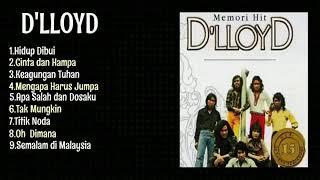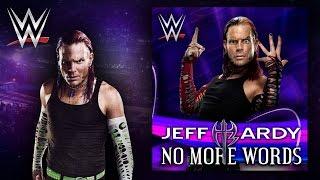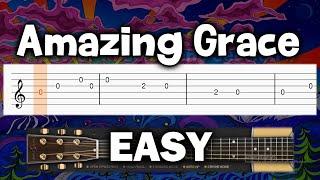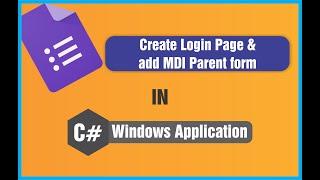Digital Glitch Transition (Adobe Premiere Pro CC tutorial)
Комментарии:

Thanks so much mate!
Ответить
Thank you very VERY much!
Ответить
i dont know how to thank you...thank you very much
Ответить
can you glitch a certain layer without affecting the "background layer'?
Ответить
I love that this is so short & to the point! Exactly what I was looking for without the extra fluff.
Ответить
what does the option key even mean?
Ответить
Just what I was looking for! Thanks!
Ответить
Exactly what I was after, thanks for the tutorial!
Ответить
I need that matrix code effect clip in the background!!, for my chan. intro,, look at my name!, could you please tell me how to make that or would you be so kind to send me a 10sec. clip of it ?? please
Ответить
NICE! Super easy to follow. Thanks, man!
Ответить
Thanks.
Ответить
thank u so much
Ответить
Straight to the point, thanks a lot!
Ответить
Thank you a lot. Saved me a lot of trouble.
Ответить
Hi! Thank you very much for this video, it worked almost perfectly, but I HAVE a really annoying problem: When I export my video with the applied glitch modifier, I can not see that "interference" created. I think the problem is on my Export Settings. If you know (or someone who reads this comment knows) what parameters should I apply, I would greatly appreciate it.
Thanks a Lot!

This is amazing and quick. Really great job man!
Ответить
Nice Thank you!
Ответить
So helpful for a new DIY music video we're working on! Thanks so much, Tommy.
Ответить
You saved my project where others failed to! Exactly what I needed. Keep it up!
Ответить
perfect!
Ответить
Where in the project is the adjustment layer?
Ответить
Perfect tutorial, to-the-point af, wish there were more like this. TY
Ответить
It was usefull, thanks!
Ответить
nice one! i guess you can save the adjustment layers as a project and just import each time as a preset?
Ответить
Sick!
Ответить
Really cool effect thanks for the tutorial
Ответить
this is what I searching for :)
Ответить
great job! :) like!
Ответить
Is there a way to save as a shortcut?
Ответить
Hi! I'd love to see more like this, it's up my alley
Ответить
oh my god finaly i found it, thanks sir
Ответить
Nice!! Ty..
Ответить
If one ever stuttered, this could work by overlaying that effect and then the stutter becomes a digital glitch. :) By the way, just came across your channel and have subscribed, your videos are great!
Ответить
Damn, good video man! Where do I find that screensaver? Thank you in advance!
Ответить
Good job thanks you
Ответить
thank you so much my dude you made my video 5x cooler
Ответить
Thankfully I'm already sub-ing - soul saved 😅
Ответить
Sweet
Ответить