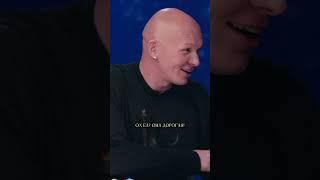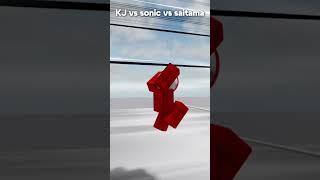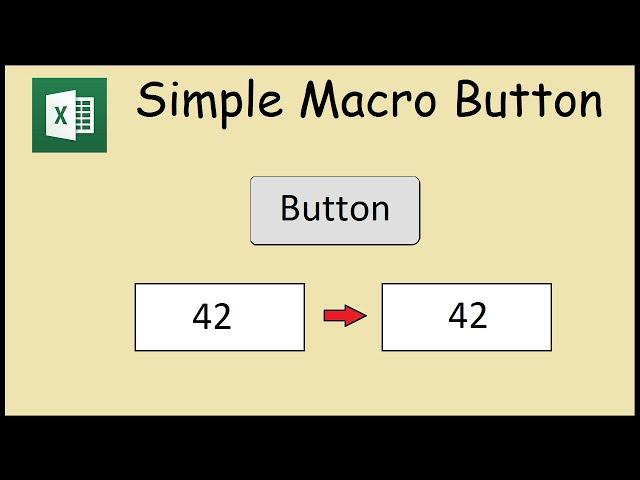
How to Create a Macro Button to Copy and Paste in Excel
Комментарии:

nice content
Ответить
Nice vdo, good to learn.
Ответить
Where is the developer tab link. It is not there in the description. Please provide the link.
Ответить
Nice Video, does this works between Workbooks?
Ответить
Like for backsound. No music
Ответить
Nice video.
How do i make the macro use a new raw every time i press the button? Thank you

Man I need this on MS Word. Is it possible? Cant find the "Assign Button..." option there
Ответить
A simpler way is to avoid "Developer", it causes hiccups when running macros in corporate America, best just to create a rectangle and assign macro to that rectangle generated from "Insert" shapes.
Ответить
Simple but effective bro
Ответить
Thank you so much! So helpful!
Ответить
How create one button for copy any cell in one cell
Ответить
Hi how can we insert row with some data in same sheet
Example
I have make a table and I want to insert same table below it by clicking one button
I hope you can answer me

а как КОПИРОВАТЬ НЕ ЯЧЕЙКУ, А ТОЛЬКО СОДЕРЖИМОЕ (текст, значения) ==>> В БУФЕР ОБМЕНА (?!)
чтобы потом просто вставить скопированный текст хоть в Блокнот, хоть куда ?!
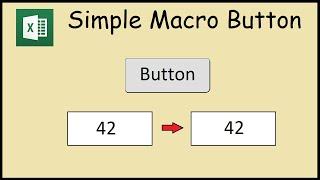





![[FREE] VEDO x ERIC BELLINGER x CHRIS BROWN RNB TYPE BEAT 2024 - "OUT" [FREE] VEDO x ERIC BELLINGER x CHRIS BROWN RNB TYPE BEAT 2024 - "OUT"](https://invideo.cc/img/upload/c1NzN3d1bHJaSVk.jpg)