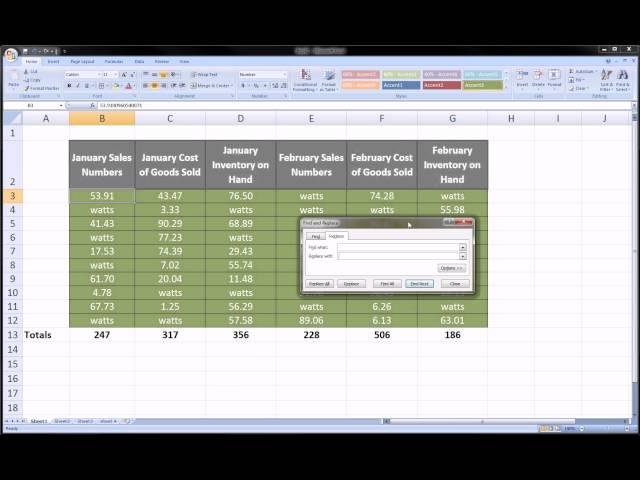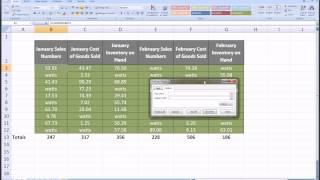Комментарии:

THANK YOUUUU!!!!!
Ответить
Thank you for the help
Ответить
Dear Guru.
Here's what I'm trying to achieve.
In the records below, you'll see a variable name, followed by - (dash) followed by a job number, then a / (slash), then a user name, then a job name.
I need all the random numbers between the - (dash) and / (slash) to become NNNNNN
I have been knocking myself out - can't figure it out. It's around 50,000 records a month that I need to do this to.
As is:
VARIABLE1-483794/QSYSOPR/VARIABLE1 User Job ended abnormally.
VARIABLE2-958148/QSYSOPR/VARIABLE2 User Job ended abnormally.
VARIABLE3-480418/QSYSOPR/VARIABLE3 User Job ended abnormally.
VARIABLE4-954410/QSYSOPR/VARIABLE4 User Job ended abnormally.
VARIABLE5-483795/QSYSOPR/VARIABLE5 User Job ended abnormally.
VARIABLE6-958149/QSYSOPR/VARIABLE6 User Job ended abnormally.
After the change:
VARIABLE1-NNNNNN/QSYSOPR/VARIABLE1 User Job ended abnormally.
VARIABLE2-NNNNNN/QSYSOPR/VARIABLE2 User Job ended abnormally.
VARIABLE3-NNNNNN/QSYSOPR/VARIABLE3 User Job ended abnormally.
VARIABLE4-NNNNNN/QSYSOPR/VARIABLE4 User Job ended abnormally.
VARIABLE5-NNNNNN/QSYSOPR/VARIABLE5 User Job ended abnormally.
VARIABLE6-NNNNNN/QSYSOPR/VARIABLE6 User Job ended abnormally.

Saved me so much time, thanks :)
Ответить
Thank you it helps, I'm student
Ответить
THANK YOU SO MUCH!!!!!!!
Ответить
you saved me! Thank you very much.
Ответить
You are the best
Ответить
How to find a list of 650 numbers in an column of 15000 numbers?
Ответить
thank you sir
Ответить
very helpful
Ответить
thank you verrrrry much .. savior
Ответить
thank you , i need it for my work , it's really help me
Ответить
Thank's
Ответить
Really needed this. Thank you! You're a saviour!
Ответить
Thanks for the video
Ответить
genius of Excel god bless you i am a professor and i needed it!!
Ответить
What if we want to replace with "none"?
Ответить
How about we have both Watts and Alan and we want to replace them with each other. How do we do that?
Ответить
I want to find replace number in huge Excel data .plz help
Ответить
fuck you
Ответить
I want to replace specific text in a cell but i want to maintain the format of other text in the same cell. is it possible?
Ответить
Time wasting
Ответить
Very helpful Tutorial. Thank you. I have one question. How can we replace simple numbers with other simple numbers? For example I want to replace all the Numbers which are Number "2", with all the numbers which are "9". But I don't want to replace the numbers witch are 22.
Ответить