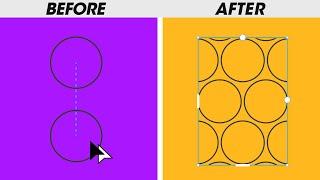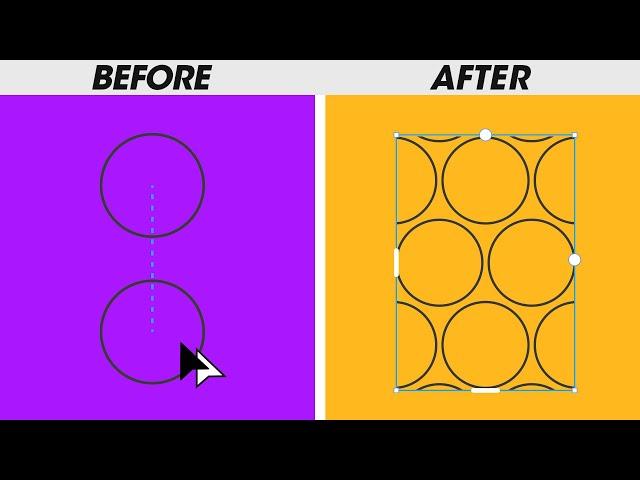
Become An Adobe Illustrator Master With These Tips (Must Know)
Комментарии:

FANTASTIC
Ответить
Thank you
Ответить
Muchas gracias bro me funciono excelente. me suscribo a tu canal
Ответить
WOW MAN
Ответить
Bro its afternoon and your voice 😂😂
Ответить
What type of AI you're using bro? Mine doesn't have duplicate repeat.
Ответить
Separate the design but as a raster and not a vector... what, separate. from what.
Ответить
😽❤️😽
Ответить
AWESOME MY BRILLIANT FRIEND!! GREETINGS FROM CYPRUS
Ответить
ctrl+` just toggles between my selection and direct selection tool :(
Ответить
The vast amount of options illustrator has it would be rare to find an artist that knows everything with this software. Great tips man 👍🏽
Ответить
Ohh my good the initial video is so pleasure to watch
Ответить
Is "trim view" available in any other Adobe software or is it called something else in each piece of Adobe software?
Ответить
TIL Eyedropper shift tip!
Ответить
The problem is you will forget the step when you need to do it, you will get lost trying to find which video that tell you how to do what you want, sometimes you never find the tutorial because your keyword are not match with your problem 😭
Ответить
I just found out about the Repeat feature LAST WEEK. Boy, have I been wasting a lot of time for two years!
Ответить
Thank you
Ответить
I've used Photoshop for fun for about 25 years with little profit but I make good money with Illustrator but only used it about 5 years. What impresses me about Illustrator is ...I've yet to use most of the tools!
I had no idea the Trim Tool existed. Sometimes setting up a file to print is a pain or confusing because objects extend beyond the artboard. Could be a great help if the objects actually go away!
The Duplicate Repeat I've never used either. It was worth the price of admission. I run a small vinyl shop. I do among other things custom decals. What I do now is make up .375" squares to offset my copy for die cut stickers before pushing Command D. I had no idea I could dial the offsets in so easily. Thanks!

Thanks to these master moves of productivity and creativity. Love you Man.
Ответить
Expand Appearance isn't just for raster effects. Expand Appearance takes elements in the appearance panel and breaks them apart into separate objects. This goes for vector elements such as strokes and fills.
Ответить
Even with all that plus the photoshop generative fill, young designers still suck cause they didn't learn the adobe suite correctly.
Thank you for this

Thanks a lot
Ответить
Thank you for this video. I really enjoy your tutorials. FYI i tried the nav between tabs shortcut but it didn't work on my Windows PC but CTRL + TAB did work.
Ответить
Excellent tips and tricks. Thank you.
Ответить
Follow me dearr.
Ответить
hey! i have a question recently i watch a video that i forget i watched you told about photoshop where we save one or more variation in one file
Plz share me this video or information about it thank you!

Realme C55?
Ответить
Thank you much for these!
Ответить
Hello, I am wondering about your opinion on corel, I am leaving Adobe and looking for new software
Ответить
I wish I could give more than only 1 like on this! Those were some handy tips! Thanks!
Ответить
Oh I do not have the Trim View in my Illustrator, I think is too old. 😢
Ответить
Bro just make a video about futuristic life-saving AI tools for designers
Ответить
Thanks!
Ответить
Aaaw no way!!! Excellent!!! Thank u!!!
Ответить
On the Repeats, there are tweaking handles right on the object itself. You don't even need to open up the options panel unless you want to type in specific numbers.
And when did they sneak Trim View in there? I remember lots of people asking for that for a long time!

Evr since i subscribed to you channels i do great with ai designing,but i wish to know more to do with designing for vinyl cutting
Ответить
Silhouettes designs to be precise
Ответить
with my 10 year experience with Iluustrator i didn't know about all these woow you the man
Ответить
The Scrintal tips was really good. Thanks!
Ответить
shortcuts are often overlooked but when you think about art as a whole its the time consumption that makes the difference between good and great. When you work on a computer you can work smart not hard love that your pro at these tricks.
Ответить
Hello i have a question and i cant find anything about it in the internet. So i hope you use an apple pc because it appears that this only works in apple. If you use any shape or a line (not the path tool) and hold the < pressed while "drawing" the form or line it creates automatically a lot of lines or shapes which gives a super 3D effect out of graphs.
It doesnt work like that with my windows pc and i cant figure out how i can make it work. I tried every Keyboardkombination i can imagine. Do you know what this effect is called so i can look it up?
Thank you for reading this!

Okay, that Grid Repeat is game-changing. Immediate thumbs up.
Ответить
Thank you so much for this Satori. I have just learned new tricks!
Ответить
Well done....great....osm ..!!!❤:)
Ответить
thanks for this, I accidentally found out about the trim view about a year ago, I could have kicked myself, thanks again for these tips, you're never too experience to learn and this channel is a great example
Ответить
omg this is so helpfull
Ответить
I use the trim tool for sometime now and it's a life changer. For even better, you can assign a shortcut to that. I replaced the "quit" shortcut, I can't remember if it's ctrl q or w. Also with compound path you can combine separate objects as one and make masks out of a single image!
Ответить