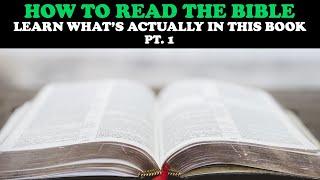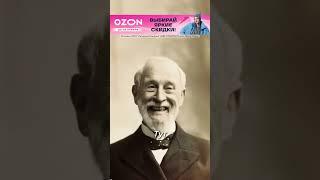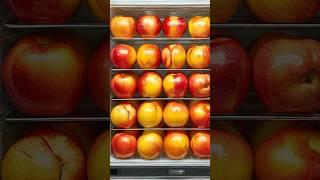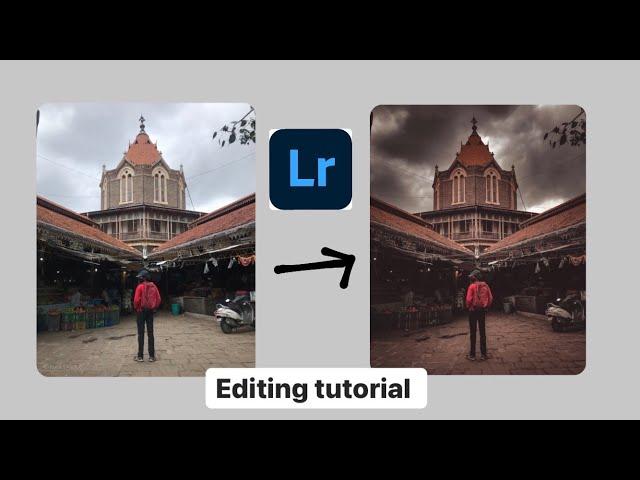
Moody Vintage Lightroom tutorial | Free Preset DNG | its Ax01
Hey guys, welcome back to a new video, In this video I’ve shown how to edit your photos in Lightroom CC Mobile to get those Moody Vintage Looks, I’ve also attached a free preset too.
Note :- PLEASE READ THIS FIRST
• The preset file is password protected
• Password will appear is two parts in the right corner combine those two.
For example
Password 1 = 00
Password 2 = 11
Then the whole password to the preset is 0011 (there’s no space in between)
Preset link :- http://passdropit.com/NsQWPvAA
Follow me on Instagram for more presets/ Stuff.
Insta :- https://instagram.com/its_ax01?igshid=mi13thh5vbbr
Music used :-
Song: Thomas Gresen - No Drama
Music provided by Vlog No Copyright Music. Creative Commons - Attribution 3.0 Unported Video Link: https://youtu.be/JDnjRe_cckg
Ignore these
Ignore these.
Photography, macro photography, editing photos, edit photos on android, mobile editing, professional editing , lightroom editing , photography mobile, mobile photography trick, editing tutorial, photo editing tutorial. Vintage editing, moody vintage look, vintage editing tutorial, film look, Lightroom preset, Lightroom free preset, vintage preset, vintage look.
Note :- PLEASE READ THIS FIRST
• The preset file is password protected
• Password will appear is two parts in the right corner combine those two.
For example
Password 1 = 00
Password 2 = 11
Then the whole password to the preset is 0011 (there’s no space in between)
Preset link :- http://passdropit.com/NsQWPvAA
Follow me on Instagram for more presets/ Stuff.
Insta :- https://instagram.com/its_ax01?igshid=mi13thh5vbbr
Music used :-
Song: Thomas Gresen - No Drama
Music provided by Vlog No Copyright Music. Creative Commons - Attribution 3.0 Unported Video Link: https://youtu.be/JDnjRe_cckg
Ignore these
Ignore these.
Photography, macro photography, editing photos, edit photos on android, mobile editing, professional editing , lightroom editing , photography mobile, mobile photography trick, editing tutorial, photo editing tutorial. Vintage editing, moody vintage look, vintage editing tutorial, film look, Lightroom preset, Lightroom free preset, vintage preset, vintage look.
Тэги:
#photography #editing #photo_editing #editing_tutorial #lightroom_editing #lightroom_tutorial #vintage_editing #vintage_lightroom_tutorial #mobile_editing #lightroom_preset #professional_editing #photo_editing_tutorial #lightroom_mobile_preset #lightroom_free_preset #vintage_editing_tutorial #how_to_edit_photos #how_to_use_lightroom_mobile #how_to #film_look #film_editing #moody_lightroom_tutorial #moody_editing #moody_brown_presetКомментарии:
Lineage 2 Elcardia revenge
Drim Elcardia
300 Mile E-bike Survival Challenge (No Food, No Water, No Shelter, No Money) Day 1 of 5
Fowler's Makery and Mischief
этикетка от Брейди (umpgroup.ru)
embnewmail
The Cheapest And Most Effective Pesticide Available and You Have No Idea How To Use It!
Green Akers Pest Control LLC
Arvoh xotini | cartoon | Uzbek cartoons | Uzbek fairy tales
Uzbek Moral Stories
Does Lexus Self-Driving Stack Up to Tesla and GM? Self-Driving Showdown!
Cars with Sonduren
#labelcom #чбд
__ne.rat__
[Electronics] Servo Tester (ft. NE555 Timer IC)
trevortjes / The Repair Café
jalan2 ending nya Xxx mesum xxx abg
AZeZe chanell
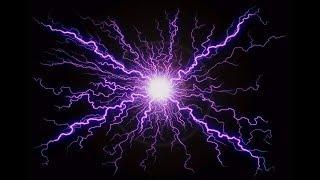




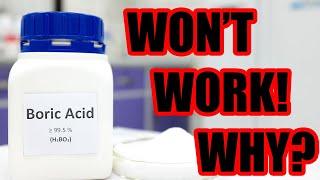


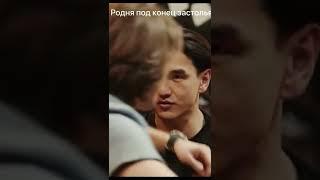
![[Electronics] Servo Tester (ft. NE555 Timer IC) [Electronics] Servo Tester (ft. NE555 Timer IC)](https://invideo.cc/img/upload/NGJvWi1kLUpFWVU.jpg)