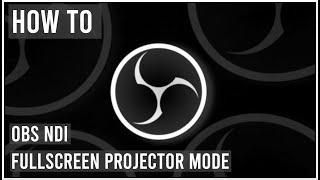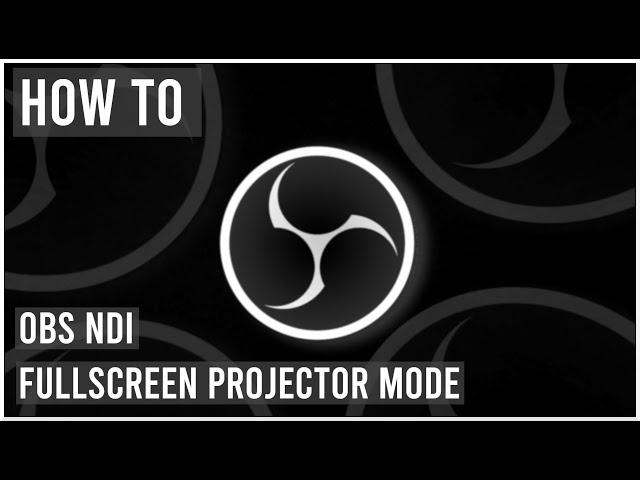
OBS NDI + Fullscreen Projector Mode (Tutorial) - DUAL PC NO CAPTURE CARD
Комментарии:

thanks bro!
Ответить
Video says no capture card but then says you need a capture card
Ответить
Terrible guide. No captions, tutorials for different things you're not looking for and just generally skipping the crucial parts, losing & forcing me to sit here for a longer time the the length of the video.
Ответить
Used 2 PC setup with NDI fopr years, but been using NDI Tools to do it.
I just spent the time and recreated the steps here to test NDI Tools capture vs OBS NDI capture. NDI Tools HX Screen capture is far superior in my testing for actually producing smooth 60 frames recording, unless I done something wrong in the OBS settings... However, I copied it exactly from this video. It's night and day difference.
I also spent 30 mins testing back and fourth to see if there was input delay differences in either method and I can't feel any input changes/delay whatsoever, and I'm a sticker for these kind of things. That was my main reason for testing this way. I just couldn't feel any difference.
Appreciate the video, but at this point, I would still recommend installing NDI Tools and using HX Capture for video output. I do like game capture though that records the game when minimised rather than what I am doing on my main screen. I usually just screen change to my cam or something else though when this happens.
Like you I wouldn't recommend using it for Audio, I have cables linking the PC's for that part.

win + r then type "shell:startup"
Ответить
Perfect thanks!
Ответить
Black screen on stream pc...im just trying to record ffs lol
Ответить
What are the advantages towards NDI vs OBS Teleport? I have been using Teleport for a while now but just curious to know if NDI is better in some way?
Ответить
can u make a video on how u pass audio to ur other pc from the goxlr mini? or could you link me a video please and thank you
Ответить
thank you!!!!
Ответить
I use streamlabs on my streaming laptop for multistream. It is recognizing NDI and I can add the NDI source, but its completely black. Idk what I did wrong.
Ответить
Fr33thy, thank you!
Ответить
Hi, is my for example Steam Overlay in my stream if I using NDI?
Ответить
FR33THY would you mind explaining how to hear audio from the Stream PC on the Gaming PC using this NDI method? I'm still a bit confused about this.
Ответить
Good day Can u do a go xlr mini obs settings video it would be fire 🔥
Ответить
Actually the best tutorial out there. Got a 360hz monitor and wasn't able to dual PC stream using HDMI passthrough as caputre card didn't support it. Went the NDI route and had no issues even with audio after using a goXLR (just added 120ms delay on OBS).
Finally can alt-tab again without waitting 5 minutes haha

Please help 🙏🏻 - audio delay- should i change the audio settings that you mention on gaming pc or streaming pc ?
Ответить
Did you try to use ndi screen capture on gaming pc instead of use obs on gaming pc ?
Should it work better or worst.

Switching to NDI literally saved my sanity from the input lag caused by my 4K Pro. I even had 2x HDMI 2.0 cord pass through with 1080p 240hz and 1440p 144hz and still doesn’t compare to NDI for me.
One thing I had to figure out was why my stream was seeming to stutter and blur. It became super smooth when I set INTEGRAL frame rate (instead of common or fractional) in Video settings to 120 FPS in OBS on both Gaming PC capture and Streaming PC. You have to manually input 120 fps which is the max. A lot of people said you need to cap your game frame rate to sync with OBS, especially with 1440p, however with setting OBS to 120 FPS I am running 290 refresh rate with my 1440p monitor and there are zero stream stutters and looks very smooth. Twitch will take the 120 FPS and scale it to 60 FPS automatically. Works mint.
Hope this helps someone out there not struggle like me! Cheers.

Really like using the OBS NDI setup but i am getting random slowdowns occasionally where the fps is clearly dropping. Guess it's network related but no idea how to trouble shoot. Got a pretty solid mikrotik router as well.
Ответить