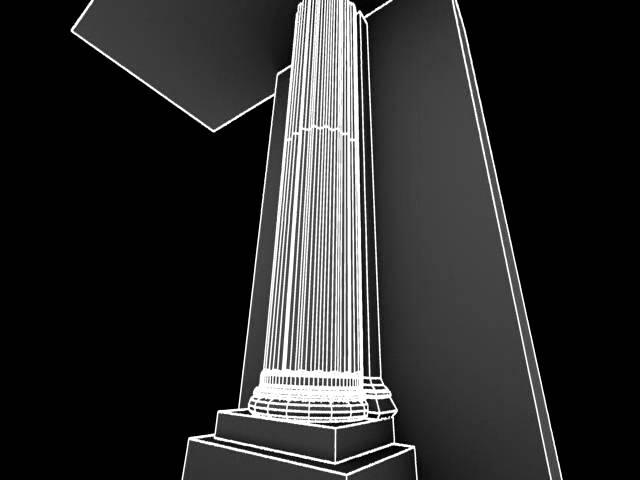
Basic Nuke Multi Projection Setup Tutorial for Matte Painting
Hey all. I am a Matte Painter in the film industry and I have had a lot of requests to show how to setup a basic multi projection in Nuke for matte painting. There are 4 projections that make up this animated camera move of this column. I added a animated spec pass for some moving shine just for fun. This video shows the final render of the projection, then the geo I am projecting on, then colored projections so you can identify the individual projections, lastly the spec pass.
I chose this column as a subject for several reasons.
-First, it shows that matte painting is not limited to "backgrounds". This column is a foreground object and it works just fine.
-It shows three sides of an object and is stereo ready. What I mean when I say "stereo ready" is that it has geometry that catches the projections and therefore it will automatically work for a stereo show.
-Matte painting can produce complex parallax-ing objects. There is parallax between objects and parallax within the objects (the column fluting).
-Lastly, I wanted to show what you can get away with in matte painting. If you notice in the last part of the shot, the column is not 3D modeled all the way to the top and does not include the capital. The last camera movement is totally nodal so there is no parallax, therefore there is no need to model the column--just a card will do.
Get more information and download the nuke working file to see how it was set up from my website.
http://www.gfryart.com/index.php/tutorials/nuke/44-basic-nuke-projection-setup-for-matte-painting
I chose this column as a subject for several reasons.
-First, it shows that matte painting is not limited to "backgrounds". This column is a foreground object and it works just fine.
-It shows three sides of an object and is stereo ready. What I mean when I say "stereo ready" is that it has geometry that catches the projections and therefore it will automatically work for a stereo show.
-Matte painting can produce complex parallax-ing objects. There is parallax between objects and parallax within the objects (the column fluting).
-Lastly, I wanted to show what you can get away with in matte painting. If you notice in the last part of the shot, the column is not 3D modeled all the way to the top and does not include the capital. The last camera movement is totally nodal so there is no parallax, therefore there is no need to model the column--just a card will do.
Get more information and download the nuke working file to see how it was set up from my website.
http://www.gfryart.com/index.php/tutorials/nuke/44-basic-nuke-projection-setup-for-matte-painting
Тэги:
#Tutorial #Nuke #Matte_Painting #Projection #Film #Nuke_(software) #Matte_Painter #Multi_Projection #animation #Matte_(filmmaking) #Reel #DemoКомментарии:
Josie's Flashcard Piano Tutorial
Heather Leverich
Andi Palmer Sledging
andi palmer
HANGING OUT WITH RICH FRIENDS PT. 2 | Anwar Jibawi
Anwar Jibawi
Silvester Feuerwerk Einkaufstour 2023/24 MrPyroManager
MrPyroManager
How To Insert A SIM and Memory Card In The Doogee X95 - Walkthrough
Tech Travel Geeks
DR RAVINDRA YADAV ; HYOSCYAMUS FEAR OF BEING BETRAYED .
DR RAVINDRA R YADAV


























