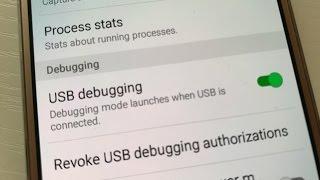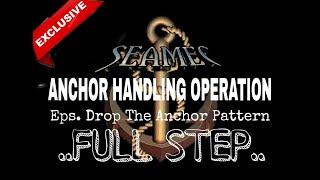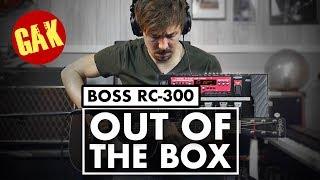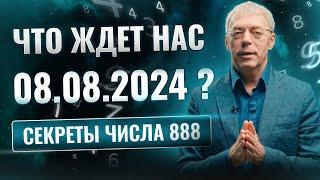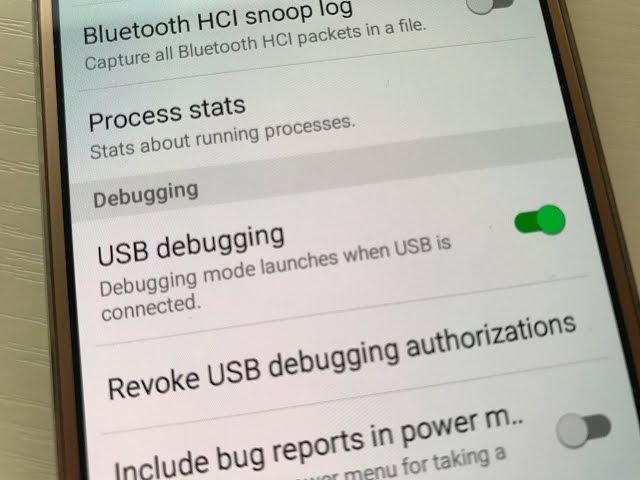
All Samsung Galaxy Phones: Enable USB Debugging Mode (Developer Options Menu)
Комментарии:

@giavagful
very good video I wanted to ask if I turn off the developers option in general I will have the same security thank you very much

Thanks ,can I use any charging cable for debugging?
Ответить
But that setting can't work in galaxy grand prime plz sajest what we do to set this options
Ответить
Quite useful. Thanks
Ответить
Helpful. thanks!
Ответить
This was really helpful!
Ответить
Thank you! It is so helpful!
Ответить
L ol remote support is above about phone not developer option options so i.gues.not all gala all xy ohones at
Ответить
L ol remote support is above about phone not developer option options so i.gues.not all gala all xy ohones at
Ответить
L ol remote support is above about phone not developer option options so i.gues.not all gala all xy ohones at
Ответить
Well, I cant find ANY of these on my S7 and I dont understand why you show 3 phones and only demonstrate on 2 of them? Guess I'll have to keep searching other vids,
Ответить
Thanks
Ответить
Hi there, good easy to understand video... however, but, after following the instructions & activating the USB debugging mode on my galaxy a31, I still cannot access a USB stick when connected (via adaptor) to my phone's type c port. I hook up a USB stick via an adaptor, but nothing comes up on the file storage screen ~ other than my Internal & external sd cards.
What am I doing wrong??

7
Ответить
I follow everything you said and still doesn't work, what can I do next?
Ответить
ly
Ответить
Tried it, but nothing else happened. I couldn’t see my usb link at all.
Ответить
easy peasy! thanks to your great video! Cheers
Ответить
Thank you very very much!
Ответить
My files may show kasay ho ga
Ответить
Developer options was visible no longer but build on
Ответить
Why not help to me my phone is samsumsung a20s what can I do sir to fix it?
Ответить
If debugging mode is on, and all that, but it's still not coming up on the laptop, is this to do with the wire connection? Even though it does pick up that it's charging?
Ответить
Thanks a lot
Ответить
I have a J7 Crown. I found the Build number under "About Device" and then under "Software Information." I was able to turn on Developer Mode. Thanks for the video.
Ответить
Thanks
Ответить
Hey i can hear English and no music wow
Ответить
Thanks. Appreciate your easy to follow directions!!!
Ответить
Didn't work
Ответить
Mobile to pc se connect hi nh ho rahi
Ответить
Not working on my A13? 😔
Ответить
Mere to Hua ni thk
Ответить
Thank you so much its really helpful 🙏
Ответить
hi, it does not work on my phone😔 galaxy J2 pro.. I already press the build no. 7 times and the developer option does not turning on.. and if I already turn on the dev. option it also the same.. can ask if there is other way??
Ответить
Thankyou😘
Ответить
Quick and simple. Thank you for a time saver G!
Ответить
did t above yet cannot find usb in my files after attaching pendrive
a30s Samsung

Samsung A720 user here. I did this and nothing HAPPENED. My device wont read any usb
Ответить
Hi, How to Enable USB Debugging Mode on Samsung Galaxy Tab P1000 Android 2.2
Ответить
I did everything as instructed and I still can't use any of the USB settings to move files.
Ответить
আমার Samsung Galaxy A22 USB thethering অন করতে পারছি না হাইড হয়েই থাকে এটা/ কিভাবে পিসি তে কানেক্ট করবো প্লিজ হেল্প করবেন ভাইয়া🙏🙏🙏🙏
Ответить
Question re connecting Samsung Galaxy A Tablet (android) to USB B to MIDI keyboard
. I am trying to use tablet with Simply Piano type app attaching tablet using a OTG USB C cable to USB B host cable to keyboard. I get zero recognition on tablet that device is detected. I have tried everything. I also used the two cables with printer to test and that worked. Any idea what I am missing?

If developer mode off, then usb debugging continue to its work. Or it also be closed with when developer mode off?
Ответить
77à
Ответить
Omg! Very helpful thanks bro! 😊
Ответить
It worked on S7 edge thank you so much
Ответить
It doesn't let me turn on camera
Ответить
what to do if your phone screen is white and you cant see anything??
Ответить