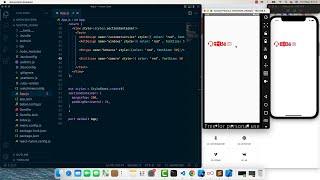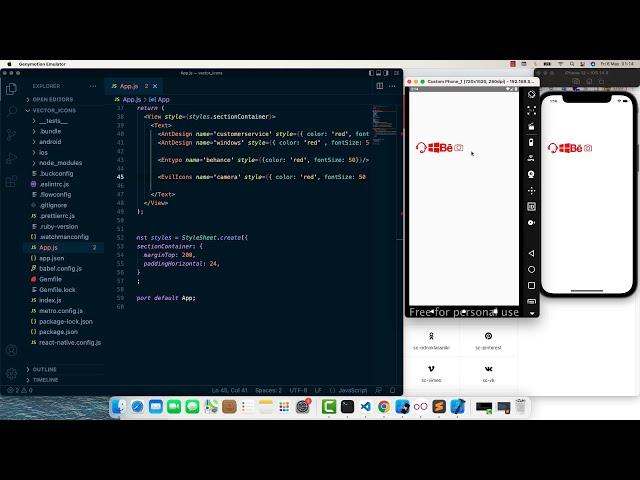
React Native Vector Icons - Setup: Android and IOS simple (2022)
Комментарии:

thank you so so so much, it worked for me
Ответить
Awesome work. Wasted half an hour on blogs. To the point, Thanks.
Ответить
Thanks a lot. For some reason I had to right click to create New Group to make it work since it kept looking ind the nodes_modules
Ответить
how can i like twice💌
Ответить
it didnt works for me at first for ios. after adding the fonts at info.pdlist I did cd ios and pod install and rebuilt the app works!
Ответить
This days jul 2023 still os necessary?
Ответить
Thank you so much!!! it worked
Ответить
bro that was awesome very helpful video ....... i was in big trouble ..
Thankyou...

wtf?
Ответить
react native vector icons installation:
------ step 0
drag Fonts folder to YOUR_PROJET/NAME_PROJECT on xcode with "Copy if needed" checked "Create Groups" pinned.
also create a folder in your root project like YOUR_PROJECT/src/assets and paste the Fonts folder inside assets folder.
------ step 1
copy this in Info.plist in YOU_PROJECT/IOS/NAME_PROJECT/Info.Plist :
<key>UIAppFonts</key>
<array>
<string>AntDesign.ttf</string>
<string>Entypo.ttf</string>
<string>EvilIcons.ttf</string>
<string>Feather.ttf</string>
<string>FontAwesome.ttf</string>
<string>FontAwesome5_Brands.ttf</string>
<string>FontAwesome5_Regular.ttf</string>
<string>FontAwesome5_Solid.ttf</string>
<string>FontAwesome6_Brands.ttf</string>
<string>FontAwesome6_Regular.ttf</string>
<string>FontAwesome6_Solid.ttf</string>
<string>Foundation.ttf</string>
<string>Ionicons.ttf</string>
<string>MaterialIcons.ttf</string>
<string>MaterialCommunityIcons.ttf</string>
<string>SimpleLineIcons.ttf</string>
<string>Octicons.ttf</string>
<string>Zocial.ttf</string>
<string>Fontisto.ttf</string>
</array>
------ step 2
Create file: react-native.config.js in root project with this code:
module.exports = {
project: {
ios: {},
android: {}
},
assets: ['./src/assets/'],
};
------ step 3
run this command:
npx react-native-asset
------ step 4
usage example:
import Feather from 'react-native-vector-icons/Feather';
<Feather name="bell" size={18} color={"red"} />

Many many thanks to you brother.
Ответить
saver
Ответить
Working perfectly so you deserve my sub. Keep up the good work man
Ответить
grazie grazie grazie 🙏🙏🙏🙏
Ответить
Thankss
Ответить
Thanks..its working
Ответить
Superb! I was facing diffculty following the official guide and found that it is not written as easy as it looks like. There is more of technicality in following these steps rather than just reading which they didn't explain, I am also surprised.
But big thanks man, saving a lot of time!!!

Thank you, tutorial explained very well. You saved me! 💘
Ответить
thanks a lot
Ответить
Thank you 👍
Ответить
Cool. But why did they made it so laborious to get icons ...
Ответить
I sincerely want to thank you for this video! Worked out for me on Android.
Ответить
this is a helpful video , thank you so much
Ответить
thanks you so much
Ответить
Thanks a lot bro.....keep it up
Ответить
how generate file android ?
Ответить
Thanks. It's really great tutorial
Ответить
thanks from Türkiye
Ответить
great tutorial, thanks 🤩🤩
Ответить
As per docs, "Make sure your app is checked under "Add to targets" and that "Create groups" is checked if you add the whole folder"
Ответить
Que grandeeee, funcionó todo. Gracias
Ответить
You were save us. We're grateful
Ответить
Thank youu :)
Ответить
Thanks bud, worked out for me like it should on IOS.
Ответить
Thank You so much
Ответить
Thank you very much
Ответить
Thanks so much
Ответить
Thankyou it's helping me so much
Ответить
THANKS YOU SO MUCH!
Ответить
Thank you so much
Ответить
Thanks Bro
Ответить
Thanks for the help!
Ответить
thanks, appreciated
Ответить
Thanks bro
Ответить