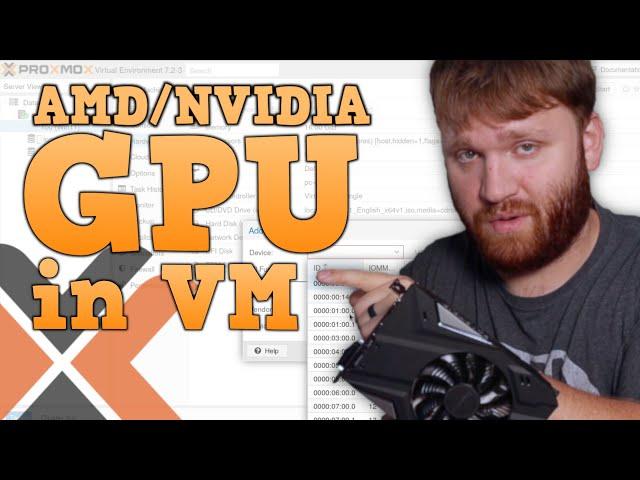
AMD/NVIDIA GPU Passthrough in Window 11 - Proxmox Guide
Комментарии:

Thanks for the nice clear explanation without skipping steps!
I guess later on you can connect a monitor to the AMD gpu and use that?
I mean, instead of connecting to the virtual machine via the remote-desktop?
If using an external monitor, would it be necessary to also pass through the HDMI or is that using the same PCI address?

Can I enable 2 GPUs?
Ответить
Can I use the same GPU for multiple VMs?
Ответить
Can i get output directly from the GPU?
Ответить
Does proxmox allow stable emulation of a virtual machine with more RAM for use then the host has physical RAM? If not , does anything?
Ответить
GREAT intro for a beginner proxmox user!! However, incase this helps anyone, here are some issues i ran into:
1. had to use exact virtio drivers iso as linked in this video (other releases from fedora were missing scsi for me)
2. had to check "QEMU agent " under system, during initial VM configuration
3. when installing win11, i had to shift + f10 to open CMD in win installer and then force network bypass using oobe\bypassnro
4. when changing display under hardware in proxmox web GUI, i had to also reboot node to avoid QEMU failures
5. as a noob, forgot to readjust boot order many times lol.
Hope this helps any other noobies, and if you have suggestions please let me know :)

It's just too much of a hassle to make it work. Just installing it normal makes life easier :D
Ответить
Would this process be different for an LXC container and an Nvidia GPU? If so, could you point me in the right direction to a guide? I believe I am so close. Instead of updating ../qemu-server/100.conf I am editing ../lxc/100.conf, but I assume the lines I add in this file are different than what you added and there might be some steps that need to be done prior to this.
Or would all of this be easier if I installed a VM as you did (i.e. ubuntu server) and setup GPU passthrough (the same as this) to that VM? If so, in order to setup plex and start apps in the VM, should I use docker? Will the GPU passthrough work on everything in the VM (i.e. docker, docker containers)?

I have that exact setup! Same gpu and bios. I am working on getting my gpu passed into an lxc ubuntu install running docker so I can pass my gpu through to containers.
Ответить
How I get the audio with that rdp
Ответить
Very, very good video! Thnak you!
Atm I have the problem, that I dont see the gpu in my win 10 vm under task manager. I followed every step and have read the entire reddit post. Maybe you have an idea

The video goes too fast to follow and the Guide is set to Private. Overall kind of useless.
Ответить
If your one those lucky people interested in starting your own home lab techhut is giving good tutorial, you might want to conduct some additional research depending on your specific hardware because some additional steps maybe necessary to ensure proper pci-pass through. If you have one those with higher end gpu please remember you might run into reset bug which won't allow you restart vm without resetting the entire server.
Ответить
Excellent!! Please answer this question: where did you find the string to insert in the "args: ... hv_vendor_id=NV43FIX..." directive inside the 100.conf file? Thank you so much for your kind support!
Ответить
How we change hwid everytime?
Ответить
Would this work for jellyfin running in a docker container on ubuntu 20.04.02. I would like to use the nivida T400 video card to transcode for jellyfin.
Ответить
So, doesn't look like I can use this to create a Ubuntu 22.04.2 VM running on windows 11 Host right? All i see is win virtual drivers, no linux virtual driver? please help clarify.
Ответить
Make sure you look up your cpu/motherboard model and if it supports VT-D (IOMMU) or else all of this will be for nothing. Also, make sure you specifically enable it in the BIOS, mine was well-hidden.
Ответить
How can I integrate the GPU to my Linux in VirtualBox?
Ответить
Legend, thanks mate. This worked a treat. One issue I was having in case anyone else comes across this, make sure you unplug any displays connected to the graphics card being passed through before booting the machine into Proxmox. My VM wouldn't boot with a display plugged into the GPU. Adding the GPU in the hardware settings of the VM tipped me off as "PCI-Express" ticket on vs off would be the different between a successful VM boot, and not.
I hope that helps someone.


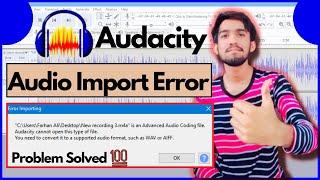
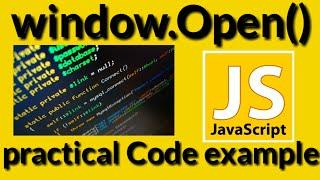







![Chillstep Mix 2019 [2 Hours] Chillstep Mix 2019 [2 Hours]](https://invideo.cc/img/upload/RUNCTHlITW1NS3Q.jpg)














