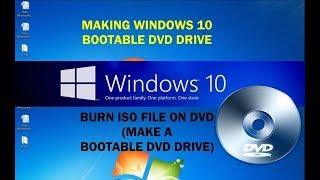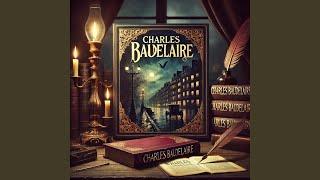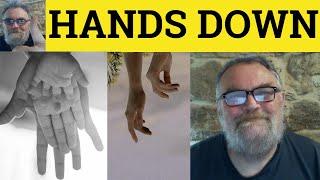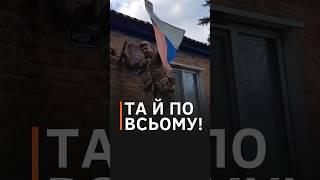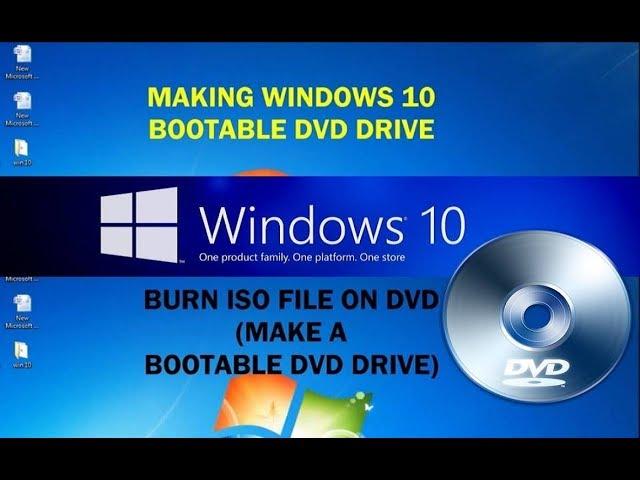
How to make bootable Windows 10 DVD Drive from ISO file (Burn ISO file to DVD)
Комментарии:

WORKED PERFECRLY but damn i have 16× speed the fans spin faster than my teacher spitting on me
Ответить
THANKS BRO !! AFTER WASTING ONE DISK I WAS ABLE TO BURN PROPERLY
Ответить
I have a disc and its inside and it doesn't see it but I can see it on my computer any tips?
Ответить
Works nice unless the Windows 10 ISO file is larger then the 4.7gigs of the DVD Disc such as the Windows 10 ISO file I downloaded from Microsoft.
Ответить
thnks mate
Ответить
This also works in Windows 10, nice
Ответить
I downloaded windows 10 iso 64 bit file and when i try to make dvd it says file is too big...
What to do?

I dont see the disc imager option you are referring to. Where do i get that?
Ответить
It will format or not
Ответить
Why thumbs down? Because I want the link to the ISO file! I don't care about the rest.
Ответить
you burn it to 4gb cd?
Ответить
I think win 10 iso is larger than 4.7 gb isn't it ? Can u find a solution for it ?
Ответить
Win 10 can't be put on a 4.1gb dvd so i really don't know wat trick you are doing😁
Ответить
Correct, the ISO shows 4526MB in Power ISO. But when it goes to burn, it gives the error message not enough space. I believe the DVD-R though it says 4.7GB but windows explorer properties shows 4.3GB
Ответить
sir can you make a video on how to boot a usb flash drive o make a video on how to transfer window OS on flash drive
Ответить
I love how he is the generic Indian computer helper lol but really though it was a very good guide and you spoke every clear unlike a lot of people that mumble or have terrible microphones thank you for putting the time in to make this video to help people like me :)
Ответить
Thank you BroTher
Ответить
Nigga That's It? Loool
Ответить
Thanks for the quick demonstration. Very clear.
Ответить
Thank you. :)
Ответить
Sir can I get that window 10 product key from you?
Ответить
How to make sure the disk is bootable... U did not answar. Plz change the subject of the video, Fraud.
Ответить
I used DVD-RW and after Burning Windows iso i got error 0x80004005. What I have to do?
Ответить
complete hone sey pehle dvd apne apne aap eject ho jate hai
Ответить
Hi want to know the true secret keys for most best-selling programs. Type in google as "101SecretKeys" there are really good volume of cracks available here.
Ответить
what if i chose "like a usb flash drive"
Ответить
I so wished this worked
Ответить
Does it matter which dvd it is?
Ответить
I did not get windows disk image burner on windows 10
Ответить
thanks
Ответить
iso file link please?
Ответить
Thank you for explanation. Can someone exlain me if this is possible to fit original Windows 10 ISO (64 bit, English) into standart DVD (4.7Gb) disk? It keeps sayint is not enought space and does not allow me to burn. Should i use double layer DVD for this extra 50 Mb?? Thanks for your help.
Ответить
are u sure that it will work
Ответить
use notepad next time
Ответить
Dont understand what you are saying ,speaking too fast.
Ответить
no offense man but if you are going to make how to videos you need to speak more clearly so everyone can understand you.
Ответить
Can you right click the ISO file and select burn image? or is that the samething?
Ответить
Wheer do u find the file?
Burnig isnt a problem
but finding the file is!!

I seriously can't thank you enough for this video, I keep coming back because I keep forgetting :D
Again what makes this video great is because you use no other software than what Windows has.

Thank you for a simple, straight-forward walk-through. Appreciate it!
Ответить
thanks so match guy its working very good
Ответить
Easiest task ever! Followed right along step by step and worked perfectly! (my OS, Win 7 pro)
Ответить
i mistakenly choosed as flash drive? how can i rechoose it as cd/dvd player?
Ответить
Great job, thanks!
Kudos for not using any extra software windows does not have!

fuck ur accent
Ответить
It's so blurry I can't even see what you're doing :(
Ответить