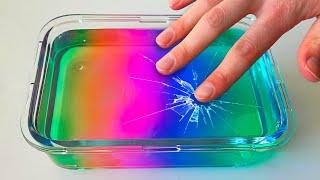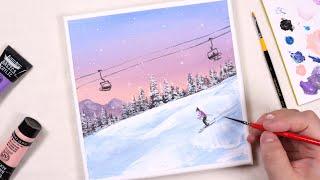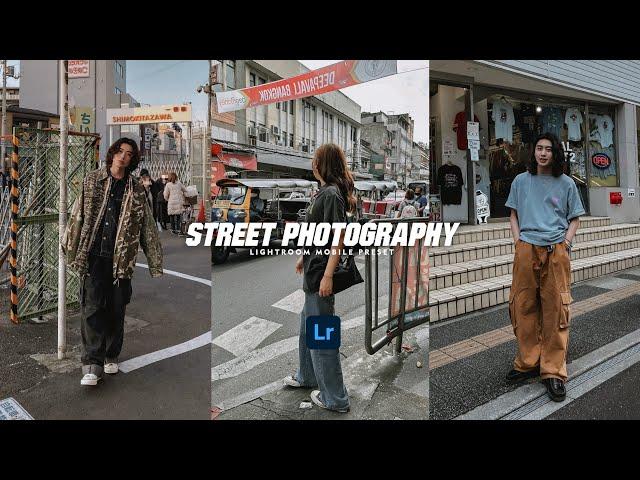
Street Photography - Free Lightroom Mobile Presets | Urban Preset | Street Preset | Urban Filter
In this video, I will show you how to edit Street Photography filters, using Lightroom mobile.
If you’re a new viewer on this channel, please understand the following explanation.
𝗧𝗵𝗿𝗲𝗲 𝘄𝗮𝘆𝘀 𝘁𝗼 𝗴𝗲𝘁 𝘁𝗵𝗶𝘀 𝗙𝗶𝗹𝘁𝗲𝗿 / 𝗣𝗿𝗲𝘀𝗲𝘁:
• You can follow the editing steps on the video (Edit manually).
• You can download the Preset which is available in DNG format (Android & iOS), but you need a password to access the Preset download page; follow the rules below to find out information about how to get the password.
• Or you can save time by sending me an email to purchase this Preset.
📧 [email protected]
---------------------------------------------------------------------
Follow me on Instagram:
https://instagram.com/arediting_
---------------------------------------------------------------------
𝗛𝗼𝘄 𝘁𝗼 𝗴𝗲𝘁 𝘁𝗵𝗲 𝗽𝗮𝘀𝘀𝘄𝗼𝗿𝗱?
• The password will appear in the upper right corner as a card (i).
• Don't download, save or watch this video offline because the card feature on YouTube applies when videos are played online.
• The password will appear at any time, make sure you pay close attention.
• The password consists of 4-digit numbers and will appear separately (separated into two parts).
For example:
[1] Password: 12**
[2] Password: **34
If you have found both parts, all you have to do is to combine the numbers in the passwords [1] and [2].
In the sample above, the password is 1234.
• The first password will appear in the first 4 minutes of the video and the last two digits will appear in the last 2 minutes of the video.
• If the card feature doesn't appear, try updating your YouTube app or try to reload.
How to get the password & how to use the preset: https://youtu.be/razqApiJ6E8
---------------------------------------------------------------------
Enjoy my presets and transform your images with amazing new Looks.
🔽 𝗗𝗼𝘄𝗻𝗹𝗼𝗮𝗱:
To download this preset, open the browser on your device via the link below, then please visit my site "𝙖𝙧-𝙚𝙙𝙞𝙩𝙞𝙣𝙜.𝙘𝙤𝙢", on the search page type "Street Photography 3"
https://www.ar-editing.com/search?q=Street+photography+3&max-results=6&m=1
Note: Sometimes presets don’t work on every photo, so try to edit some settings manually to get better results on your photos.
---------------------------------------------------------------------
▶ 𝗣𝗶𝗰𝘁𝘂𝗿𝗲𝘀:
• Instagram: daiki_kishi_ | yayoi131 | i___kt6 | katrachaa | ununfah
*All the pictures shown in the video, belong to their respective owners. All photos are for illustration purposes only.
---------------------------------------------------------------------
#LightroomMobile #StreetPhotography #AREditing
© 2023 AR Editing
If you’re a new viewer on this channel, please understand the following explanation.
𝗧𝗵𝗿𝗲𝗲 𝘄𝗮𝘆𝘀 𝘁𝗼 𝗴𝗲𝘁 𝘁𝗵𝗶𝘀 𝗙𝗶𝗹𝘁𝗲𝗿 / 𝗣𝗿𝗲𝘀𝗲𝘁:
• You can follow the editing steps on the video (Edit manually).
• You can download the Preset which is available in DNG format (Android & iOS), but you need a password to access the Preset download page; follow the rules below to find out information about how to get the password.
• Or you can save time by sending me an email to purchase this Preset.
📧 [email protected]
---------------------------------------------------------------------
Follow me on Instagram:
https://instagram.com/arediting_
---------------------------------------------------------------------
𝗛𝗼𝘄 𝘁𝗼 𝗴𝗲𝘁 𝘁𝗵𝗲 𝗽𝗮𝘀𝘀𝘄𝗼𝗿𝗱?
• The password will appear in the upper right corner as a card (i).
• Don't download, save or watch this video offline because the card feature on YouTube applies when videos are played online.
• The password will appear at any time, make sure you pay close attention.
• The password consists of 4-digit numbers and will appear separately (separated into two parts).
For example:
[1] Password: 12**
[2] Password: **34
If you have found both parts, all you have to do is to combine the numbers in the passwords [1] and [2].
In the sample above, the password is 1234.
• The first password will appear in the first 4 minutes of the video and the last two digits will appear in the last 2 minutes of the video.
• If the card feature doesn't appear, try updating your YouTube app or try to reload.
How to get the password & how to use the preset: https://youtu.be/razqApiJ6E8
---------------------------------------------------------------------
Enjoy my presets and transform your images with amazing new Looks.
🔽 𝗗𝗼𝘄𝗻𝗹𝗼𝗮𝗱:
To download this preset, open the browser on your device via the link below, then please visit my site "𝙖𝙧-𝙚𝙙𝙞𝙩𝙞𝙣𝙜.𝙘𝙤𝙢", on the search page type "Street Photography 3"
https://www.ar-editing.com/search?q=Street+photography+3&max-results=6&m=1
Note: Sometimes presets don’t work on every photo, so try to edit some settings manually to get better results on your photos.
---------------------------------------------------------------------
▶ 𝗣𝗶𝗰𝘁𝘂𝗿𝗲𝘀:
• Instagram: daiki_kishi_ | yayoi131 | i___kt6 | katrachaa | ununfah
*All the pictures shown in the video, belong to their respective owners. All photos are for illustration purposes only.
---------------------------------------------------------------------
#LightroomMobile #StreetPhotography #AREditing
© 2023 AR Editing
Тэги:
#mobile_Lightroom_presets #free_preset #photo_editing_apps #Lightroom_2023 #preset_gratis #lr_photo_editing #lightroom_mobile_tutorial #AR_Editing_Preset #Lightroom_Editing #Lightroom_Tutorial #Lightroom_Preset #Tutorial_Lightroom #photo_editing #Preset_Lightroom #How_to_edit_Street_Photography_Preset #Preset_Free_Download #Street_Photography_Free_Preset #urban_Lr_Preset #Street_Photography_preset #Urban_filter #Urban_Lightroom_Tutorial #Street_Photography_Preset_LightroomКомментарии:
GTA 4 Ghid in Romana [03]- Trei sunt o multime
Cristal Lancer
Testing Viral TikTok Slime Trends
Slime Glitterz
Joe Biden VS Donald Trump - Donald Trump Is Still Alive After A Deadly Shot !
Testa Data Comparison
0000 code in pc motherboard
DivyDeep vlog
(AI)和女神擁抱影片|我朢著閃的照片庫,有大膽的想法 嘿!
Li yang Tsai


![GTA 4 Ghid in Romana [03]- Trei sunt o multime GTA 4 Ghid in Romana [03]- Trei sunt o multime](https://invideo.cc/img/upload/TTl6YlJ2Ty1jMGc.jpg)