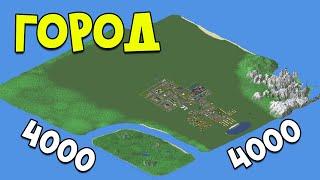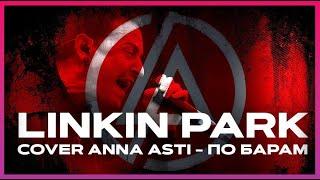![Смотреть Mouse Cursor Disappears When Playing Games in Full-Screen Mode [Solution] Mouse Cursor Disappears When Playing Games in Full-Screen Mode [Solution]](https://invideo.cc/img/full/czNTcXhtbUxOOS0.jpg)
Mouse Cursor Disappears When Playing Games in Full-Screen Mode [Solution]
Комментарии:

Your tutorials are quick and to the point no time waste, i really like it.
Ответить
Thanks ALOT!
Ответить
hey, can you help me? im trying to record a roblox video using OBS. then for some reason whenever i start my recording it vanishes and i cant see it so i have to bring doen the menu to be able to see it temprari. do you know how csn i fid this?y
Ответить
Thank you SO much, you just saved me from a bad night
Ответить
THANKS SO
Ответить
I was having this problem with the pointer not showing. What fixed it for me, was to close the windows magnifier. That thing has caused many problems.
Ответить
THANK YOU SO MUCH I WANT TO KISS YOU
um I mean what

You are a damn life savior thank you!!!!
Ответить
I really don't know what to do because 4 tutorials have said to do the exact same thing and none of them have worked. (and yes I pressed apply on the mouse settings.) the game is geometry dash
Ответить
TYJANKS I WAS PLAYING GEOMETRY DASH AND I DID NOT SEE THE CURSOR BUT THIS VIDEO IS LEGIT YOU EARNED A NEW SUB
Ответить
Hi. I am trying to use the on screen keyboard, I want to use mods on a LENOVO laptop, but I cant select anything while in game, can someone please help me???
Ответить
If you have medal installed (clipping software), check your settings to see if Advanced Window Capture is turned on. If it's turned on, make sure to turn it off. After that, that should fix it.
Ответить
thank you
Ответить
found the issue
if you have obs or ANY recording software on, either shut it down or find the setting for mouse cursor visibility

Thanks
Ответить
Thanks a lot! Yup my problem was Mouse Pointer Trails was turned on. THANKS A LOT!
Ответить
I mean yeah that solved my problem but I want pointer trails
Ответить
bruh, icant believe it was the first option, so simple, mouse visible again in videogames! thanks
Ответить
First option worked, thank you!
Ответить
thanks
Ответить
My mouse works but when i go into the game it still works but i cant see the cursor
Ответить
Is it just me or is it pretty stupid that your like (oh this is how to get your mouse back if it disapears) but your using your mouse to do it
Ответить
w intro
Ответить
Did not work at all for me sadly. Cursor is still not visible when going inside games.
Ответить
Just found the Solution guys,,
For me though,,
When playing Ghost of tsushima my cursor just disappeared
What solved it was disabling
"Automatically manage color for apps" in advanced display settings..
Hope that helps😊

After setting a new cursor style, it disappeared in the game, so I have to restore the default white one.
Ответить
This has plagued me for years, thank you
Ответить
Thanks the first option already fixed it!!
Ответить![Mouse Cursor Disappears When Playing Games in Full-Screen Mode [Solution] Mouse Cursor Disappears When Playing Games in Full-Screen Mode [Solution]](https://invideo.cc/img/upload/czNTcXhtbUxOOS0.jpg)