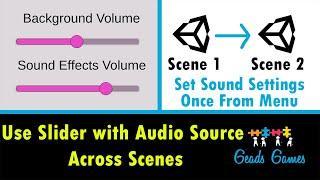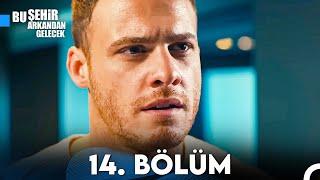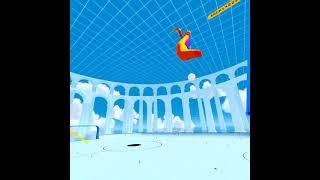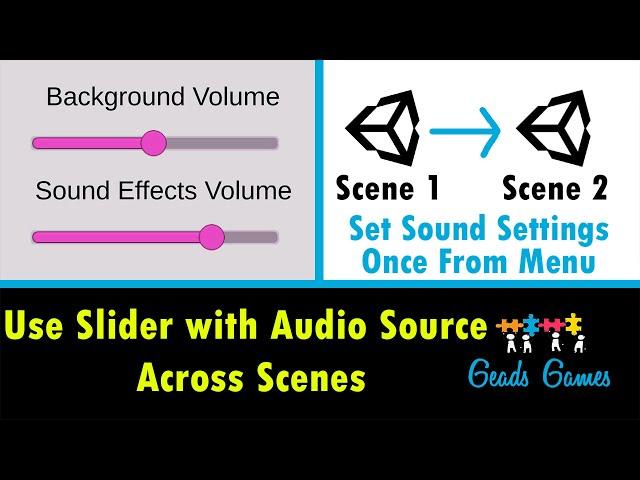
How to use UI Slider to change the volume of Audio Sources across scenes - Unity Tutorial - 2019
Комментарии:

I have a question. Where did you put your audio source? I don't know how to play soundeffects... audio source can't be move bc it's not a real audio source. How did you guys do this? I just left backgroundmusic play on awake and so it works well.
For example, if I push Shift the audio clip is different and when I walk it also has a different sound.

Thank you so much!!!!!
Ответить
This worked fine a few days ago but all of sudden now all of my osund mutes by barely moving the slider 1%. Anyone knows why?
Ответить
great tutorial! One question though, in my game I have separate scenes (Menu Scene and Game Scene). My background music is in the game scene and my slider is in the menu scene. Im brand new to Unity so bare with me, but how would I be able to still connect the two and use the slider from the menu scene to change the volume in the game scene? (hopefully you see this lol its been 3 years)
Ответить
How about if I want to have multiple background music for different scenes??
Ответить
I know this is old but thought you might like to know, it still works in the current API. Good stuff.
Ответить
What a legend! I tried so many ways before.... But this worked for every scene I got :D Thanks Man
Ответить
thanks bro, your tutorial was great, help me well even its 2023
Ответить
How to make your exit button still have a sound when pressed, mine follow you everything, this button has lost the sound. Thank you very much your content really helped me a lot.
Ответить
One question: why do 99% of all tutorials involving scripts not give us the script so we can copy it instead of having to type everything? (:
Serious question, that would make my life as an artist sooo much easier °^^ (not that I'm not grateful! <3)
Also: my Sound FXs are played across multiple audio sources, how would this work? 🤔
Ideally it would be a public value where I can drop all the prefabs that have audio players with sound FX, is this possible?
(I have a "code monkey" for the heavy lifting, however I want to do as much as possible on my own because after work and college most of the time he isn't the most motivated ^^)
(Like I don't get how to set up the sound, there's a general ambience sound played throughout all scenes, then music individually for every scene and all the Sound FX Audo sources (they are part of the prefabs (Player, Enemy AI, etc.)
Thanks!!! <3

ty bro you saved my Life
Ответить
your scrip don't connect to my music so only slider script works and not the volume changer help me
Ответить
im using Fmod it worked for me too...thanks a lot...
I want to know one thing how to reset to first play in unity... cos i want to try that too... i want to check everythings works fine or not...
i mean, playerPrefs saves new modification... so how to reset again as new game...? is there any option available...?
-subbed.... :D

For some reason this is not working with prefabs when re-entering a scene. Is there any way to fix this?
Ответить
My audio sources are on a different scene from the sliders so I cant drag them to the script. Is there any workaround for this?
Ответить
I tried this and wrote the codes just like you did but my background volume is not slowing down or increasing as i move the slider, its only pausing the output when i slide it to 0 that's it
Ответить
Yo, how to tell the audio mixer what is sound effect
Ответить
Hey Greg, cool video, if u have a video on how to select a song in a song list, then play the song in the next scene with that song, like a rhythm game where u pick a song and play with that song, then that would be super sweet :)
Ответить
you are BEST!!!!!!!!!!!! I subscribed you :)
Ответить
Worked well in my project. thanks
Ответить
When the music is over, I want it to repeat again, what should I do?
Ответить
How do you use an Audio Mixer with this if you want to have 4 sliders (music, ambient, fx, npc) and a mute toggle?
Ответить
I need some help I've done the code but when I save it I get 2 warnings
1 being ;
2 being ','
Please Help me Someone

thank you so much!
Ответить
Great tutorial
Ответить
Hey bro ...you have to also add ...save sound settings...on volume slider also..🤝🏻🤝🏻
Ответить
i have question why try this volume not mute slider 0 ? can you help me
Ответить
for some reason, there is an error in the continue settings part even though the script is the exact same
Ответить
For me doesn't work. Can I have the full code? A link for the full code? Imma Newbie.
Ответить
How about newbies? You did not begin with setting up of the sound channels in the first place.
Ответить
thanks man you are the best just subscribed :))))
Ответить
Thanks for this awesome tutorial :)
Ответить
One question, how could I make it so that from the other scene I can also use the slidders?
Ответить
The tutorial helped me a lot, in my natural language there are not many tutorials like that, thanks to you I can continue with my game :))
Ответить
Awesome Tutorial!!!
Ответить
I need some help. I did everything but I can't move my slider
Ответить
but what if I have different sounds on each scene and I still want to have the same settings for volume?
ps. I dont import all the sounds in the first scene
help pls

where is the coding DontDestroyOnLoad?
Ответить
Thanks So Much!!!!
Ответить
So useful!!!!
Ответить
I was wondering, if you have other sliders in other scenes (pause menu), how can you edit them also?
Ответить
OMG! This video was so helpful. Quick question on the music across all scenes, I seem to be having a hard time linking it back to the Game. Does the Audio Source need to be in the Game Scene instead of the Menu Scene? Because my Slider is on the Menu Scene, and there's no slider in my Game Scene.
Ответить
Hey love the tutorial! For some reason my soundfx aren't working properly....my music changes and saves to the next scene but my jump sound is still loud and clear no matter what! I've gone through the script several times and what's funny is, I used the script on a small test and it worked perfectly fine but when I implement it into my game only the music sound works. Any ideas or help?
Ответить
Hi, the tutorial really helped me a lot! However I would like to ask, for this tutorial, sound settings can only be adjusted within one scene am I right? Because I realise if I move to another scene, I can't adjust the volume settings as how it is from the previous scene where the main script <AudioManagerTutorial> is in
Ответить
i have an problem , my "switch between scenes " its not working and i did all fine but i think so its bc i dont need an sound effects slinder or sound effects and i didn implemented in these scripts could this be the problem?
Ответить
<3
Ответить
when I am trying to link my audio scrip to the slider and select update sound() and try the sliders they have no effect if you could help me I would be very grateful
Ответить
Very great tutorial it works all fine really appreciate thx!!
May I ask you one thing? How do you handle playOneShot for buttons? I'd like to do it in my game and add more audio like "hitAudio' for my player once when it gets hit...