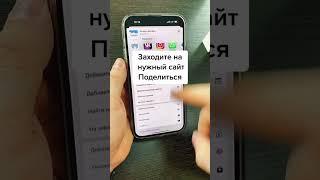how to increase virtual hard disk file size in vmware workstation
Тэги:
#how_to_increase_virtual_hard_disk_file_size_in_vmware_workstation #how_to_increase_virtual_hard_disk_file_sizeКомментарии:

expand disk capacity disabled please help..
Ответить
Thanks!! I installed win7 64bit with 20gb and apparently that was too little and I wanted to increase it to 30 gb and it worked!
Except, i had to reinstall windows because it didn't change the size of the C: drive but that's okay it takes only 30 mins

thxxxxxxx
Ответить
WAHOO. You're insane a mad lad. Thank you very much
Ответить
Tank
Ответить
Thank you :)
Ответить
Wow thanks it helped me a lot great work😊
Ответить
thanks just what I was looking for
Ответить
it helped me thanks
Ответить
Thanks a lot
Ответить
Thank youuuuuu
Ответить
perfecto
Ответить
oohhhh thanks!
Ответить
Worked like a charm and did not have to buy anything! thank you sir
Ответить
Thx :)
Ответить
worked on windows 10 --- VM 14 PRO ISO FILE
Ответить
Thanks so much
Ответить
thanks for video it help me alot
Ответить
it's not working with snapshot
Ответить
thks
Ответить
Superb!
Thanks.

The unallocated disk space isn't appearing when I go into disk management. Does the virtual machine have to be on the same hard drive as your actual OS?
Ответить
thanks
Ответить
THANK YOU!!!!
Ответить
You saved my day
Ответить
Good I need.
Ответить
you genius. thanks heaps.
Ответить
maybe someone can help - I'm having a problem with the second step. When I go into Disk Management to extend C: the option to "Extend Volume" is not selectable, although I have an available volume that was added by using VMware Tools Settings. I'm not sure why I'm not able to extend the volume to include the 50GB volume I created with VMware Tools.
Ответить
Thanks
Ответить
I am getting an error "The called function cannot be performed on the partial chains. Open the parent virtual disk.
Ответить
Thank you so much dear
Ответить
Thank you..
Ответить
You made my day! Thank you!
Ответить
How do you open disk management? it looks like you just right clicked and hit refresh and it just popped up? not working for me. Thanks
Ответить
Thank You :)
Ответить
very helpful
Ответить
:) Thanks
Ответить
Thanks for the info!!!
Ответить
Top Thanks!!!
Ответить
It's so hopeful. Thanks for your video :D
Ответить
tks lot
Ответить
Knew the first part, forgot about the 2nd part. Thanks
Ответить
Is this VMware 10? I have VMware 10 and I don't know if this is what I have to do. Please answer to me if you know. Thanks in advance!
Ответить
Thank you -- you hit the nail on head, even though your screen unfortunately was blurry. The piece everyone else on the internet is missing, is expanding the volume -- the last step you showed.
Ответить
sry but can u tell me exactly where i can find disk management ?
Ответить


![Ark Survival - MASTODORN vs INDOMINUS REX/SPINO/TREX and more [Ep.425] Ark Survival - MASTODORN vs INDOMINUS REX/SPINO/TREX and more [Ep.425]](https://invideo.cc/img/upload/Z2RhQlFROVZkLUE.jpg)