
Miui 11 full Support IOS 13 Theme available in Miui Official theme Store_ miui 11 | IOS13 miui theme
Miui 11 full Support IOS 13 Theme available in Miui Official theme Store_ miui 11 | IOS13 miui theme
iOS 13 iPhone themes for MIUI 11 - Xiaomi - Redmi Devices🔥, Hi guys Kawsar here from Tech Kawsar., ✍️, Please watch the video properly and if u have any Queries please feel free to ask. thanks for your
inquiry...
There are many changes in this theme.
What's New:
New Icon
Setting
Font
Notification
Message
Lock Screen
Double Tap On Lock Screen To Play Music
Swipe Up On Lock Screen For Toggle
Other Bug Fixes
More
About Theme:
Theme Name: meios V11, Size: None, Designer: Store developer , Compatibility: MIUI 11
Available in Miui theme store (Official)
Our channel subscribe link:
https://www.youtube.com/channel/UCPZYiTm1ShH5gCcj1-TNWmw
IOS 12 Theme :
https://youtu.be/MYA-bNzZ4bM
IOS Dark Theme :
https://youtu.be/8wx7dI_Jfxc
Notes: 1
This video Theme not in Third-party theme
This theme available in Xiaomi miui official theme store
Notes: 2
If you use Third party theme?
Ok folow this steps
1. I’ve tried any theme on my Redmi S2/Y2 (Ysl) running MIUI Version 10.3.1.0, and they all worked perfectly. However, some themes might not natively support devices with 16:9 screen ratio, and you may have problems for this reason.
2. Restart your phone after apply this theme.
How to Install MIUI Themes on Xiaomi Phones:
Method 1:- Steps to install MIUI Themes with Designer Account:
1. First download MIUI Theme in .mtz extension on your Xiaomi phone.
2. Now go to your Mobile Apps and launch the Themes application.
3. Select offline mode in the Themes tab.
4. You can see the list of all offline themes that already exists in your phone.
5. Scroll down and click on Import.
6. After that go to the downloaded MIUI Theme and select it.
7. Downloaded theme will be installed and it will appear with other offline themes.
8. Select the installed theme and click on "Apply".
Method 2:- Steps to install Third Party MIUI Themes with MIUI Theme Editor:
1. Go to the Play Store and download MIUI Theme Editor.
2. After MIUI Theme Editor installation, launch it.
3. Now click on Browse and go to the downloaded MIUI Theme and select it and then click on the Start.
4. Click on Next and check Edit file name or path.
5. After checking the Edit file name or path click on the Finish.
6. Now click on Install.
See Also: If there is problem related to theme installation, then go to Contract any miui designer people for better experience to know about how to install MIUI Themes with full guidelines. Or check our all video
Thank You..
Tags #ios13 #IosMiui11 #IosThemeForMiui #Miui10iosTheme #BestIosTheme #IOS13pro #IosFuturesForMiui #ThemeStoreMiui #miui11Supportiostheme
Miui11Theme
Miui best ios Theme, Ios 13 For miui, Xiaomi miui theme, Xiaomi redmi series, ios futures for Xiaomi, IOS13,
Video presenting 👉 Tech Kawsar
Screen video 👉 Du Screen Recorder
Video edit tool 👉 Kine Master pro
Music Credit 👉 No CopyrightSounds (NCS)
This video All Right Reserved
(Tech Kawsar Team)
......................................Thanks to allah
Notes : hey guys thanks for watching
If you share this video so just share our original Video link
iOS 13 iPhone themes for MIUI 11 - Xiaomi - Redmi Devices🔥, Hi guys Kawsar here from Tech Kawsar., ✍️, Please watch the video properly and if u have any Queries please feel free to ask. thanks for your
inquiry...
There are many changes in this theme.
What's New:
New Icon
Setting
Font
Notification
Message
Lock Screen
Double Tap On Lock Screen To Play Music
Swipe Up On Lock Screen For Toggle
Other Bug Fixes
More
About Theme:
Theme Name: meios V11, Size: None, Designer: Store developer , Compatibility: MIUI 11
Available in Miui theme store (Official)
Our channel subscribe link:
https://www.youtube.com/channel/UCPZYiTm1ShH5gCcj1-TNWmw
IOS 12 Theme :
https://youtu.be/MYA-bNzZ4bM
IOS Dark Theme :
https://youtu.be/8wx7dI_Jfxc
Notes: 1
This video Theme not in Third-party theme
This theme available in Xiaomi miui official theme store
Notes: 2
If you use Third party theme?
Ok folow this steps
1. I’ve tried any theme on my Redmi S2/Y2 (Ysl) running MIUI Version 10.3.1.0, and they all worked perfectly. However, some themes might not natively support devices with 16:9 screen ratio, and you may have problems for this reason.
2. Restart your phone after apply this theme.
How to Install MIUI Themes on Xiaomi Phones:
Method 1:- Steps to install MIUI Themes with Designer Account:
1. First download MIUI Theme in .mtz extension on your Xiaomi phone.
2. Now go to your Mobile Apps and launch the Themes application.
3. Select offline mode in the Themes tab.
4. You can see the list of all offline themes that already exists in your phone.
5. Scroll down and click on Import.
6. After that go to the downloaded MIUI Theme and select it.
7. Downloaded theme will be installed and it will appear with other offline themes.
8. Select the installed theme and click on "Apply".
Method 2:- Steps to install Third Party MIUI Themes with MIUI Theme Editor:
1. Go to the Play Store and download MIUI Theme Editor.
2. After MIUI Theme Editor installation, launch it.
3. Now click on Browse and go to the downloaded MIUI Theme and select it and then click on the Start.
4. Click on Next and check Edit file name or path.
5. After checking the Edit file name or path click on the Finish.
6. Now click on Install.
See Also: If there is problem related to theme installation, then go to Contract any miui designer people for better experience to know about how to install MIUI Themes with full guidelines. Or check our all video
Thank You..
Tags #ios13 #IosMiui11 #IosThemeForMiui #Miui10iosTheme #BestIosTheme #IOS13pro #IosFuturesForMiui #ThemeStoreMiui #miui11Supportiostheme
Miui11Theme
Miui best ios Theme, Ios 13 For miui, Xiaomi miui theme, Xiaomi redmi series, ios futures for Xiaomi, IOS13,
Video presenting 👉 Tech Kawsar
Screen video 👉 Du Screen Recorder
Video edit tool 👉 Kine Master pro
Music Credit 👉 No CopyrightSounds (NCS)
This video All Right Reserved
(Tech Kawsar Team)
......................................Thanks to allah
Notes : hey guys thanks for watching
If you share this video so just share our original Video link
Тэги:
#ios_13_Theme #ios_for_miui_11 #Miui_Theme #iphone_theme_miui #Miui_Theme_store #Best_ios_theme_for_miui #Ios_13 #miui_Theme #Tema_i_phoneКомментарии:
P-Stone's "Year In Rebru" 2016
ThrasherMagazine
Realme 10 - Does It Have Screen Mirroring
HardReset.Info
Let's Explore Unity VR Multiplayer Template
Valem Tutorials
LAPSUS BAND - LAŽO (Official Video)
LapsusBandOfficial
Why React js Will Always Rule the Web ?
The Web Fivers
[DayZ] I'm Back w/ Ngotie
Ngotie
Full Best Animation Logos in Happy G-Major
John Gabriel Milk Saints / JGMS
Erste Delay Sports Hallenturnier (Stahl-Cup) BEHIND THE SCENES
Kevin Pannewitz



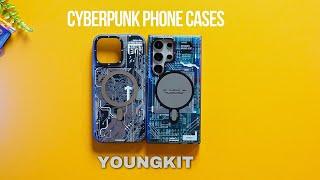



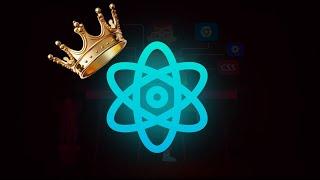

![[DayZ] I'm Back w/ Ngotie [DayZ] I'm Back w/ Ngotie](https://invideo.cc/img/upload/c19QVWZVV0tFNWI.jpg)
















