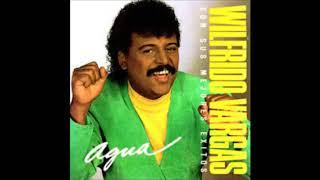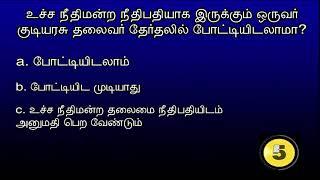How to Add Google AdSense to Your WordPress Site (Step by Step)
Комментарии:

DemonPeachxBlade - 07.08.2023 00:49
How do you download, and install Widgets under Appearance?
Ответить
Shopalian - 14.07.2023 09:06
I am stuck with website getting ready text on google adsense it's been for months, Can you tell me the reason please
Ответить
annon - 03.06.2023 16:21
❤
Ответить
Czarinederella - 13.12.2022 18:45
Hi. Is this step necessary to monetize a YT channel?
Ответить
Papaya Dude - 24.11.2022 10:30
Copy and paste the publisher ID below into the AdSense setup page in Wordpress. What do I do?
Ответить
Rasta Ricky - 11.11.2022 22:23
Thank you 🙏🏾
Ответить
Aaron Omary - 05.09.2022 13:38
Thank you
Ответить
Successful People - 24.08.2022 18:48
Hi, the plugin by WPBeginner is not listed anymore. I searched for it but couldn't find it. I installed another one but couldn't find it listed in the setting section of WordPress. Do you have a solution for this? Thanks
Ответить
Your Common Please - 11.06.2022 03:22
heck yeah right to point n showing easy way this goin help
Ответить
mira devi - 30.05.2022 16:51
how to insert code without plugin
Ответить
We found a JUNGLE WATERPARK! Overcoming FEAR!
The Ninja Fam!
How to Add Google AdSense to Your WordPress Site (Step by Step)
WPBeginner - WordPress Tutorials
ZEYNEPİKSY frikik show 2 bigo live
Bigo Live Girls
Prince Ali Background | Just Dance 2014
Pokeguy4 Assets
VIRAL VIDEO PISANG GOROHO - FOR NETIZEN MAHA SUCI - BAKARLOTA SEASON #2
Mulu Pidis - Vhian Production