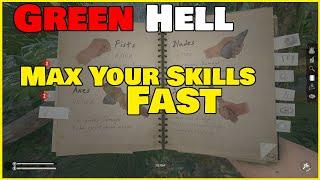This 1 Minute Digital Painting Tutorial will Teach you More Than You Expect
Комментарии:

This was very helpful, thank you :-)
Ответить
Thats what Im expecting..Thank you sir for this amazing tutorial
Ответить
which brush you used for applying colors and which brush for blending colors???
Ответить
Brilliant artwork and super impressive, hope to see more of your work and hope you a wonderful day.
Ответить
Which brish have you used for shading?
Ответить
Great video. Thanks!
Ответить
beautiful 😊
Ответить
I am so lost. This is about my 10th video on skin tones and not ONE person has explained what tool they are using to make the colors blend together. Do you know what happens when i try to do this? The new color splatches over the old and looks like a 5 year old drew it.
Ответить
Why can't tutorials be this good and to the point?!!!!!
Ответить
Can you show this for Krista please! Thanks
Ответить
I don't think I can thank you enough for this. I've been battling with the face part of a painting for 2 weeks for a commission due on 3 days. I just finished the face in 20 minutes with this an it looks INSANE.. you are amazing for this you literally saved me
Ответить
Beautiful
Ответить
Omo nice 1
Ответить
straight to the point, thank you.
Ответить
I can't believe I actually found a simple tutorial
Ответить
oh my god this was so much information in 2 minutes. saved me a 3 hour rabbit hole
Ответить
My Photoshop program doesn't let me clip more than 1 layer to another.
Ответить
My brain
Step one: flat color
Step two: fully rendered

Lmao don’t forget to squint 😂
Ответить
Your brush strokes are fantastic
Ответить
Finally someone who understand what its like to start fresh! Thank you!
Ответить
Can you share us your brush?
Ответить
Thank you so much
Ответить
App please?
Ответить
Damn i used smudge to smooth the skin haha
Ответить
If this tutorial does not teach me more than I expect it's getting a dislike
Ответить
this was really helpful thank you!
Ответить
Hey when laying color and shadows, what setting is your brush? What opacity and flow?
Ответить
This is a lot of knowledge in a minute, you're great ☺️
Ответить
short and sweet. thank you!
Ответить
This man made it look way easier, in a good way
Ответить
He was telling the truth, thanks man! I went from armature painter to full fledged concept artist in just a min!
Ответить
Bruh I’ve been trying to digital portrait paint for two years and have given up every time and returned to my usual art styles, but after watching this I painted my first one and I’m so proud!!! I’m not done yet I still have to paint the clothes but the face made me super excited cause it actually turned out well!
Ответить
🤯🤯🤯🤯🤯🤯🤯🤯
Ответить
Is it weird that i like the flat version more than final paint
Ответить
How do I know that J shloud color these exact spots to make it done
Ответить
Thank you bro
Ответить
I also like to make my background match the ref image because it influences how you view the colors
Ответить
let's be honest, we learnt a hell lot from this tutorial. probably more than most vids. but the most difficult part is to get a clean sketch 😂
Ответить
TIL about clipping masks
Ответить
Am I supposed to only use multiply for the shadows on the skin? Shading the eyes with multiply seems pretty confusing honestly.
Ответить
Mohammed, Do you know where I can download these brushes??? Are they free for commercial use?
Ответить
I can't find the brush you use :(
Ответить
Make it more fast so that nobody can actually learn
Ответить
Useless
Ответить
This is the most helpful & concise tutorial I've come across, period. You're the bomb, sir.
Ответить
the fastest painting tutoria, perfect for my impatient ass, gonna paint rn lol thank you
Ответить