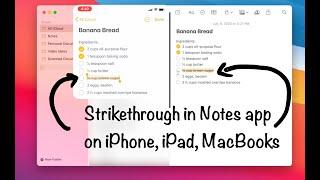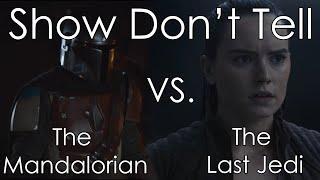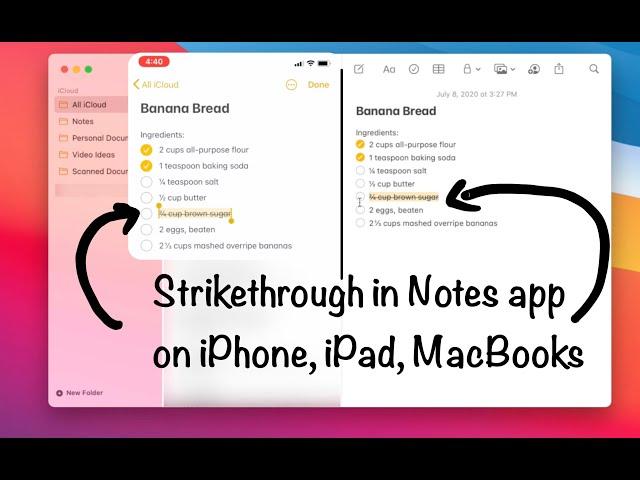
How to use the STRIKETHROUGH text in Apple Notes app on iPhone/iPad and Mac.
Комментарии:

Simpson Leung - 11.06.2023 14:29
sus

Tarun Nagpal - 23.02.2023 12:35
Thanks :)
Ответить
Matt Pang - 26.10.2021 16:08
How do you highlight words in apple notes?
Ответить
Marivic Maraan - 02.07.2021 18:00
Cool
Ответить
Roach Coach’n - 23.05.2021 21:46
Thank you!
Ответить
﷽﷽⸻⸻ဪ𒐫𒐫𒐫𒐫𒐫𒐫𒐫𒐫𒐫𒐫𒐫𒐫𒐫𒐫𒐫𒐫𒐫𒐫𒐫𒐫𒐫𒐫⸻ - 15.05.2021 16:29
Hi guys

Chocolatemonkeylover - 07.04.2021 01:21
I don’t see fonts
Ответить
Kaspar Tambur - 22.03.2021 19:41
Seems counter-intuitive to have a notes app and not have the strikethrough option --at the most front of commands

Mistyyy - 07.12.2020 21:46
yo

longliveezio - 15.11.2020 16:47
Helpful. Nice work. Thanks again. Didn’t know about the iOS method. Or at least this version of how to access it.
Ответить
homemovies1961 - 05.11.2020 10:10
Thank you for ‘strike through’ on iPhone 😊
Ответить
Sean Ku - 18.08.2020 05:27
MAKE MINECRAFT LETS PLAYS
Ответить
OOTB - ICCA 08 - Fix You
simonootb
Olivia Fleur
Cross316
Show, Don't Tell: The Mandalorian vs. The Last Jedi
Plays The Thing
I Bought A 2023 Subaru BRZ And I'm Already Selling It...
Jason Arrowood
Hypofyseaandoeningen: Acromegalie. Een patient vertelt.
Nederlandse Hypofyse Stichting