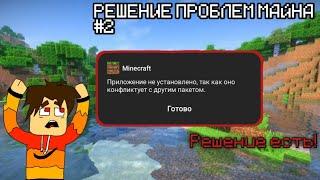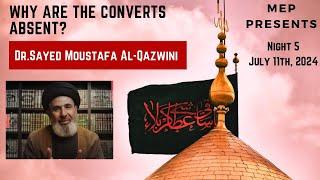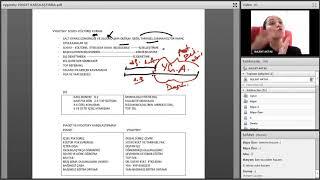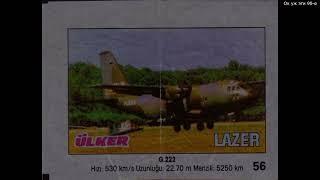Cubase Tutorial - 2 ways to Screen Record Cubase WITH SOUND
Комментарии:

This is definitely for people who are already familiar with everything he is talking about. Not for ordinary Cubase users or newbies.
Ответить
Great video! :) Short question: How can you record the video-preview from Cubase? xD OBS is never able to do so with Cubase10Pro. What version of Cubase do you have? Or is it just a bug on my PC? Or are you using a video-capture Card to get your whole desktop? Would be worth a video since I freaking can't even get an answer from Steinberg how they recorded their demo sessions. 6 month no answer xD Thanks man, Rock on!
Ответить
Thank you for this video! MRecorder to the rescue lol!
Ответить
Brilliant.. Thank you 🙏🏼 Love from India 🇮🇳
Ответить
Thank you soooo much. I've been looking for this ^^
Ответить
you dont explain it properly, i just want to know how to record the system sound from cubase! thats it
Ответить
Thank you very much for your help!
Ответить
Hi @talkingleafmedia I have the H2N which connects to the computer via USB and then I can run it as a single or multi-channel interface. Noob questions, can Cubase see two different interfaces? How can I make sure I am recording audio from Cubase or another DAW when I run my screen recorder and use the H2N? (I am using another screen recorder, but similar principles to OBS)? Thanks
Ответить
Mrecorder. thanks buddy.
Ответить
straight to the point loved it.
Ответить
Super helpful!
Ответить
Thanks buddy, that helped a lot! Like your relaxed style btw. It's easy and fun listening to you.
Ответить
Great video thank you HOWEVER... I'm using the second method and I can get everything sorted okay EXCEPT for OBS picking up my Microphone (that's plugged into my interface)
Ответить
Thank you for uploading this video. I am currently providing presentations online at work, I also need to record presentations and post them to the public, they are all software demonstrations, screen shares, like the one you are doing by showing us Cubase, did you use Cubase only to record the screen video or did you use a software like Active Presenter? I'm asking because I'd like to know if Cubase can fully replace Active Presenter.
Ответить
Hi Bro, I have the Motu 828ES and NI Komplete Audio 6 Interface Can I do the same kind of hardware setting using it? Thanks
Ответить
Dude! I've been dreading this day for so long, since Voicemeeter wrecks my driver and doesn't allow me to use my ins and outs, and now I have to record some Cubase action. Mrecorder is brilliant! Thank you so much for the tip.
Ответить
Badass "Droid" effect when you use both inputs for your voice haha!
Thank you for such a great tutorial :-)

excellent...very simple and clear
Ответить
Hi, just wanted some clarification as I am still struggling with the whole cubase obs thing. You said at 3.30ish that you can’t stream live with this solution; I’m assuming you mean as opposed to the hardware solution? I have a mirabox, a MOTU m2, mixer and 2 mics, one for speech and one for guitar and I’m totally scratching my head on all this even with (excellent) explanation.
Ответить
Brilliant! and such a perfect timing too :)
Ответить
Bravo, ragazzo! Great video!
Ответить
Just wanna take this opportunity to really thank you for hard work and generosity ! These videos about streaming are a game changer! !
Ответить
You're a lifesaver!! Thank you so much for this video. Voicemeter is a pain in the bum
Ответить
Have you tried using Voxengo Recorder? Use that on your ST OUT (and get jBridge to make it work in Cubase) - its probably the most common and easiest way to use Cubase with OBS for livestreaming.
Ответить
A question I have searched the answer for a long time. How can I send (route) audio from Cubase pro 10.5 to Protools? On the same computer. Without doing an AAF/OMF export. Or separate track export. Rewire?
Ответить
Why would you need a talkback if you're already recording your mic with obs?
Ответить
Does this work for mac?
Ответить
I have MRecorder and I never knew what it was for. Thanks so much man and this will be very helpful to me.
Ответить
Excellently structured and informative video. Thank you. It's something I have been looking to start doing so you have shown me how it can be done, especially using an 'in the box' method. Cheers my brother ✊🏾
Ответить