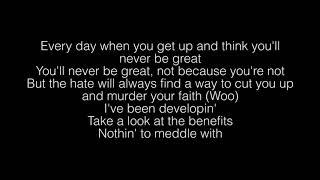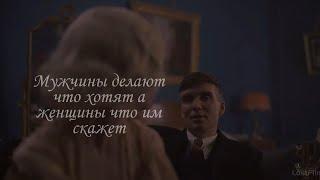Unity Collisions Tutorial - How To Use Colliders and Triggers in Unity | Unity 5 Tutorial
Комментарии:

Good video
Ответить
This helps a lot! Thank you!!
Ответить
Correct me if I'm wrong, but wouldn't the code work the same way and be simpler if you just set the bools in the trigger functions directly instead of having separate functions for that?
Ответить
Very Useful. The caveat I found is this only worked for 3d. To get 2D to work I had to change the method signature to `private void OnCollisionEnter2D(Collision2D collision)` to get it working.
Ответить
You solved my problem!! Thank You!
Ответить
fantastic video! thank you
Ответить
This is a great vid thanks bro
Ответить
Excellent Tutorial
Ответить
is this working with unity2d
Ответить
Thank-you!
Ответить
Project files removed. Where can I find them now?
Ответить
Yo what did you change because mine has the same that you had but then you changed but did not show it
Ответить
in my case, the object has both a rigidbody and a box collider, and the ground has a box collider too, and the object still falls right through, what could be the problem? none of them have the isTrigger checked
Ответить
Lowering the camera a bit in the intro would be better
Ответить
No ads, nice!
Ответить
link doesnt work to project files!
Ответить
your tutorial is a bit over complicated for something that simple
Ответить
Nice Job!
Ответить
Link you said to click on doesn't work, nor does clicking 'Starter project files' link in the description.
Ответить
so finally! video that explains everything person ever wants to know, awesome!
Ответить
Great tutorial, thank you
Ответить
The door comes up when I start the game. Not when I approach it can you help me
Ответить
THANKS BRO
Ответить
Heya Omnirift!
I'm having a real conundrum with my mesh collider and have tried absolutely everything I can think of to fix it, but nothing is working.
Basically when I add a Mesh Collider to my model and select that model's mesh from the list, it rotates it by 90 degrees, making it vertical
and with a map, that's a big problem as my characters plummet to their doom in the endless void.
Would you know how to rotate the Mesh Collider, to fix this problem?
Thanks in advance!

likeCount += 1;
Ответить
Hey Bilal! I've almost gotten this to work, the only problem is that the doors always get placed at the position set in the script, even if I change the parameters of the Vector3 in the inspector in Unity. So when I try to use several doors at different locations they all get placed in the same location. Why is that happening?
Ответить
Nice video. I have started watching this video a few months ago and I got a few ideas for games. Then I took a course on Udemy and find out that Unity have so many features already build in. So basically the knowledge of the Unity library of all kind of functions is here the biggest issue for the programmer to finish his own project quickly, but the learning curve is pretty fast if you are familiar with the object oriented programming. After a month of learning Unity I am watching this tutorial again and everything is clear. Thanks.
Ответить
Hey Bilal! I'm currently working on my first Unity project. I downloaded some asssets from the Unity Asset store that I wanna use. I have a character and a room the character is in. I have added a mesh collider to the character and a box collider to the floor underneath it. But when I click play it just sinks through the floor... Help me, what am I doing wrong??
Ответить
Great video! Keep up the work.👍
Ответить
Very nice tutorial! Thanks! I've followed it through and it works well! But I have one question: why you changed the X and Z values of the closed and opened positions of the door opener to 7.3 and -7.3 and then it worked. But if using the original values that set in the DoorOpender script (.51, 0), it didn't work? Shouldn't the parameter value shown in the GUI be the same as the value described in the script?
Ответить
im trying to make a simple game where there is 50 balls bouncing and you have to collect them all as fast as you can. i have the code all set up, but i need to use the is trigger to actually have it work. if i dont and i touch the ball, it doesnt do anything. but if i have the is trigger on, it just falls through the floor without bouncing. is there something im doing wrong, or is this kind of thing impossible?
Ответить
It is necessary to add rigidbody component to the player????
Ответить
Nice video, thank you for your help!
Ответить
Very nice--Thank You!
Ответить
Great tutorial. Thanks.
Ответить
Please don't write code that's not relevant to the video itself. Thanks for the tutorial though
Ответить
seriously , You make it so basic , thansk
Ответить
The door code???
Ответить
when i click play, my door just disappears entirely?
Ответить
Nice video. Helped me a lot. Sub + Like
Ответить
Any reason why my trigger wont even show my debug log? I used an empty game object and put the Collider and script on it.
Ответить
Even if have a box collider on the ball goes trough it...
Ответить
my trigger isn't ... triggering... and I have no idea what I'm doing wrong...
Ответить
I'm using the main camera as the player with the Hololens. Does it need a Collider or Ridgedbody?
Ответить
How could you make the door a prefab to use this for multiple doors? The vector 3 closed and open positions are set in the script. Is there a way to just read the door's current position?
Ответить
Awesome and straightforward video! Keep it up :)
Ответить
Thanks you so much! :D
Ответить
Dont you need a rigidbody for the door too because you are moving the door up ?
Ответить
thx dude, this tutorial so helping me, to finish my project :D
Ответить

![[FREE] Hunxho Sample Type Beat 2024 " Love Yourself " [FREE] Hunxho Sample Type Beat 2024 " Love Yourself "](https://invideo.cc/img/upload/bzdCSUd6YVpRSVI.jpg)