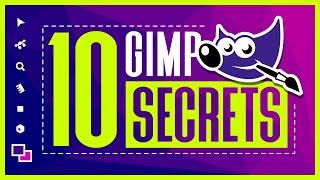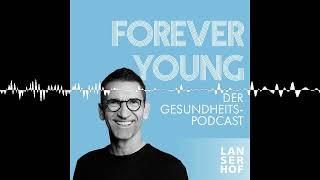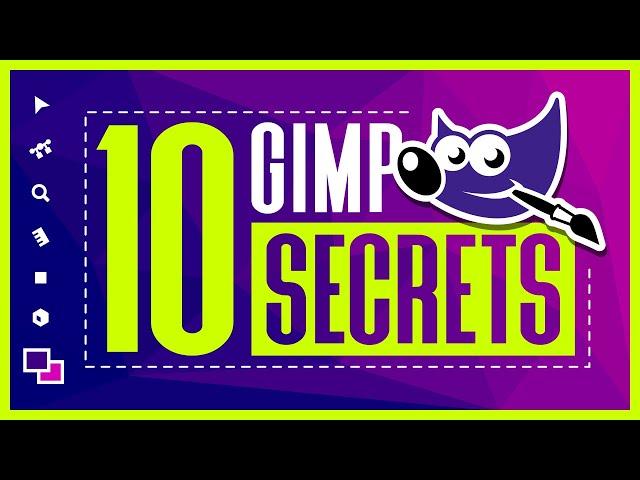
10 Hidden Features in GIMP To Improve Your Workflow
Комментарии:

GREAT! GIMP is my favorite. Now, the question is when is GIMP going to incorporate AI API? Thanks!
Ответить
Is there a way when using the text to path tool... to have the text integrity intact? Like it moves the letters but the shape of the letters dont change... ??? (hope that makes sense)
Ответить
👍👍👍
Ответить
Is gimp the same today as it was in this video? Or does it do more?
Ответить
sir what is your computers hardware coniguration
Ответить
So Much Advanced... Stuff! Yes, I'd like to be able to it ALL, but, "Oh, my poor old brain!"
Ответить
thank you
Ответить
Thanks A LOT!!!
Ответить
Thanks 🙏, we need more like this video
Ответить
how can i put a suit on my self for passport picture on gimp
Ответить
The ability of Gimp to view and annotate PDF files is something I only recently learned is possible.
Ответить
These tips are totally awesome and cool.
Ответить
OMFG GIMP IS FUCKING POWERFUL!!!!
Ответить
For me it's trying to remember steps 🤣🤣 these are useful for my tee-shirt designs
Ответить
Hey there Nick. Hope all is well. Just had to drop by and say that GIMP has made my productive life a whole lot easier since I came in contact with your channel. From the tips to the actual in-depth knowledge I was able to kind of do my thing with way more freedom. Regarding the tips on this video, I was hoping to stretch out by asking you for a deeper tutorial about the last segment, the GIF creation. Near the end there's a short clip on a few lettered logos & names if I'm correct, that makes After Effect kind of useless if one can get his/her head around it. Please do think about it and get back at us, I'm pretty sure a few are too concerned & curious about the matter.
Stay safe.
Truly Beats Official.

How do i flip one layer without flipping the other layer
Ответить
Too fast for tutorial...
Ответить
Great tips as usual Nick you do a great job mate keep it up please
Ответить
Thanks very much!!!
Ответить
thanks alot
Ответить
Well I made a 4k Picture in Gimp that was 12 MB big, some advise to avoid that?
Ответить
These are all very good. Thank you Nick!
Ответить
how come you have so many tool icons, mines are not?
Ответить
Are you using the latest version of GIMP? I think your GIMP in this tutorial is out of date.
Ответить
When I put my comic strips on my website, they turn out fine, but when I put my logo, which is letters with pictures in them in the title bar of the website or on twitter, it comes out blurry. If you have a moment, could you take a guess at why that would be.
Ответить
where do you recommend we download gimp?
Ответить
The features are amazing thank you
Ответить
I wish gimp had the ability to increase the size of the icons representing individual tools. On a laptop 1080p the icons are too small to know what they represent. If they were larger I know they'd take up more screen but toggling them off and on the problem wouldn't exist.
Ответить
When Using Fuzzy Select tool (magic wand) or Color Select tool
and adding to selection by Shift-LMB clicking, it usually produces a mess with
marching ants regions, at some point you're no longer sure which
parts of image are selected and which are not.
There is a more perceivable way to view your selection while using Magic Wand or
color select tools - View the Selection editor (Selection>Selection editor) - where white areas
is your current selection.

Thanks!
Ответить
I've been using Gimp and Inkscape since 2009. For a period of time, I used Photoshop CS 6 (which I still have) but always returned to Gimp, partly because it is less of a strain on my computer and it just seems more intuitive for me. When Adobe chose the subscription route for all future editions an updates I was pretty much out for good. Now I have purchased the Affinity products (Designer, Photo, and soon Publisher) but I keep defaulting to what I know and am fast at working in. Since I've spent the money I guess I will eventually learn them, Lol!
I still believe that Gimp and Inkscape can handle 90% of what any graphic artist needs to do. Add MS Publisher and I can get just about any graphics work done; the kicker, however, is the file-sharing issue which is one of the reasons I bought the Affinity products. I am still hoping that the Affinity Suite of products will somehow be adopted as an equal "professional grade" platform for others in the industry to accept and exchange files in. Adobe's grip on the market is being challenged by other well thought out and executed software which is a good thing. When your the only game in town you can charge outrageously high prices and walk all over your user base with near impunity.
Adobe saw that new innovations to PS and AI were running out so they switched to the subscription model, which seemed to make sense when they did so, but now they are seemingly running some kind of new users and "comeback" specials constantly. I wouldn't be surprised to see the price rollback on the Adobe cloud-based apps. Especially if Serif offers the ability to both save AND open (and work in) PS and AI files.

Thats cool!
Ответить
You are amazing. Everyone should learn from you how to make tutorials 👌
Ответить
I didn't know these as I'm pretty new to GIMP. I was curious how similar to Photoshop it is (50% similar or is it higher?) and whether Photoshop tutorials would work fine in GIMP.
Ответить
Heal tutoriel please
Ответить
Floating a selection to its own layer is a hidden feature?!? 😳
Ответить
Do yourself a favour and splash a few bucks and get Affinity Photo
Ответить
Hey, can you make tutorial about making picture to have GTA style animation?
Ответить
Can you do a tutorial on installing plugins from the registry?
Ответить
Converting selections to paths (and vice versa) is something I've been using a lot. I did learn a few things - most of all, I think using the TAB key to hide/show the menus comes in handy. Thanks!
Ответить
Thank you so much for this video!
💯💯💯💯💯

hello sir, which software you use in inkscape
Ответить
Thank you for the video, I didn't know about a few and only just now found that I was looking for 'text along the path' in Path context menu but it's in Layers.
I don't know how hidden it is but I just love 'Darken only' layer mode. Placed over white background it makes white parts of the layer become invisible. I use it to precisely stitch the pages of a bigger image intended for home printing, in my case they are sewing patterns. Select>Grow is a good tool to add a seam allowance :)
I also often use File>Create, both from clipboard and asking GIMP to make a screenshot for me.

There's one amazingly useful feature in GIMP. If you click the little "x" in the top right corner, it disappears, and you can then open a browser and download Krita.
Ответить
Nice Nick! I've learned a lot from your videos. Thanks much.
Ответить
hi Nick .. How can I easily fill in a text or shape on a transparent background with another pattern in my hand so that the background remains transparent? For example, with a camouflage pattern in my hand as a picture file .. there was an easy way to do this .. when I dragged it, it filled the part of what I dragged directly into the text .. and the transparent background was not affected by it .. but I forgot how it was done. can you help me ? or can you make a video about it please?
Ответить
anyone remember gimp-painter? that was a cool thing... while it worked.
Ответить
nick how do you use the downloaded these template which I have brought from you website?
Ответить