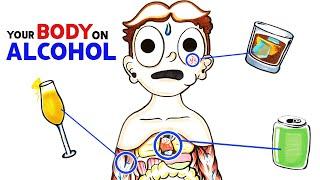Python Text To Speech Tutorial - How to make an Audiobook with Python
Source Code: https://github.com/tombaranowicz/PythonAudiobookGenerator
Follow me on:
LinkedIn: https://www.linkedin.com/in/tombaranowicz/
Twitter: https://twitter.com/tombaranowicz
Github: https://github.com/tombaranowicz
Instagram: https://www.instagram.com/tombaranowicz/
Тэги:
#python #TextToSpeechКомментарии:

Thank you for this, great video!!
Ответить
How can i save the text into a word or xlsx?
Ответить
Is there any way to pop up an option for choosing the page from which the reading will start & option for choosing the pdf file is there, I am pasting the code
import pyttsx3 as py
import PyPDF2 as pd
pdfReader = pd.PdfFileReader(open('Excel-eBook.pdf', 'rb'))
from tkinter.filedialog import *
speaker = py.init()
voices = speaker.getProperty('voices')
for voice in voices:
speaker.setProperty('voice', voice.id)
book = askopenfilename()
pdfreader = pd.PdfFileReader(book)
pages = pdfreader.numPages
for num in range(0, pages): # O is the number from where the reading will start
page = pdfreader.getPage(num)
text = page.extractText()
player = py.init()
player.say(text)
player.runAndWait()

I run in jupyter notebook it run successfully but i haven't found audio file
Ответить
Plz try to zoom the code so it can easily see and understand. Many people are using smartphone so please... In
Thanks
from Chandigarh
India

You earned my sub and like and congrats on the little one.
Ответить
How to extract only relavent text
Ответить
Dude your topics are awesome! Keep it up!!
Ответить

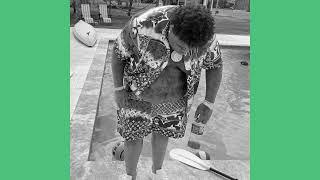




![How to Make EMBEDDED Info Channels on Discord! [Step-By-Step] How to Make EMBEDDED Info Channels on Discord! [Step-By-Step]](https://invideo.cc/img/upload/d0cxRWsxbDJ4eEo.jpg)