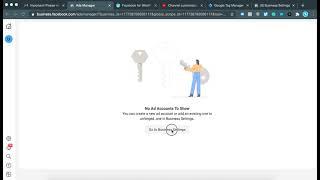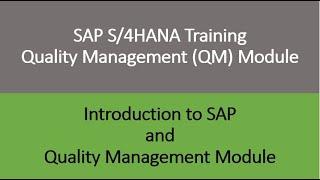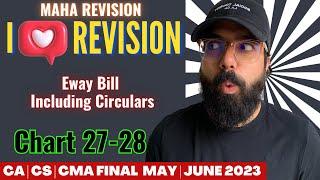![Смотреть How to Install Facebook Pixel on WordPress | Beginners Guide [2021] How to Install Facebook Pixel on WordPress | Beginners Guide [2021]](https://invideo.cc/img/full/MERvRWhUbDNwNXk.jpg)
How to Install Facebook Pixel on WordPress | Beginners Guide [2021]
Комментарии:

Hi I cannot find the Pixels below the Data Sources dropdown :(
Ответить
Thank you once again Stewart, your videos are super helpful for newbies like me :)
Ответить
How to remove unnecessary pixels?
Ответить
which wordpress plan do we need?
Ответить
Hi Stuart, thank you for another GREAT tutorial! I'm learning so much from you. Have you got a tutorial on setting up an Instagram Shop and integrating it with a Wordpress site? :)
Ответить
Thx
Ответить
Thank you so much, others couldn't explain like you, you are a great teacher!
Ответить
Thank you
Ответить
Hey. Video was great and easy steps. 1 suggestion would be to explain the Verify part so that people understand it will keep saying ‘No Activity’, initially. And should work after some time.
Another question…do we need to Verify our Domain in Business Settings or is it unrelated to Pixel?

Hi steward , is Facebook meta business the same as Facebook business manager
Ответить
HI Stewart, thanks for your helpful video on pixel. I'm just wandering why there's no step to copy paste the actual pixel code? given by facebook
Ответить
OMG thank you so much
Ответить
Where do you download the fb pixel to upload as a plugging in wordpress?
Ответить
Hi, really cool video : ) After downloading the FB plugin from WordPress and Activated, I hit the Facebook option in the Settings menu, but the page displayed saying that it had been blocked by an extension? Do you know how I get round that? I'm having problems, any help is appreciated : )
Ответить
Your videos amazing thak you. Can you me please that The FB pixel also synchronized the products to my facebook shop?? or I should do some other work?
Ответить
fking hate technology
Ответить
Hi Stewart Gauld, thankyou this video is helpful, can we instal 2 pixel in one website with this method?
Ответить
Thank you soo much Stewart! I have tried for a while to install the FB Pixel, but there was always a step missing and I could not do it. Your tutorial has been perfect. Clear. To the point. Have the pixel installed now and are all happy. Subscribed to your channel so I can learn more from you. Grea
Ответить
Thank you hero!
Ответить
Does this only work if you have a business plan with WordPress?
Ответить
Hi Stewart... Thanks for your tutorial... Only question... Where can I download the .zip file?? I don't see this option.
Ответить
There is no option called 'facebook' in settings after installing the plugin
Ответить
Hi Stewart, i noticed that the link is gone. May I have it to download the pixel plugin?
Ответить
excellent thanks.
is it possible to edit a pixel later on?
once you do the WP connection, does it stay as per those settings? what if you want to do a second pixel? or a pixel on another FB page?

Hi! when I put the URL code sent to test it I get an error please help.
Ответить
i am having problems with it not verifying any help would be great thanks
Ответить
Hi, this was awesome and very easy to follow, but when it get to the point of choosing my ad account, it defaults to "solutions engineering team". If I attempt to select my name, it says the ad account limit has been reached. Any guidance you can provide?
Ответить
Stuart this is great - many thanks! Just a wee questions please? So i need to install the code on EVERY page of the website? Thank you
Ответить
I don't have or want Woo Commerce or the FB plugin - I literally just want to reconnect my FB pixel as the plugin I used broke my website.
Ответить
When I get to making sure it's the right business page, ad account and all that in the settings. It restricts me from choosing my ad account. "Your ad account limit has been reached. You'll need remove yourself from any ad accounts you no longer need access to."
Ответить
Thank you! Very clear and helpful
Ответить
I added successfully thank you
Ответить
Thank you so much for this helpful video. I have some doubts, please clear my doubts. Last year I have watched FB pixel tutorial and they says we have to add Fb pixel base code on all pages of our website through header coding. I didn't have any practical knowledge yet, But now i designed a WordPress website for my customer and i want to install Fb pixel for them. Also i would like to ask you ,my customer has added me as their FB Admin and i will be working from my FB account. So if i add business manager and install FB pixel and later if they remove me from Admin role, how FB pixel gonna work? Please clarify my doubts. thanks in advance
Ответить
terrible video
Ответить
Thank you!
Ответить
Спасибо! Все получилось.
Ответить
good explanation
Ответить
Hi Stewart and thank you for this video, I finished setting up my pixel just like you did in the video but i'm wondering what about API Conversions? how do I make my website send data to facebook about people who did buy from my online store (wordpress) ? can you please tell what should I do next or make a video about it ? thank you again and continue the good work
Ответить
when I download the wordpress it goes to my files? confused... help
Ответить
do you have to upgrade to business plan to install plugins?
Ответить
Thanks for the amazing tutorial! I have a concern though. One I click to send traffic it goes to my website however, it still shows as no traffic on facebook, thereby not connecting pixel, pls what should I do?
Ответить
thank you very much brother
Ответить
Anyone having trouble with Facebook For Wordpress? It's activated but I get a blank screen when I click on it. No "Get Started" button. Any suggestions?
Ответить
OMG Thank you so so much! It was so helpful! You are the first person who explained this so accurate! :))
Ответить
![How to Install Facebook Pixel on WordPress | Beginners Guide [2021] How to Install Facebook Pixel on WordPress | Beginners Guide [2021]](https://invideo.cc/img/upload/MERvRWhUbDNwNXk.jpg)