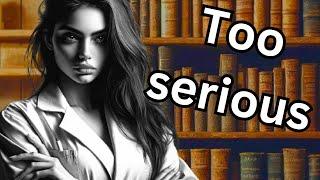How to Overclock an 8700K & 8086K - ASUS Maximus X and Others
Комментарии:

5 years later and i am here to ask
I got the cpu as high as 5.1hz yet one game still struggles with it
Specs of the pc are:
ROG Maximus Xcode
I7-8086K
Corsair vengeance DDR4-3200Mhz
Followed up with a Nvidia GTX-1080TI
while following the video tutorial i made almost the exact same changes to my bios that you have set in yours, yet im still struggling to achieve constant 120-130FPS in fortnite even with the pc running everything higher now, it could be due to the newest bios version i applied to the mb recently since i thought why not and the last applied bios from 2018 was on here with all op tweaks-fine tunings the previous owner had done while it was still in their posession and i simply continued on with those tweaks until was wiped by the application of the latest bios (2021).
I simply have no clue what to do in this situation since the previous owner warned me not to mess with the bios and i still risked it resulting in my pc just not giving enough performance for my liking.
Id be happy for any info you could guide me with getting everything out of my pc
Best regards

Hey mate do you call actually stable? What is it I'm looking for ?
Ответить
This video was extremely helpful for me. I finally got my 8700k stable at 4.8ghz with 1.27 volt and cache 45 but I have a question about the vccio and vccsa voltage. I heard vccsa voltage always should be a little higher then vccio voltage. Is this true? I had problems with my ram kit 3600mhz 16c but after putting vccsa at 1.2volt and vccio at 1.5 it was finally stable. Where can I find the video for more finetuning the 8700k?
Ответить
bit late in time but TIA if you see it :) but how do i stop cpu going to 4ghz at idle from 5ghz under load.
Ответить
Can i follow along with 2400mhz RAM?
Ответить
My 8700k has slowly gotten warmer over the years. Followed this guide to downvolt it a bit. Thanks.
Ответить
Changing my vcore to auto stopped me from crashing. So i dont mess with the voltage. Leave it auto
Ответить
helped my temps! good guide!
Ответить
Hello, I have a question if i OC in BIOS and still have installed AI Suite 3 from Asus is there going to be any problems? Will AI suite 3 try to mess up with the Vcore? Thank you very much.
Ответить
Good vídeo, 👌
Ответить
how low i can go in voltage with 8700K at 4.7ghz? Its running too hot
Ответить
Did all this no idea if I did anything 😂
Ответить
Man i know this is 3 years old, but what could possibly stop the 8700k from over clocking?
Ответить
copied all the settings and somehow still stuck at 3700 oddly enough. this is gonna be tricky huh?
Ответить
I learned overclockong from this through the following: I did every single thing the original video did and then changed number. First number I cha ged was 52 to 51. Then the cpu voltage. Those are the two you experiment with the most. You dont want to go above 1.4 volt for long term use.
Ответить
Hey man, I tried using your settings as I have a Asus Maximus X Hero motherboard and 8700K cpu with an all in one cooler. Corsair vengeance ddr4 3200mhz ram but following your settings and starting it off at 49 ratio m, my pc would constantly reboot from the start. Ram is running at 2100mhz which is annoying. I’ll try lowering the other settings like cpu core voltage (1.390v at current) and dram is 1.3500 as it’s meant to be according to the manufacturer. Totally new to this and was hoping your settings would run from the start to avoid hassle 😂 appreciate any comments 👍🏻 thanks!
Ответить
Great vid. Why does introducing an AVX offset of 1 stabilise my clock? When I have it at 0 it bluescreens on an intelburntest test.
Ответить
Why does my cpu bounce from 4.69 to 5ghz? It's temp is good at 31c idle and 8% load. Can't really test the clock speed because every test i do it goes back to 4.69ghz instead of 5?
Ответить
love this guide
Ответить
Had my system for almost 3 years now: Asus Maximus X Hero, Intel i7 8700k (cooled by an NZXT Kraken X62 AIO), ROG Strix 1080TI 11G, and finally upgraded from 16GB 3200MHz to 32GB 3200MHz DDR4 RAM.
Thanks for the guide and information! It's helped tremendously, and since RAM's gotten cheap, I took the opportunity to upgrade to 32GB DDR4. It's brought some inspiration to try re-overclocking and stress testing on my nearly-3-year-old system. Unfortunately, as I realized before, I certainly did not hit the silicon lottery. I can muster a stable 4.8GHz OC on my 8700k with stressing at 1.37 volts (still going to test with 1.35 and/or 1.36 volts). Hopefully I might just be missing one step, but I suppose I'm happy with 4.8GHz either way. It's not much different from 4.9GHz or 5.0GHz, so I'm not too upset, as it isn't delided.
Current Average Thermals (Celsius):
Idle: 38 to 43 Degrees
90%+ Load: 80 to 85 Degrees

Danke!
Ответить
necro. this is worthless unless you have a ASUS.
Ответить
Hey I'm new to this overclocking stuff but I followed all the steps but my CPU is still running at 3.7 ghz I have the i7 8700k
Ответить
Such a great video, have used it as a resource many times. Thanks man
Ответить
Okay I need some help. I watched your video so many times. But no matter what I set. Pc restarts 3 Times and then I receive the POST error. Even on 4.8Ghz. With 1.35V it won't boot. Can you help me?
Z370-f, i7 8700k, rtx 2080, corsair 32gb 3200mhz, aio cooler kraken z73

Thank you so so much for this explanation and guide. It was really informative and I feel like I have a lot more control and understanding of how my motherboard works. Great job!!!
Ответить
5.1 GHz 1.380vcore 8700k delided liquid metal on it with 360mm aio . Something telling me i could get stability at lower vcore . Ill try it some Day how low i can go with vcore
Ответить
Is it safe to overclock the i7 8700k to its advertised 4.7 without liquid cooling? I have a noctua nh-u12s
Ответить
We want a fine tune video plz
Ответить
i wish you was my pc teacher :(
Ответить
I have delided 8700k. When I play video games. The game itself starts glitching out. What do I do in this case?
Ответить
This video was amazing... Just perfect for me right now as a first timer thank you so much. Should I just run Cinebench to push the CPU ?
I set to 48 but now she's doing 50

I did everything as you said, literally tells me its still at 3.7 Ghz and im maxing it out. Ive obviously messed up somewhere because that doesn't make sense
Ответить
I'm still really pissed at Intel after over two years because I bought my 8700k right before the 8086k came out. To this day I still can't get mine to run stable at 5ghz and I KNOW it's because those assholes were binning them and saving the best 8700k units to sell as the 8086k.
Ответить
Great video. I followed the guide but sometimes my screen freezes in windows now and icons load slow? I have 8700k, asus maxinus x hero, 32gb ddr4 ram (4x8gb), 2600 gtx, water cooled corsair fans, i have a very good corsair psu any idea what issue lag/instability could be?
Ответить
bf5 goes to 4995 to 4000 - 4500 why thats happening? good video btw
Ответить
I just chose the xmp profile 1 for my ram and my procc is now at 4,5ghz instead of 3,7ghz. Is it normal (and safe) ?
Ответить
Thank you so much for posting this. Finally a detailed and easy to understand analysis about all the crucial CPU settings. Wouldn’t it be better, however, to leave the XMP setting on for maximum memory efficiency?
Ответить
i am at 4.9GHZ 1.28V on a 8700K, using an ASROCK I7 PRO GAMING Z370 MOBO, and a 240 aio push pull. aida 64 gets me to 85c after 15 minutes, gaming is at 60-65 with some peaks to 75 occasiaonlly, is this ok ? i was able to get 4.8GHZ at 1.2V, i think that 5.0 at 1.35V will be too hot, i dont want to see 85-95c while gaming
Ответить
Okay so I came back here to remind myself of the values I entered for my CPU a couple of years ago since a recent Bois update wiped my settings and I couldn't press enter to restore settings (I probably should have flicked the bios switch on my k70 keyboard now I think about it lol). Well basically with this update to build version 2301 ME version 11.8.70.3626 there is now an option under [Extreme tweaker > Internal CPU power management] called TVB voltage optimizations. Now I haven't read up on this but I'd assume this is for the 9th gen CPUs right because I can't imagine Asus would bring in a feature designed for the 8th gens this late on and I'm not aware that 8th gen CPUs implement Intel Thermal Velocity Boost so would I be right in thinking this would be changed from Auto to disabled since the voltages are setup manually?
Ответить
hello have problem to OC my ram to 3200 Mhz ..when i OC the ram ..it will boot loop twice then start normally but when power is on without the cut off power, the pc start up normally
It happen when the power line is off, the boot will be twice then start normally ..i tried many things but the problem was not solve..and now keep in default mode which ram at 2133Mhz and no twice boot loop..
ANYONE PLEASE HELP!! THANK YOU
My setup is
CPU: i7 8700k
GPU: msi rtx2080
MotherBoard: Asus rog maximus hero xi wifi
Ram: Gskill tridentZ 3200 16b
PSU: Corsair RM1000

is it normal that my i7 9700k can only have 140% capibility
Ответить
Think I learned more on this vid than any other OC source to date.
Ответить
Sick!!
Ответить
Hello, when i used this settings and start PC i saw blue screen and a few errors: 0xc0000001 , system32\ntoskrnl.exe 0xc0000221 , system32\drivers\ntfs.sys 0xc0000221. Asus maximus x formula + core i7 8086k. Does anyone know what the problem is?
Ответить
I have set my settings significantly lower and I literally have the same build as you. It blue screens on me and I’m unable to boot into windows. I had to reset bios back to factory default to boot into Windows. I have no idea what I’m doing wrong. 😔
Ответить
overclock works fine one day and then not the next? any solutions
Ответить
Over the past year ive pulled this video up a few times now when I had questions, I have a question tho, do most people recommend using a manual or an adaptive 24/7 OC, which option do most people consider "safest" over time?
Ответить
Please reply to this bud. I followed your video exactly and when I was finished I went into BIOS again out of curiosity and a lot of settings changed back to auto
Ответить



![[FSG Eternity] Фильм "Бесстыжие" (2015), трейлер на главного героя. [рус.саб] [FSG Eternity] Фильм "Бесстыжие" (2015), трейлер на главного героя. [рус.саб]](https://invideo.cc/img/upload/OGxVUDRWTmw3TEU.jpg)